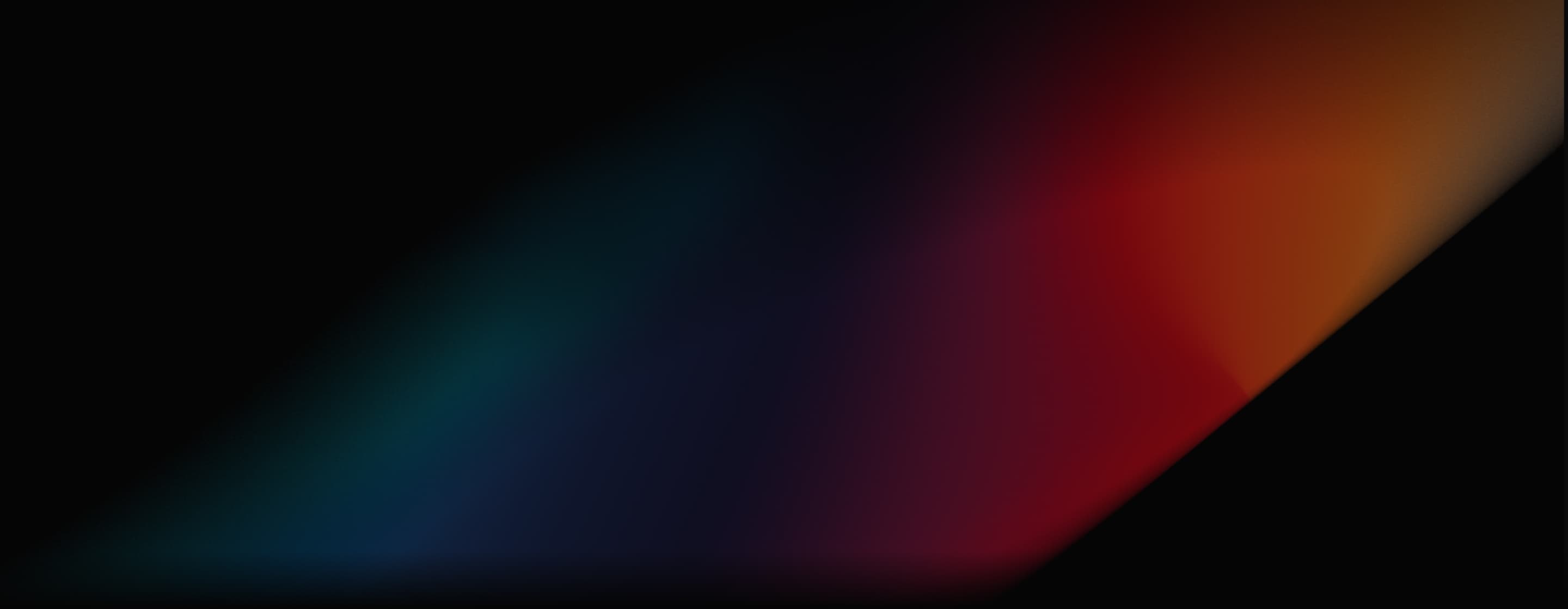
クリングAIモーションブラシ
Kling AI Motion Brush を使用すると、静止画像内の特定の要素の移動パスを簡単に定義し、滑らかな動きでシーンに命を吹き込むことができます。Pollo Pollo AIで無料でお試しいただけます。
主な特徴:
静止画像をアニメーション化: 画像内の要素にモーション パスを描画して、誰かを手を振らせたり、立ち上がらせたりすることで、静止画像に命を吹き込みます。
調整可能なブラシ サイズ: ブラシ サイズを最大 50 ピクセルまで変更して、大きな動きと細かいディテールの両方を作成できます。
スマート自動セグメンテーション: 正確なモーション パスをすばやく描画し、画像のアニメーション化を容易にします。
静止領域の選択: 画像の一部を静止させ、他の部分を移動させます。
Kling AIモーションブラシで静止画像に命を吹き込む
Kling AIの強力な新機能であるKling AI Motion Brush の魔法を体験してください。この機能を使用すると、静止画像に命を吹き込むことができます。Motion Brush を使用すると、静止画像内の要素や被写体の動きを簡単に制御できるため、クリエイティブなビデオやアニメーションを作成するための無限の可能性が得られます。
| モーションブラシを適用したサンプル画像 | 出力ビデオ |
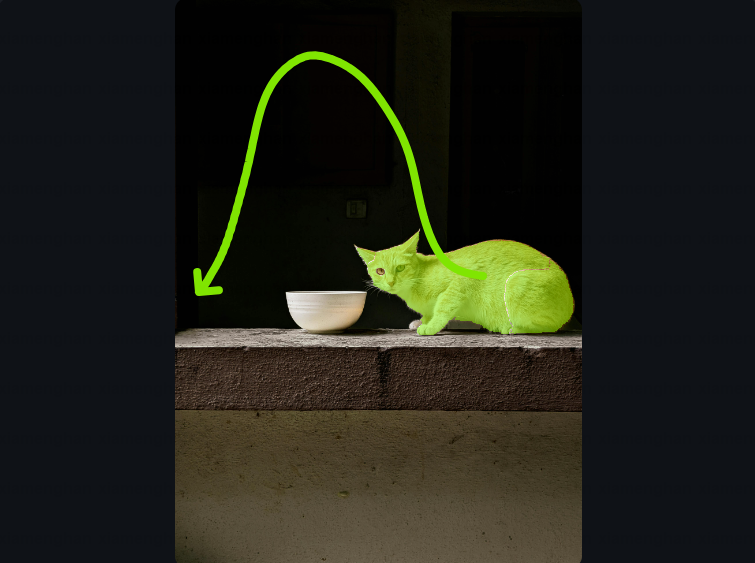 | |
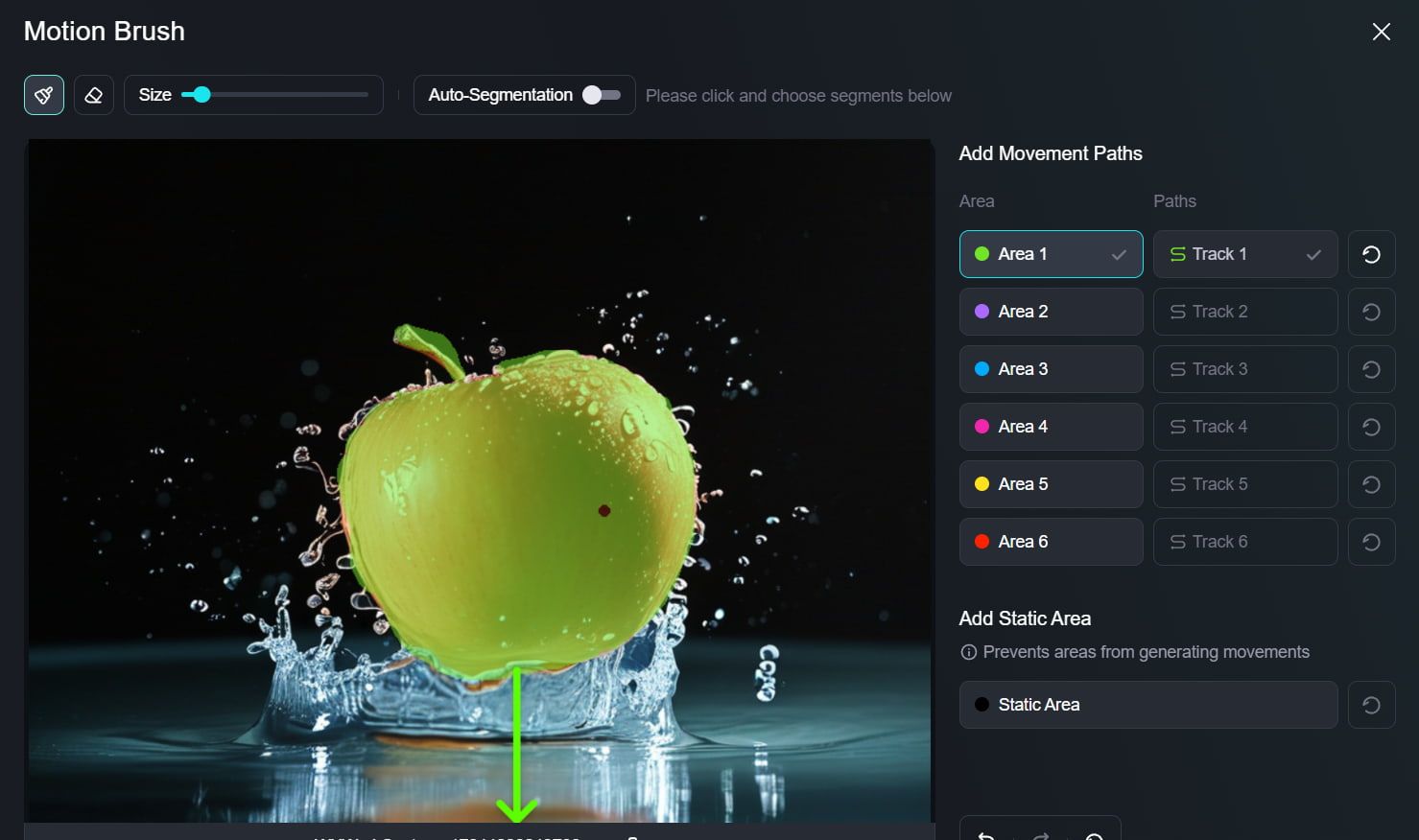 |
Kling AIのモーションブラシの主な機能
多彩なブラシサイズオプション
ブラシ サイズを最大 50 ピクセルまで自由に調整できます。広い動きを作成する場合でも、複雑な詳細を作成する場合でも、この柔軟性により、アニメーションを完璧にカスタマイズできます。
インテリジェントなAIによる自動セグメンテーション
自動セグメント機能を有効にすると、AI のパワーが活用され、正確なモーション パスをすばやく作成できるようになります。このインテリジェントなサポートにより、描画プロセスが簡素化され、創造性にさらに集中できるようになります。
有効な静的エリア指定
静的ブラシを使用すると、画像内の完全に静止した領域を戦略的に選択できます。この機能により、アニメーション化されたコンポーネントと静的なコンポーネントの間に印象的なコントラストが生まれ、アートワーク全体のインパクトが高まります。
自然なモーションパスの作成
自然な動きの流れに沿った直感的な経路を描き、アニメーションが視覚的に魅力的であるだけでなく、視聴者にとって現実的で魅力的なものになることを保証します。
Kling AIモーションコントロールで創造性を解き放ちましょう
Kling AIモーション ブラシは、アーティスト、デザイナー、コンテンツ クリエイターに創造的な可能性の世界を開きます。この革新的なツールで実現できることの例をいくつか紹介します。
- 揺れる木々や流れる川などの動く要素を加えて、静止した風景をダイナミックなシーンに変えます。
- アートワーク内のキャラクターをアニメーション化して、手を振ったり、笑ったり、踊ったりするなどの感情や動作を表現します。
- 製品画像やブランドマスコットに動きを加えて、魅力的な販促資料を作成します。
- お気に入りの写真を目を引くアニメーション クリップに変えて、ソーシャル メディア コンテンツに魔法のタッチを加えましょう。
Kling AIモーションブラシの使用に関するベストプラクティス
一つの要素に焦点を当てる
モーション ブラシは、一度に画像の一部分だけに使用します。これにより、鮮明で滑らかなアニメーションを簡単に作成できます。
接続されたエリアを一緒に保つ
互いに近い画像の部分に対してモーション パスを描画するようにしてください。これにより、動きがより自然に見えるようになります。
静電ブラシを賢く使う
動かしたくない領域を静的ブラシでマークします。これにより、動く部分がより目立つようになります。
モーションパスを計画する
描画する前に、要素の開始位置と終了位置を考えます。これにより、リアルな動きを作成できます。
テキストプロンプトと組み合わせる
ブラシのストロークと動きを説明する言葉を組み合わせます。これにより、アニメーション全体が改善され、より魅力的なものになります。
ユーザーはモーションブラシについてどう思っているのでしょうか?
モーション ブラシが、グラフィック デザイナー、アーティスト、その他のクリエイター、ビジネス ユーザーなど、さまざまなユーザーにとって魅力的でエキサイティングな機能になる可能性は容易に想像できます。多くのユーザーがすでにオンラインで意見を共有しており、 Kling AI のモーション ブラシについては、これまでに多くの肯定的なコメントや熱烈なレビューが寄せられています。
- たとえば、このRedditのスレッドでは、経験豊富なグラフィックデザイナー数名がこのツールに対する興奮を共有しており、中にはこれをゲームを変えるような技術だと称する人もいれば、映画業界に変革をもたらす可能性があると言う人もいました。
- 他のところでは、モーション ブラシの強力さと可能性の大きさについて、また、モーション ブラシを使用すれば、通常の時間と労力のほんの一部で映画やテレビ番組全体を効果的に作成できると、多くのユーザーが語っています。
- また、Motion Brush がいかにエキサイティングで印象的であるか、そしてそれがクリエイティブ コンテンツ全体の大胆な未来を告げるものであるかを語るスレッドやディスカッションがオンラインで数多くあります。
Xのその他のレビュー
Kling AI 1.5 モーションブラシは素晴らしいです。
— ミンチョイ (@minchoi) 2024年11月30日
同じシーン内の複数の被写体に異なる動きを与えることができます。
ゲームを変えるコントロールと品質
6つのワイルドな例: pic.twitter.com/sEDbNC1iPq
🔥 #kling_aiモーションブラシはまさにゲームチェンジャーです! 😍
— ピエリック・シュヴァリエ | IA (@CharaspowerAI) 2024 年 9 月 30 日
一番クレイジーなのは、モデル 1 でのみ利用可能だということです... モデル 1.5 で何が起こるか想像してみてください! 🚀
試してみましたか?どう思いますか? pic.twitter.com/1xOk9twAjr
Kling AI 1.5: モーション ブラシのパワーを解き放つ@Kling_aiが大幅なアップデートを受けましたが、価格は変わらずお手頃です。
— el.cine (@EHuanglu) 2024年9月19日
しかし、私にとって最も強力な機能はモーション ブラシです。基本的に、これは俳優の動きを指示するのに役立ち、プロンプトを非常に簡単にすることができます。
4… pic.twitter.com/YygirB8wZm
Kling AI Motion Brush はすごいです。
— AI アンディ (@TheAIAndy) 2024年12月9日
カスタム AI ビデオの作成がこれまでになく簡単になりました。
これを活用してできることの 6 つの例:
1. pic.twitter.com/2544MyT7AM
この AI モーション ブラシ ツールはすごいです!
— el.cine (@EHuanglu) 2024年11月28日
5 つの異なるオブジェクトの動きとアクションを同時に制御できます。これは、今のところ AI 映画制作のブロッキングを実行できる唯一の AI ツールです。
Kling AIを試すための無料クレジットがあります。コメントにリンクがあります。
始め方はこちら: pic.twitter.com/H77RVNV7m4
@Kling_ai Motion Brush が本当にすごい理由はここにあります!
— el.cine (@EHuanglu) 2024年9月23日
文字通り 3 つの異なる被写体を同時に制御でき、 Kling は被写体がどのように動くかを理解しています。これは恐ろしいことです。
しかし、本当に驚いたのは、私たちに向かってくる車が実際に赤信号を避けたことです… pic.twitter.com/YjHc1arbYH
モーションブラシ@Kling_aiで遊んでいると、これは完全に予想外のもの🤣 (そうでしょうか?
— Xiaojian Ma (@jeasinema) 2024 年 9 月 25 日
参考画像をありがとう@EHuanglu pic.twitter.com/bA6J3YEs2W
Kling AIのその他の機能をご覧ください
Kling AIモーションブラシに関する役立つ記事
Kling AIモーション ブラシの使い方を学び、ビデオ ジェネレーターに関するその他の記事をご覧ください。
よくある質問
Kling AI モーションブラシとは何ですか?
Kling AI モーション ブラシを使用すると、モーション パスを描画して静止画像内の特定の要素をアニメーション化できます。この機能により、静止画像が動的なアニメーションに変換され、手を振ったり、うなずいたり、ベンチから立ち上がったりするなど、滑らかな動きを作成できます。
Kling AI のモーションブラシはどのように使用すればよいですか?
モーション ブラシの使用は簡単で、3 つの主な手順があります。まず、アニメーション化したい写真またはアートワークをアップロードし、モーション ブラシを使用してアニメーション化したい要素の輪郭を描き、対応するモーション パスウェイを描画し、選択内容を確認して [作成] をクリックすると、Kling AI が描画したパスウェイに基づいて画像をアニメーション化します。
Kling AI モーションブラシはどこで試せますか?
Pollo AIで Kling AI モーションブラシ を無料で試すことができます。このプラットフォームでは、ツールを試して、クリエイティブ プロジェクトをどのように強化できるかを確認できます。