Maintain Perfect Subject Consistency Across Frames
Imagine being able to select a character, object, or scene in your image and keeping it consistent throughout your generated video. With our consistent character video generator, this becomes a reality! No matter how the background or other elements change, your chosen subject remains unchanged.
Introduce Characters & Objects in Your Favorite Scene

Prompt
In front of Notre-Dame Cathedral, three women are taking selfies.
Generate New Contexts for Your Main Characters/Objects


Prompt
A woman with a straw hat is cycling through the rose garden.
Remix Images into a Single Cohesive Video



Prompt
In the park, a little boy and a puppy are having a picnic and playing on the grass by the lake.
Endless Possibilities for Your Creative Vision
With our consistent character video generator, you can effortlessly create eye-catching videos for Instagram, TikTok, and YouTube, or showcase products in various settings, or produce fun, entertaining, or heartwarming videos that connect with families and friends.

Smooth Transitions And Natural Movements
Powered by advanced AI algorithms, our tool analyzes each chosen element in your uploaded images and generates dynamic videos with smooth transitions and natural movements not only for characters and objects but also for the entire scene!
How to Create Consistent AI Character Videos with Pollo AI
Step 1
Upload one or multiple images that represent your desired characters, objects, or scenes.
Step 2
Choose which element you want to maintain consistency for throughout the video.
Step 3
Let Pollo AI create a dynamic and visually coherent video that brings your vision to life.
FAQs
What is Consistent Character Video by Pollo AI?
Pollo AI's Consistent Character Video Generator transforms images into dynamic videos while maintaining your chosen subject's exact details. The subject can be a person, an object, or an entire scene, and their appearance will remain consistent throughout the generated video.
How does our AI character consistent video generator work?
Users upload up to three images and select the main subjects they want to keep consistent. Pollo AI's advanced algorithms generate a video, ensuring the chosen subjects retain their visual consistency. The AI guarantees smooth transitions and natural movements to create a cohesive video.
Is Consistent Character Video free to use?
Yes. Pollo AI offers a free plan with limited credits. You can try out the tool without any costs. If you want to keep producing more consistent character videos, please upgrade.
What types of video can I create with Consistent Character Video?
You can create a diverse range of videos using this tool, from showcasing characters in various environments to presenting products in different contexts, all while maintaining a unified visual style throughout the video.
How to create consistent character videos?
To create a consistent character video, upload your images to Pollo AI, select the main subjects you want to keep consistent, define your desired video characteristics, and let the AI generate your video.
How many images can I upload to the tool?
You can upload up to three images to the Pollo AI tool at a time. This allows you to create dynamic videos by selecting multiple subjects or scenes while maintaining visual consistency throughout the generated content.