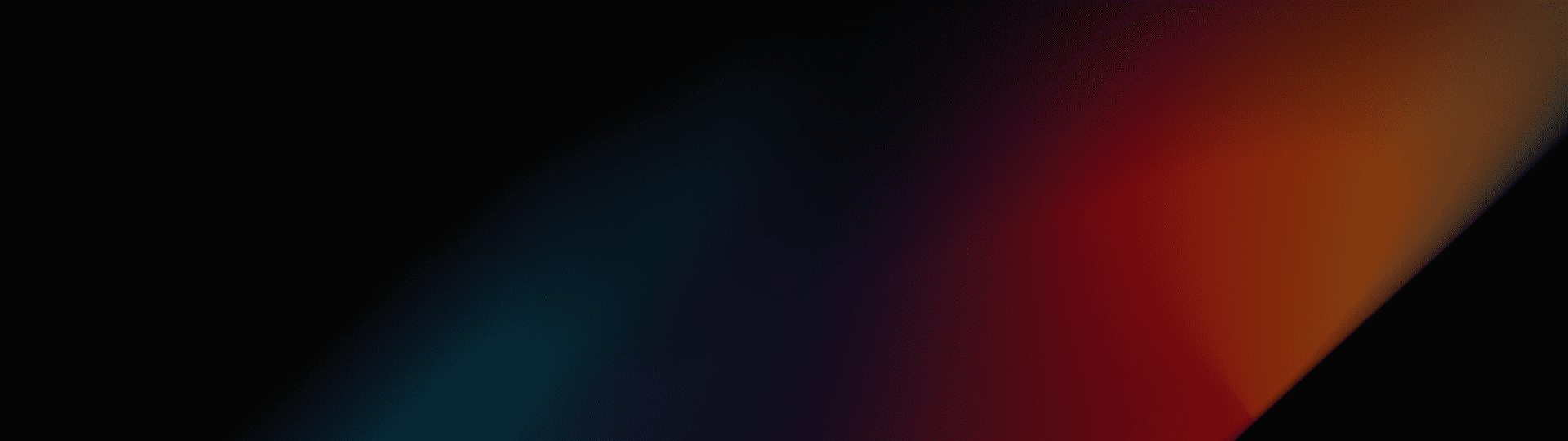
Motion Brush
Animate any parts of an image by painting motion onto specific areas–an incredibly fun way to add life to your artwork!
Animating Your Still Images with Motion Brush
With our Motion Brush, you can bring your images to life by animating elements with ease. Simply draw lines on the image to indicate how you want things to move, allowing for quick and intuitive animations. Imagine cars racing through bustling city streets, trees swaying gently in a breeze, or waves crashing on a sunlit shore.

Set Movement Paths With Precision
Our brush motion tool allows you to paint precise motion paths directly onto your image with the natural feel of a brush stroke. By simply brushing over specific areas, you can define exactly how elements should move.

Adjustable Motion Brush Size
Easily adjust the size of the motion brush ranging from 1px to 50px to create finer details or broader strokes. This gives you more control over the animation process, allowing for intricate movements or sweeping changes.

Smooth and Realistic Animations
Harnessing cutting-edge AI algorithms, our Motion Brush ensures high-quality results that preserve the essence of your original content. Enjoy smoother transitions and realistic animations that captivate your audience.
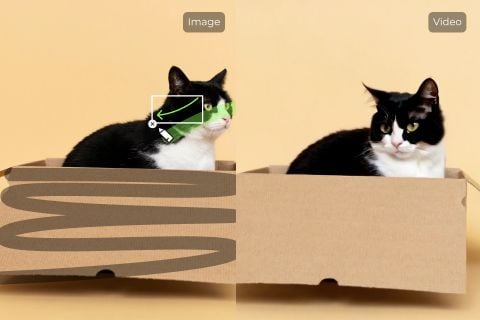
Locking Static Elements
Keep certain parts of an image completely motionless while animating others. By using a static brush, you can designate specific areas that should remain unchanged, creating contrast between moving and stationary elements.
How to Use Motion Brush?
Step 1
Upload a still image you want to animate, such as a landscape or portrait.
Step 2
Use the Motion Brush to paint movement paths directly onto the image.
Step 3
Fine-tune the brush size and static areas, and click Create to see the effects.
Other AI Video Editing Features

Video Enhancer
Enhance low-quality videos to achieve greater detail, clarity, and sharpness.
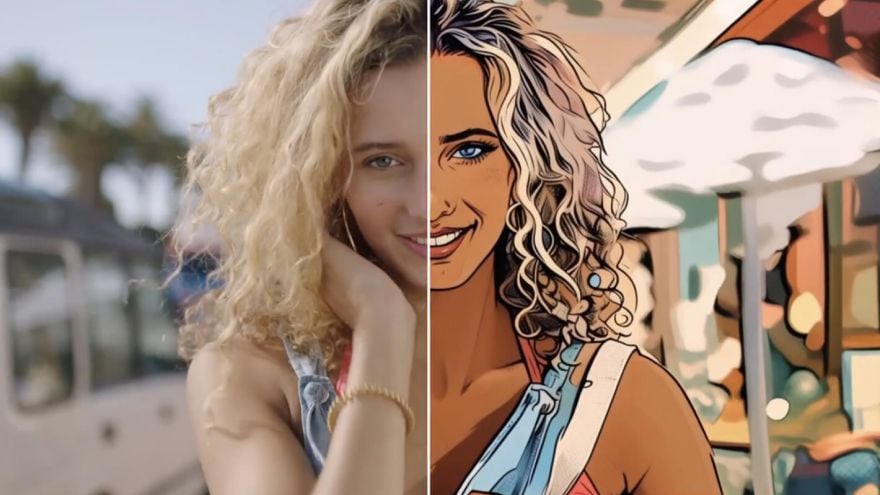
Video to Anime Converter
Turn any video into a cartoon or anime in your favorite style.

AI Video Filters
Restyle your videos by applying special AI video filters using this tool.

Anime Video Enhancer
Improve the quality and clarity of anime and cartoon videos instantaneously.
FAQs
What is a motion brush?
A motion brush is an AI tool that allows users to animate specific parts of a static image or video selectively. It enables creators to add movement to precise areas by painting or brushing over elements they want to animate, giving unprecedented control over image and video transformation.
What does a motion brush do in Pollo AI?
In Pollo AI, the Motion Brush allows users to selectively animate parts of an image or video, control movement direction, and keep some parts of the image static while animating others.
How to use motion brush AI?
Using Motion Brush AI is a straightforward process that involves three simple steps. First, upload your image to our platform. Next, brush over the areas you wish to animate, adjusting the brush size and motion direction as needed. Users can choose from a range of brush sizes (from 1px to 50px) and combine their actions with text prompts for more complex animations.
What are the best practices for using motion brush?
Here are some pro tips for using the tool: Start with simple movements before attempting complex animations. Use natural motion paths that follow logical movement patterns. Experiment with different brush sizes for varying effects.