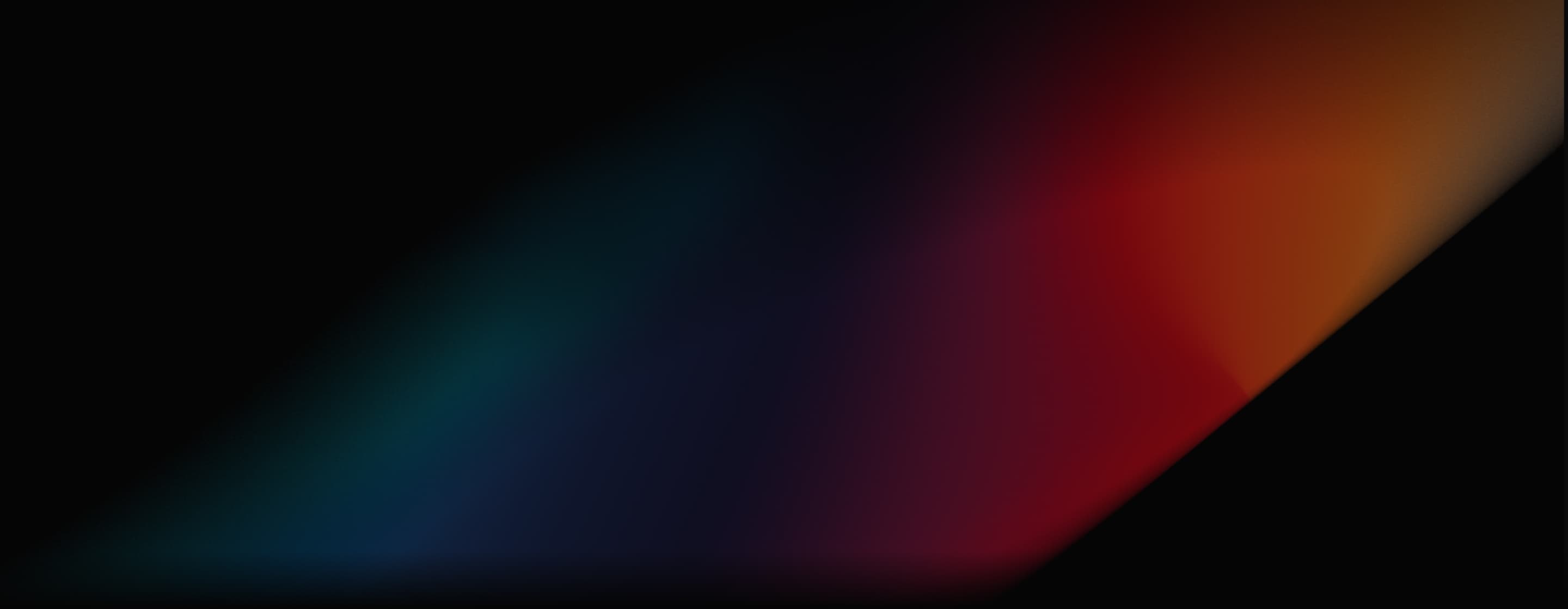
Runway AI
Runway AI is an innovative AI video generation platform launched by Runway Research in 2018. RunwayML has attracted investment from notable backers like Alphabet and Nvidia. Try Runway on Pollo AI below!
Explore RunwayML's Models
Runway AI's Feature Offerings
Key Features of Runway AI
- Text to Video: Generate videos from simple or complex text prompts
- Image to Video: Transform static images into dynamic video content
- Motion Brush: Add controlled motion to specific areas of an image when generating videos.
- Video to Video: Transform existing videos using AI-generated effects and styles
- Act One: Create expressive character performances using driving videos and reference images
- Lip Sync: Synchronize speeches from text scripts or audio files with facial movements in videos
- Frame Interpolation: Create smooth, fluid videos from a series of still images
Text to Video
Runway AI's text-to-video feature is available in its Gen-2, Gen-3 Alpha and Gen-3 Alpha Turbo models and allows users to generate videos from simple or complex text prompts. It understands detailed prompts to create videos tailored to your needs, and offers a wide range of camera control and style customization options.
| Prompts | Output videos |
| Wide angle shot of a painting in a museum. The camera zooms in close to the painting | |
| FPV camera view exiting through a tunnel into a stunning and lively underwater lake | |
| Top-down-drone-shot of icebergs with muted colors | |
| The late afternoon sun peeking through the window of a New York City loft. |
Image to Video
Also accessible in all its models, Runway AI's image-to-video feature helps you transform static images into dynamic video content. It can produce video outputs with natural character motion and advanced frame interpolation, and comes with helpful tools such as multiple key frames and variable aspect ratios.
| Prompt | Input Image | Output video |
| High-speed, dynamic angle, the camera locks onto a plastic bag floating through the air across a sandy scene. The bag is semi-transparent and floats up and down on the breeze, but remains clearly visible and in focus throughout the scene. | None |
 |
| The gloved hands pull to stretch the face made of a bubblegum material |
 |
 |
| The sea anemones sway and flow naturally in the water. the camera remains still. |
 |
 |
Motion Brush
Runway's Motion Brush feature lets you add controlled motion to specific areas of an image when generating videos. You can apply up to five different motion brushes to a single image. For each brush, you can specify movement in horizontal, vertical directions, and proximity.
| Image with Runway's Motion Brush applied | Output video |
 |
Video to Video
Runway AI's video-to-video feature, as part of the Gen-3 Alpha and Turbo model, allows you to transform existing videos using AI-generated effects and styles. This powerful tool enables creators to reimagine and customize their footage without traditional editing techniques.
| Input video | Prompt | Output video |
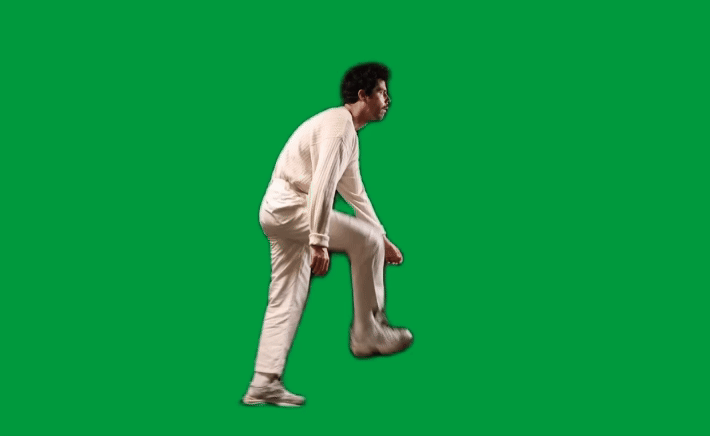 |
3D halftone CMYK style. halftone print dot. comic book. vibrant colors in layers of cyan blue, yellow, magenta purple, and black circular dots. |
 |
Act One
Runway's Act-One is a groundbreaking AI tool for character animation. It allows users to create expressive character performances using only a driving video and a character reference image.
Lip Sync
Runway's Lip Sync feature is an advanced AI feature letting you synchronize speeches from text scripts or audio files with facial movements in videos. It accepts text-to-speech scripts, uploaded audio files, or on-the-fly audio recordings.
| Image | Text script | Output video |
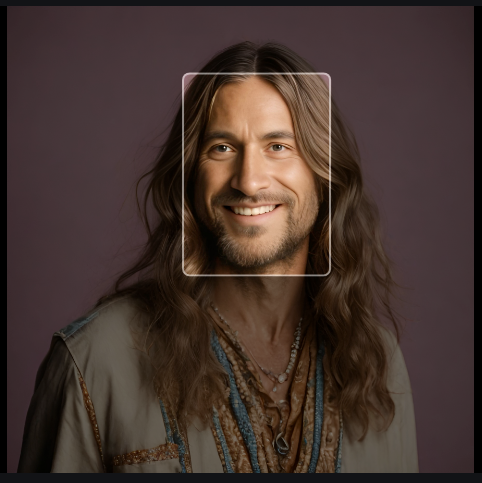 |
I hope you’re all having a fantastic time today. It’s awesome to have this chance to connect. | |
 |
Hey Jamie! Do you have any plans for the weekend? |
Frame Interpolation
Runway's Frame Interpolation feature allows users to create smooth, fluid videos from a series of still images. It allows adjustment of transition time percentage between frames.
| Images | Output video |
    |
YouTube Videos About Runway ML
What People Are Talking About Runway on Reddit
Is Runway Ai Worth it?
by u/a21edits in runwayml
Creepy story using AI and Runway ML
by u/Mental-Spray-5263 in runwayml
Comment
by u/Remarkable-Pin2529 from discussion
in runwayml
New to Runway. Expensive
by u/BudgetConference7312 in runwayml
Is Runway a scam?
by u/OutlandishnessOk9398 in runwayml
What People Are Talking About Runway on X
Runway is not an AI company. Runway is a media and entertainment company. And I actually think the era of AI companies is over.
— Cristóbal Valenzuela (@c_valenzuelab) October 29, 2024
It's not because AI failed - quite the opposite. It's because AI is becoming infrastructure, as fundamental as electricity or the internet. Calling…
Runway Gen3 Learnings: Example 1
— PZF (@pzf_ai) August 21, 2024
The new Gen3 Image2Vid (I2V) tool in @runwayml is remarkable. I wanted to share some tips I learned from my latest short, to help you get the most out of this powerful video tool.
In the final film, I have three consecutive clips of women around… https://t.co/j4hCECXDLx pic.twitter.com/FYrcBjzrRe
Runway is now listed on Paca Search – the largest AI search engine! 🎉
— Alpaca Network (@AlpacaNetworkAI) February 13, 2025
⚡ What is Runway?
An AI-powered creative platform for video editing, image generation & special effects—featuring text-to-video, inpainting & real-time editing for faster, smarter content creation. pic.twitter.com/57qhWjpAQA
The upscaling from Runway is VERY GOOD. I don't see much difference (if any) with Topaz and that's a high bar!
— ⭕ AI & Design (Marco) (@AIandDesign) January 10, 2025
Well done, team @runwayml ! https://t.co/E7t0a4ugkz
❤️ #runway
— aroha AI (@arohaAIX) October 31, 2024
from my archive ... so many to process and post ...
... text to video, gets busy @ 0:26 pic.twitter.com/oWbmkwPYiG
This New AI Expand is truly next-level
— Techguyver (@techguyver) January 6, 2025
Runway’s new AI Expand feature will boggle your mind…
It allows you to reframe and expand existing videos into entirely new formats—essentially creating visuals outside the original frame.
BUT what’s particularly exciting that I found… pic.twitter.com/vNtyghMd8l
I've been secretly testing Mystic which I think is even better than FLUX with AI image generation. I decided to run the images through Runway. This pug has just gone on a wild adventure! Upscaled to 60 FPS using Topaz. #AI #Mystic #Runway #Topaz @freepik this stuff is magic! pic.twitter.com/bPCyIw6I1q
— Travis Davids (@MrDavids1) August 18, 2024
Runway’s new video-to-video AI is amazing for reskinning classic video game cut scenes. Here’s N64 Golden Eye remastered.
— Bilawal Sidhu (@bilawalsidhu) September 20, 2024
Wish we could pass in an object id / semantic segmentation pass to get the finer details right e.g. Bond’s gun NOT catching fire 😂 https://t.co/CTc39PzdMh
A new artform emerges.. Burn it or embrace it?
— Martin Nebelong (@MartinNebelong) August 7, 2024
Experiments with Krea ai as a photoshop overlay for the ink-transformation and Runway Gen3 for the animation.#art #ai pic.twitter.com/qC7EMvUrrG
After using Runway Ai I can tell you:
— Mr. Gary (@DarthDuff) December 30, 2024
-Facial animation is awesome.
-Body animation is good.
-Keying / tracking needs work.
-Motion tracking needs work.
-Aware fill is better than Adobe aware fill.
-Image generator is poor compared to Grok.
If you’re making creature creation…
A video generated in Runway Gen-3 image2video converted into 3 other videos by runways video2video. pic.twitter.com/Btxb5ygWde
— Uncanny Harry AI (@Uncanny_Harry) September 13, 2024
Runway was one of the very first AI tools I used and instantly fell in love with, so I’m more than happy to be part of Runway's Creative Partners Program.
— Halim Alrasihi (@HalimAlrasihi) December 4, 2024
Thank you @IXITimmyIXI, @c_valenzuelab and the amazing Runway team! pic.twitter.com/QsqU0R6MCd
I used Runway ai to help me make an Ad for my Patreon. Their new animation tool is kind of insane. pic.twitter.com/fm6LmViivu
— Chris Ramsay (@chrisramsay52) October 28, 2024
Runway AI: Enhancing Creativity with Advanced #AI Tools
— Dr. Stylianos Kampakis (@s_kampakis) November 26, 2024
Runway AI leads the way in professional #digital content creation. This powerful AI system helps creatorshttps://t.co/RybJ0q13R5#artificialintelligence #machinelearning #datascience #machinelearningalgorithms
Runway just dropped a suprise AI image generation model called Frames — and the outputs are absolutely indistinguishable from reality.
— Rowan Cheung (@rowancheung) November 25, 2024
Just days after the impressive video expansion tool launch, Runway is now cooking with a new image model.pic.twitter.com/4adalvaPuP
Runway’s AI can take a horizontal video and turn it into vertical (or the other way around)
— Shannon Leonard (@ShannonLeonard) January 22, 2025
It actually generates new video to fill the frame, not just crop or stretch. I made a quick tutorial showing how it works if you’re curious pic.twitter.com/6xahowR2c5

How to Use Runway ML
Here’s a simple guide to get you started with RunwayML:
Choose a Project Type
Sign up for a RunwayML account and choose the type of project you want to create.
Input Your Content and Start
Enter your descriptive prompt that outlines the scene or story or upload the video you wish to modify. Then start the creation process.
Preview and Export
Once satisfied with the result generated by Runway ML, preview the video and export it for sharing or further use.
Discover Other Runway ML Alternatives
Beneficial Articles About Runway
Dive into our informative articles on Runway and uncover its highlights, applications and additional insights!
FAQs
What is Runway AI?
Runway AI is an AI-powered video generation platform that allows users to create and edit videos using advanced artificial intelligence tools. It offers features like text-to-video, image-to-video, and video-to-video generation, enabling creators to produce high-quality content quickly and efficiently.
What types of projects can I create with Runway?
You can create a variety of projects using Runway ML, including generating videos based on written prompts, animating still images into dynamic video content and modifying existing videos with AI-driven effects and styles.
Is RunwayML free?
Runway AI offers a limited free tier that allows users to explore its features. However, for more video generation credits and advanced features, you'll need to subscribe to their paid plans.
What is the difference between Gen-2 and Gen-3?
Gen-3 Alpha offers significant improvements over Gen-2, including better fidelity, consistency, motion handling, and speed. It also has enhanced prompt understanding for more intuitive video generation.
Are there any useful alternatives to Runway AI?
Runway AI is undoubtedly a popular AI video generator among users, but it is not perfect. Fortunately, you can explore our article that highlights several excellent alternatives to Runway. However, keep in mind that among all the products, Pollo AI stands out as the top choice due to its robust AI and a wide range of smart customization options.
Try Runway ML on Pollo AI!
Get higher quality output and more customizable video generation experience.