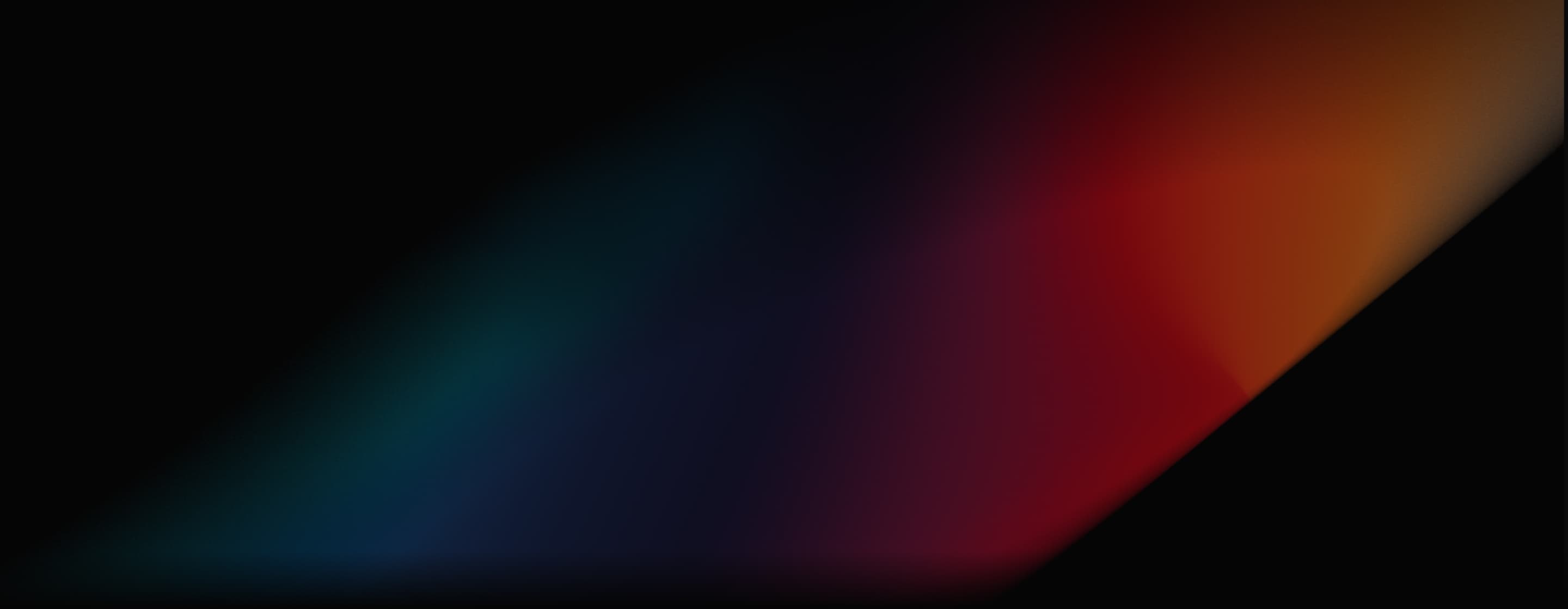
Runway Frame Interpolation
Frame Interpolation is a tool offered by Runway that lets you seamlessly transition still images into one another and create videos with fluid movement. Using advanced algorithms, you can create realistic videos with several keyframes in a matter of minutes.
Key Features of Runway Frame Interpolation
- Seamless Interpolated Frames: Generates new frames to create more fluid viewing experiences.
- Generate Creative Videos: create innovative morphing or blending videos
- Set Multiple Keyframes: Upload several diverse images as keyframes to create longer visual sequences.
- Adjustable Transition Time: Adjust how long each transition takes from one frame to another.
- Extendable Duration: Extend the video clip’s duration up to a maximum of 20 seconds.
Seamless Interpolated Frames
Runway uses advanced algorithms to generate new intermediate frames designed to seamlessly fit in between images. This ensures visual fluidity is maintained and minimizes common artifacts like ghosting or blurring.
| Images | Output video |
    |
Generate Creative Morphing or Blending Videos
With Runway's Frame Interpolation, you can create fun morphing or blending videos such as an object appearing, transforming into another object and disappearing or melting. And this application can produce creative results if combined with Runway's other AI video editing features such as Erase and Replace.
| Images | Output video |
  |
Multiple Keyframes
Runway lets you upload multiple images to use as keyframes in the interpolation process. This means you can produce longer video clips and the more frames you input, the smoother the transitions will be, which ensures even greater quality output.
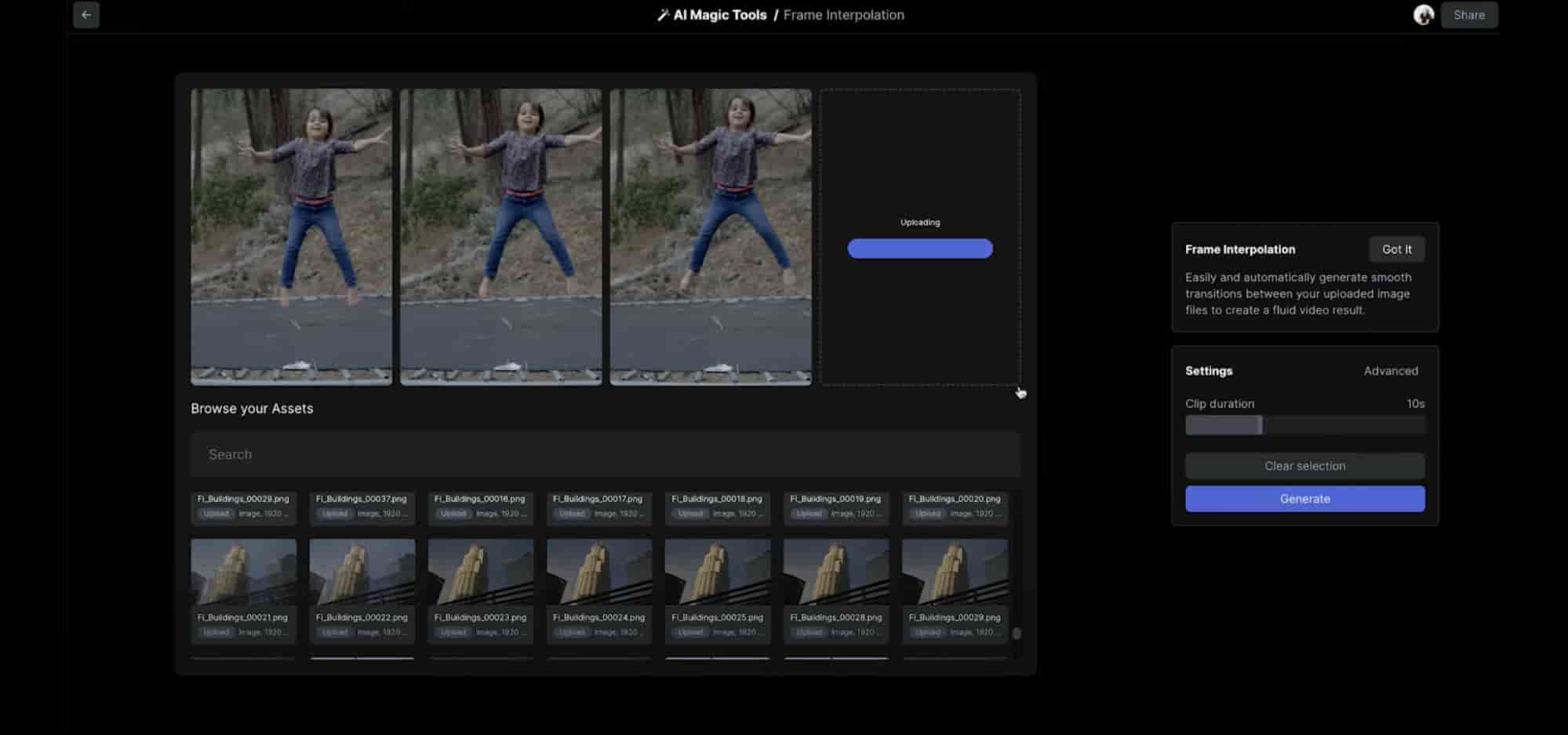
Adjustable Transition Time
The Runway Frame Interpolation tool makes it possible to adjust how long the transition between one frame to another will take. As a result, you can freely customize the output with slower or faster interpolation across multiple frames.
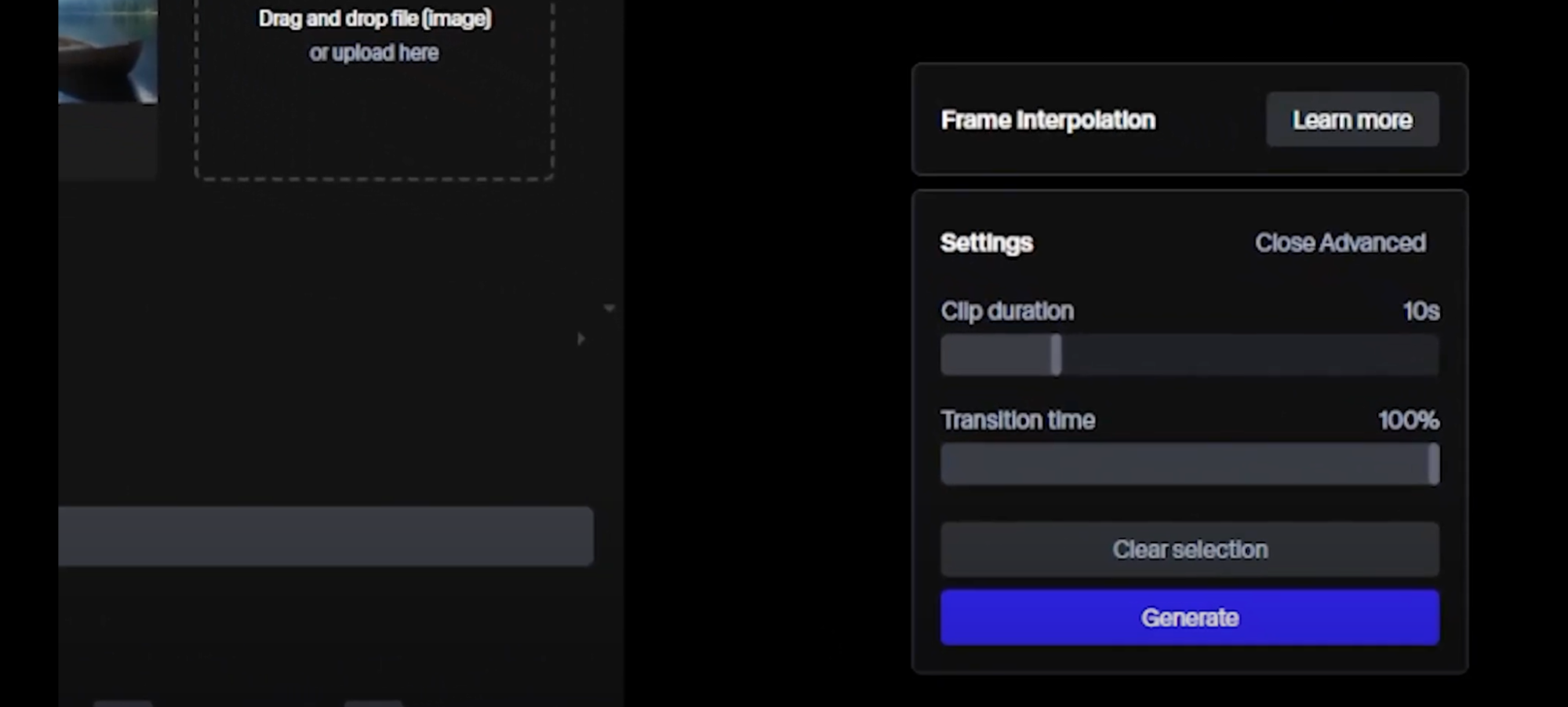
Extendable Clip Duration
Runway’s Frame Interpolation tool allows you to extend your videos up to 20 seconds in duration. This makes it possible for you to use existing images to create longer visual sequences that are more captivating and engaging.
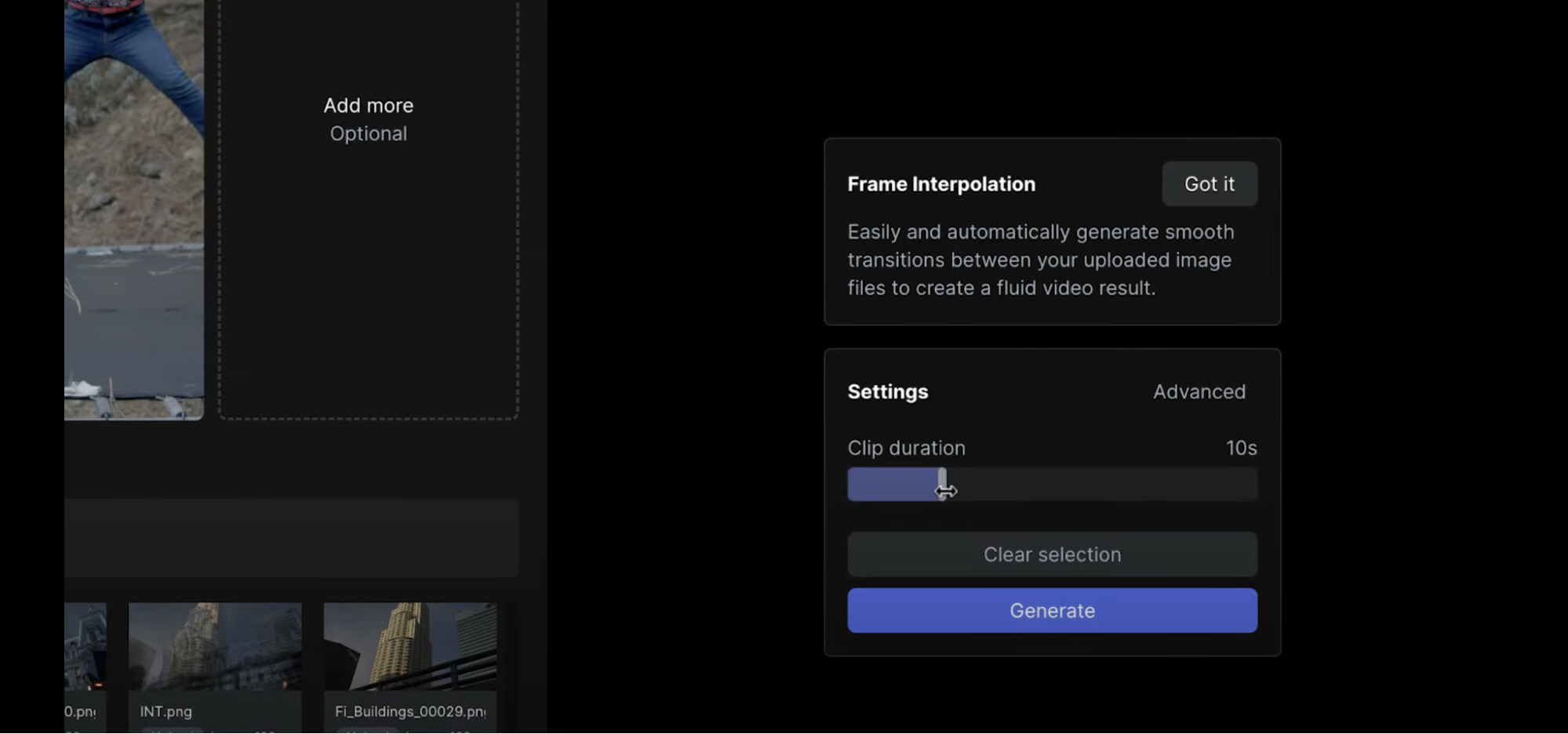
What People Are Talking About Runway Frame Interpolation on Reddit
Some users have accessed Runway’s Frame Interpolation tool and used it to develop stunning visual sequences, as you can see below.
Comment
by u/charitypiephotos from discussion
in runwayml
They also confirmed that some images may not work well with each other, so it is more effective to select and upload images that complement each other for quality results.
Comment
by u/charitypiephotos from discussion
in runwayml
YouTube Videos About Runway Frame Interpolation
What People Are Talking About Runway Frame Interpolation on X
Just experimenting with the frame interpolation tool on the #RunwayAi website. Might be open a can of music video for this one.#morphing #frameinterpolation #ai #generativeai #aivideo #runway pic.twitter.com/nlKNuzFJWt
— Peter Simcoe (@simcoemedia) April 21, 2024
Step 4 - Import aligned images into @runwayml frame interpolation tool
— Nick St. Pierre (@nickfloats) March 19, 2023
From your Runway dashboard, click "AI Magic Tools" & select the frame interpolation tool. Upload your images in order of age, set your clip duration, & click generate. Link below 👇https://t.co/Uw55Pkx2p1 pic.twitter.com/NdRRMJKBSq
How to evolve a building with AI… Using #dalle2 in combination with @runwayml roto and slow-mo tools to “animate” without actually having to animate. Dall-e creates the keyframes and Runway does the tweening by using AI enhanced frame interpolation. #aiart #vfx #breakdown pic.twitter.com/K10Au4nYVV
— Paul Trillo (@paultrillo) October 7, 2022
Discover Runway's Other Features
Useful Articles About Runway Frame Interpolation
Learn more articles about frame interpolation and its video generator Runway!
FAQs
What is frame interpolation?
Frame interpolation is a technique used in video processing to create intermediate frames between existing ones, enhancing the smoothness of motion. By analyzing the motion between frames, the algorithm generates new frames, effectively increasing the frame rate and improving visual fluidity.
What kinds of videos can I create with Runway’s Frame Interpolation tool?
You can use the Frame Interpolation tool to create all kinds of videos using various images of your choosing. From animations to cinematic-style videos, the possibilities are endless as long as you have the relevant images to get started.
How many keyframes does Runway’s Frame Interpolation tool support?
You can upload as many images as you want to use with Runway’s Frame Interpolation tool. This allows you to create all sorts of videos using multiple keyframes, which often helps ensure the transitions are smoother.
Is Runway Frame Interpolation free?
You can access Runway’s Frame Interpolation tool for free using the basic plan. However, keep in mind that the free credits provided are limited. To keep using the tool and produce more generations, you will need to subscribe to a paid plan.
Can you use different images on Runway Frame Interpolation?
Yes. You can upload different images that feature various elements, objects, characters, etc. However, if you want to achieve the best possible results, then it is often recommended to use images that have very subtle differences from one another.
How long does Runway take to interpolate images?
It will typically take a few minutes for the Frame Interpolation tool to transition images into one another. As such, you won’t need to wait so long to get the final video output. However, keep in mind using more images may potentially extend the generation time.
Try Runway on Pollo AI Now!
As an all-in-one AI video generator, Pollo AI offers a more accessible way for you to try Runway's AI video generation capabilities.