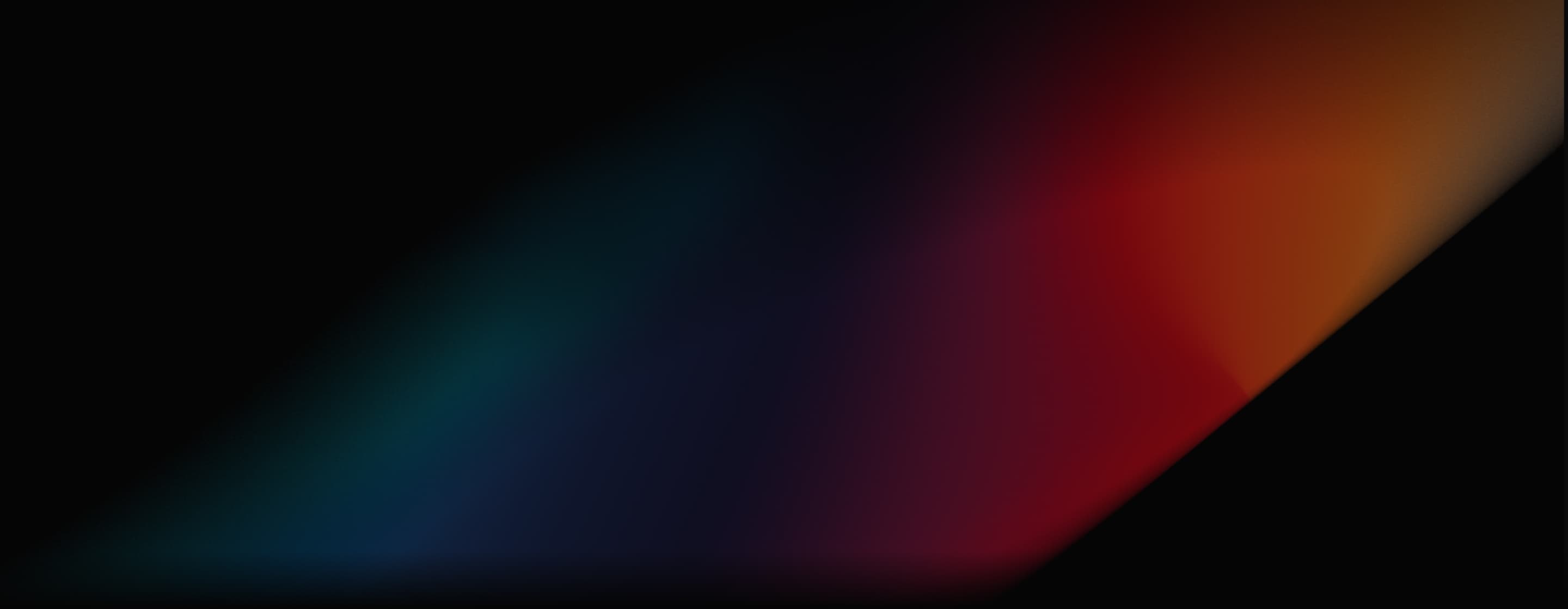
Runway Act One
Introduced with the Gen-3 Alpha of the Runway AI video generator, Act One allows users to bring characters to life from still images and reference videos, producing the most lifelike videos with human mouth movements and expressions.
Key Features
- Animate still images with video input: Use a source video, combined with a reference image, to make amazing character animations.
- Lifelike expressions and mouth movements: The most realistic details in every facial expression and movement of the mouth during speech.
- A range of preset references: You can choose to animate a range of human and animal faces with Act One, or upload your own reference images instead.
- Adjustable motion intensity: Set the character to have more or less motion, according to your preference.
Animating Still Images with Videos
Introducing, Act-One. A new way to generate expressive character performances inside Gen-3 Alpha using a single driving video and character image. No motion capture or rigging required.
— Runway (@runwayml) October 22, 2024
Learn more about Act-One below.
(1/7) pic.twitter.com/p1Q8lR8K7G
RunwayML Act One is designed to let you make character-focused animation clips with AI. To produce those clips, you need to combine a source video input, which gives the AI the movements and the speech or audio it needs, plus a reference image, which it uses as the baseline for the animation.
So, you can record a video of yourself reading out a script, for example, and then upload that and use an image of an animated old man as your baseline. Act One will then animate the old man image, overlay the audio from your video, and make him move and speak the same way that you (or your subject) did in the input video.
Lifelike Movements & Expressions
One of the best aspects of Runway’s Act One is how lifelike and realistic the output is. It has extraordinary levels of understanding facial anatomy and movement, and it uses the movement seen in the input video and copies that over to the final animation. It’s almost like doing motion capture, but without any expensive equipment or time-consuming processes.
A Range of References
When it comes to picking the base or foundation of your animation, Runway gives you a lot of options. It actually offers dozens of different reference images and short video clips in a range of styles, like 3D animated, 2D animated, illustrated, and photorealistic, and these reference characters aren't just limited to human ones.
You can also make animations involving animal faces, robots, and more, so you can effectively create realistic animations that look however you want, from Disney-style princesses to lifelike people. The tool also allows you to upload your own image, should you prefer, opening even more opportunities for creativity and expression.
Motion Intensity Options
Before generating your animation with Act One, you also get to configure the Motion Intensity setting, which ranges from 1 (the least amount of motion) to 5 (the most). This allows you to set exactly how much movement you get in your final video, so you can make them more energetic and dynamic or more relaxed and calm, according to the desired mood.
| Motion Intensity value | Output |
| 1 |
 |
| 3 |
 |
| 5 |
 |
Video reviews
Other Reviews on X
Runway just opened access to Act One for all.
— Min Choi (@minchoi) October 27, 2024
Now with AI, anyone can take a real actor's performance to animate any characters.
10 wild examples: pic.twitter.com/8NQTtAtL1W
Changing the facial performance of an existing video with Runway's new Act One update is my favorite thing I've made all year 🤠 pic.twitter.com/Ocd2lSX5rZ
— Nathan Shipley (@CitizenPlain) December 6, 2024
Runway Act One just changed cinema character animation.
— Min Choi (@minchoi) October 26, 2024
Now you can use a real actor’s video to animate AI characters, no fancy gear needed. 🤯
10 wild examples:pic.twitter.com/AMTMENnYWs
The chineese are striking again - few days after Runway release Act one X-Portrait 2 release a super expressive Video to Video model.
— Teodora P L (@toolstelegraph) November 8, 2024
Link in first comment pic.twitter.com/mqUqd00i7R
Runway Act One now works on video. That will be way more useful. 👍 pic.twitter.com/YoIOvKYjK5
— Jon Finger (@mrjonfinger) December 6, 2024
Discover Runway's Other Features
Insightful Articles About Runway Act One
Discover our comprehensive articles about Runway to learn its functions and advantages!
FAQs
What is Act-One Runway?
Act-One is an innovative AI tool of Runway for generating expressive character performances in videos. Launched in October 2024 as part of Runway's Gen-3 Alpha platform, Act-One allows users to create animated characters based on simple video input.
What can you do with Runway's Act One?
You can use Runway Act One to make AI character animations, using video input and image references. It works a lot like motion capture, converting the movements from a video onto an AI animation. You can use this for narrative videos, tutorials, advertisements, and more.
What are some best practices for using Act One?
Act One relies on good quality video input to produce the best quality videos. So you need to make sure the videos you upload are good quality, with a single subject facing forward and clearly visible. Avoid excessive head and body movements, and use clear and pronounced facial movements and expressions.
Is Runway Act-One free?
To be precise, Runway takes 10 credits for every second on the Gen-3 Alpha model or five per second if you're using Gen-3 Alpha Turbo. The longer your clips, the more credits you’ll use.
What is the maximum length of an Act One video?
The maximum length of Act One videos is 30 seconds. Minimum length is five seconds.
What to do if Act One doesn't work?
There are a few troubleshooting steps you can try if Act One isn't giving the right results. The best way to usually fix it is to record and upload a better quality video input with good lighting, a clearly defined subject, and minimal body and background movement.
Experience the Ultimate AI Video Generator!
With Pollo AI, you can easily access top AI video models like Kling AI, Runway, Pixverse AI, Vidu AI, Luma AI, and more—all in one place, for free.