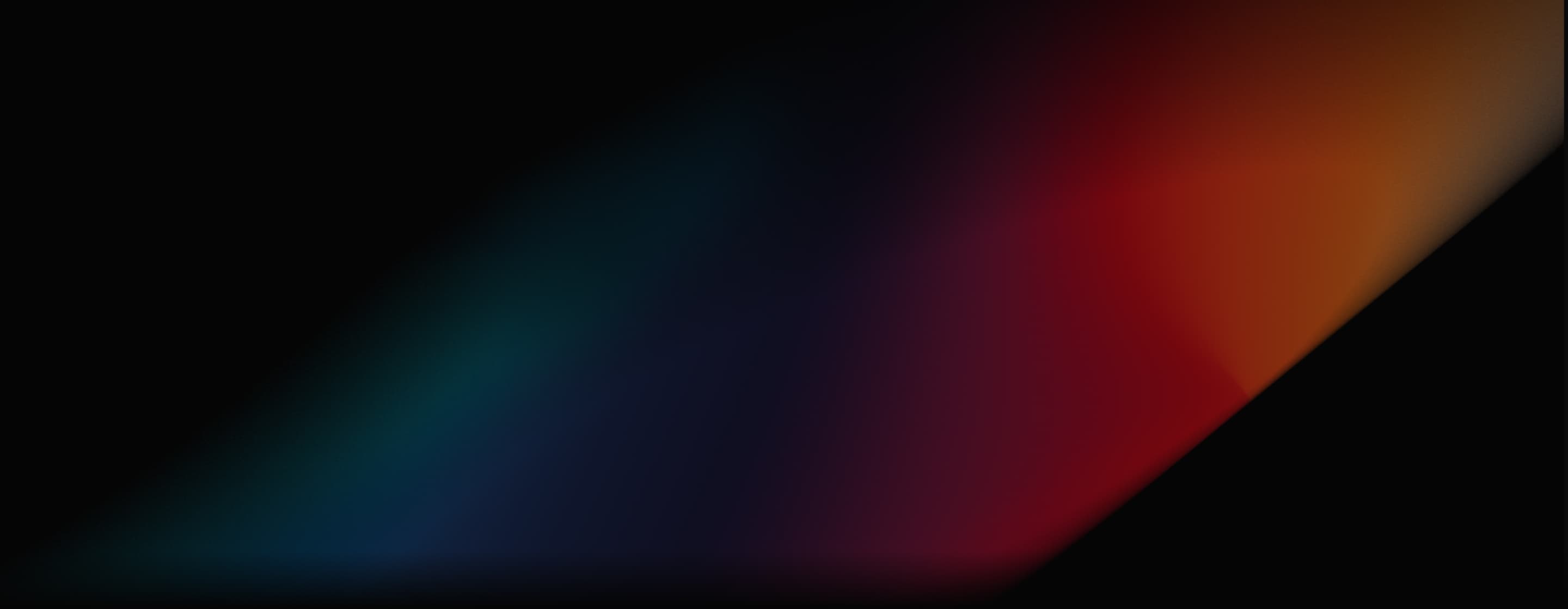
Runway Extend video
Available on both Gen-2 and Gen-3, Runway provides the Extend video feature which allows you to instantly make video clips longer by initiating and stitching an additional generation. This makes it easier to create more engaging visual sequences that go beyond the initial 4-10 seconds. Try Runway now!
Key Features
- Extend Video Length: Transform short video clips into longer and more captivating sequences that keep audiences engaged.
- Multiple Extensions: Create up to a maximum of four extensions for each video generated providing you with flexibility in your creation workflow.
- Seamless Visual Sequences: Automatically continues the initial motion from the previous video to ensure a seamless extension to the added generation.
Lengthen Short Clips With Extend Video
You can instantly extend the video length of any generated output and push it past the initial 4-10 seconds. The feature allows you to freely produce longer clips up to a maximum of 40 seconds with stable and high-resolution quality maintained.
Extend your generations up to 40 seconds with Gen-3 Alpha Extensions.
— Runway (@runwayml) August 30, 2024
Available now to all users at https://t.co/ekldoIsP34 pic.twitter.com/YdyDxHV9vd
Create Multiple Video Extensions
You can generate up to a maximum of 4 extended segments for a video in total. This allows you to create longer video clips that continue the motion in the initial video, giving you the freedom to create varied outputs in length.
| Original Video | Extened Video |
Extend With Seamless Visual Sequences
Extending a video with Runway will result in an additional video clip being stitched to the original video. However, it accurately and flawlessly continues the motion from the first half. In doing so, this consistently ensures a seamless visual sequence from start to finish.

Extending Videos using RunwayML Gen-2 & Gen-3
Extending videos using Gen-2 and Gen-3 comes with a few important aspects. Follow them to maximize this feature and get quality video output.
- Gen-2 produces up to 4-second-long videos. The maximum limit you can extend your generations is up to about 18 seconds.
- Gen-3 can create videos of up to 10 seconds in length. In total, you can extend a video generation up to 40 seconds on Gen-3 Alpha and 34 seconds on Gen-3 Alpha Turbo.
- Each time you click on the ‘Extend' button, the tool will generate a video output that looks different, so keep trying a few extensions until you get the final result you want.
- You can add a text prompt to the extension for more control over the output. If you don't add a prompt, the motion from the previous video will continue, which can be unpredictable.
Explore What Other Users Say About Extend Video
Based on other user comments, most content creators find the Extend Video feature to be quite practical and useful in helping them streamline their video creation workflow.
Comment
by u/Ok_Fee9245 from discussion
in runwayml
Comment
by u/Ok_Fee9245 from discussion
in runwayml
Video Reviews
Other Reviews on X
Frames from Runway is out in early access and I can't stop generating characters in different styles.
— 🍥 Timmy 🍥 (@IXITimmyIXI) January 17, 2025
Have a great night y'all ✨
Note: You can extend longer than 30s
Coming soon for everyone pic.twitter.com/FGOB0gv5tq
BREAKING: RunwayML just dropped the new "Extend" feature 🤯
— Min Choi (@minchoi) August 11, 2023
You can now Extend your videos up to whopping 18 seconds from 4 seconds
And creators are already generating insane videos
Here are 10 mind blowing examples: pic.twitter.com/sBhRA8YTHJ
Hailuo expanded and extended with Runway 👀 pic.twitter.com/8mZWWjRWOZ
— Martin Nebelong (@MartinNebelong) December 13, 2024
Discover Runway's Other Features
Useful Articles About Runway Extend Video
Learn how to use extend video and read more articles about Runway!
FAQs
What does Extend Video do in Runway?
The Extend Video feature increases the playback length of any generated video clips on Runway AI. With this option, you can instantly add an extra 4 seconds, 5 or even 10 seconds to the original clip enabling you to produce more complex and captivating visuals for audiences.
How can I use the Extend Video feature?
To get started, head over to the user dashboard and click ‘Start a New Session'. Take your time to create your desired video and click ‘Generate'. Once the final video is ready, click the ‘Actions' button and scroll to ‘Extend'. From there, you can make the video longer before downloading it.
Is Extend Video available on both Gen-2 and Gen-3 models?
Yes. You can access the Extend Video feature on Runway's Gen-2, Gen-3 Alpha, and Gen-3 Alpha Turbo models. However, each AI model has its own limits for extending videos. Gen-2 maxes at 18 seconds, Gen-3 Alpha maxes at 40 seconds, while Turbo maxes at 34 seconds.
Can you use Extend Video for free?
Yes. RunwayML has a free plan that you can use to test out the platform's extensive tools, which also includes the Extend Video feature. However, the free plan only offers users limited access, so you will eventually need to subscribe to a paid plan for full access.
Will the Extend Video feature simply loop the original video?
No. RunwayML's Extend Video feature is unique in that if you don't include a new prompt it simply continues the initial motion from the original video. This creates seamless visual extension but the final output can be unpredictable. You must add a prompt to get more precise results.