If you watch online video content, chances are you’ve come across unique, shape-shifting and morphing video sequences. These types of videos are typically created through a process called Frame Interpolation using AI video generators like Runway.
With Frame Interpolation, you can transform still images into surreal video clips that stun audiences.
In this detailed guide, we will look into Runway’s tool to see what it’s all about, its features, how it works, and more. Read on for more information!
What Is Runway’s Frame Interpolation Tool?
Runway Frame Interpolation is a powerful AI tool that allows users to instantly generate intermediate frames between multiple images to create a smooth transition. In this sense, it can be used to improve the frame rate of existing videos or to simply create seamless video clips using varying images.
| Images | Output video |
    |
Runway's AI platform uses advanced algorithms to fill the gaps between frames, which helps to perpetuate the illusion of motion. You can use it to make still images look alive such as heavy rain, falling snow, moving boats, etc. In other words, it can work on any application/scenario where one needs to mimic fluid and natural motion.
Step-by-Step Guide: How to Use Runway's Frame Interpolation Tool
We’ve established what Runway’s Frame Interpolation tool can do, so the next thing is to explore how you can use it to make any static images appear more dynamic. However, you will first need to create a Runway account to get started.
Head over to the Runway homepage and click the ‘Get Started’ button. From there, you can sign up for a free account. Just keep in mind that the free plan offers limited video generation, so you will need to subscribe to a premium plan later.
Step 1: Access Frame Interpolation Tool
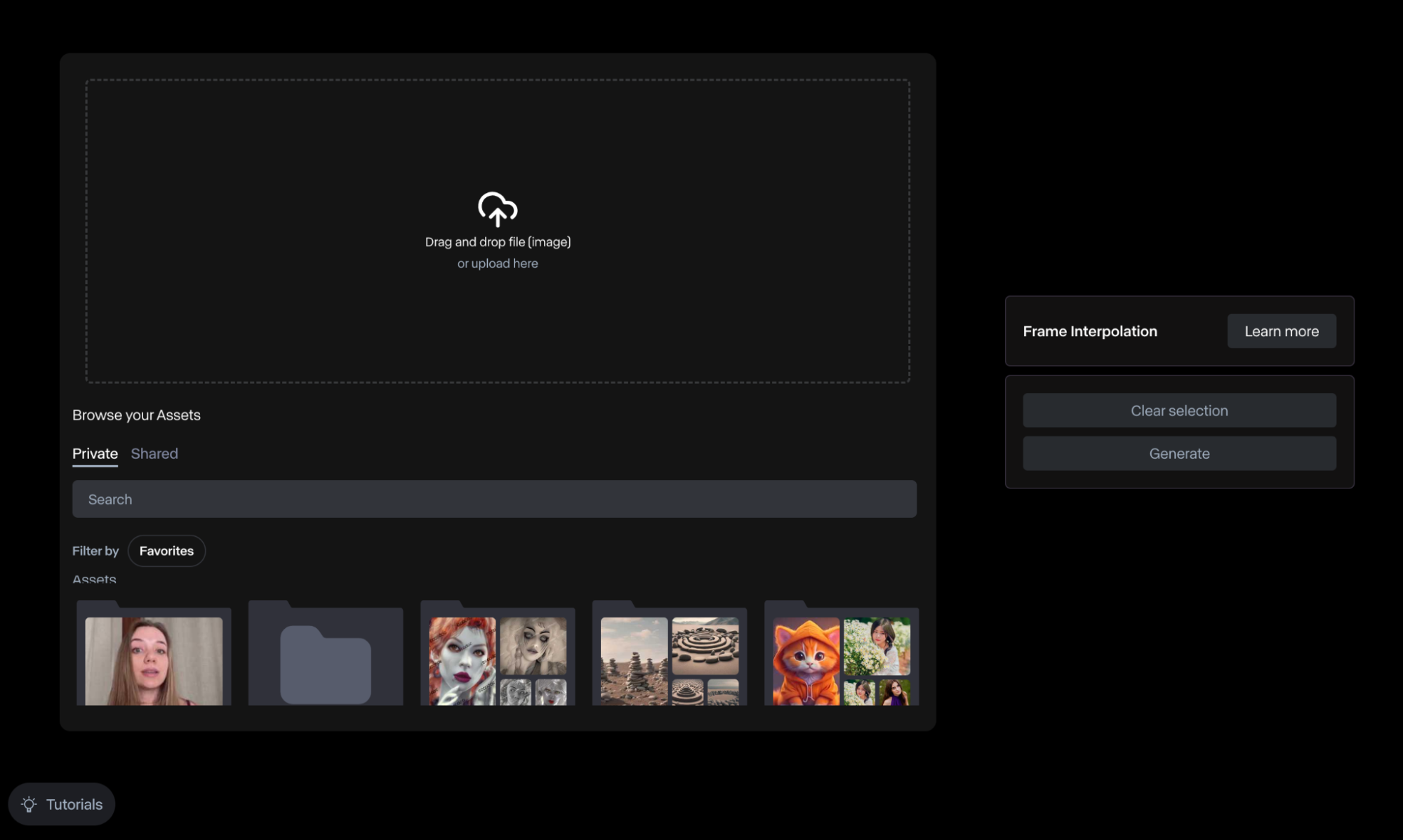
Once you’ve logged in, you will head to the user dashboard and scroll down to ‘Popular AI Magic Tools’ > 'View All Tools’. You will then be able to find the Frame Interpolation tool, which you can click to open the generation page.
Step 2: Upload Static Images
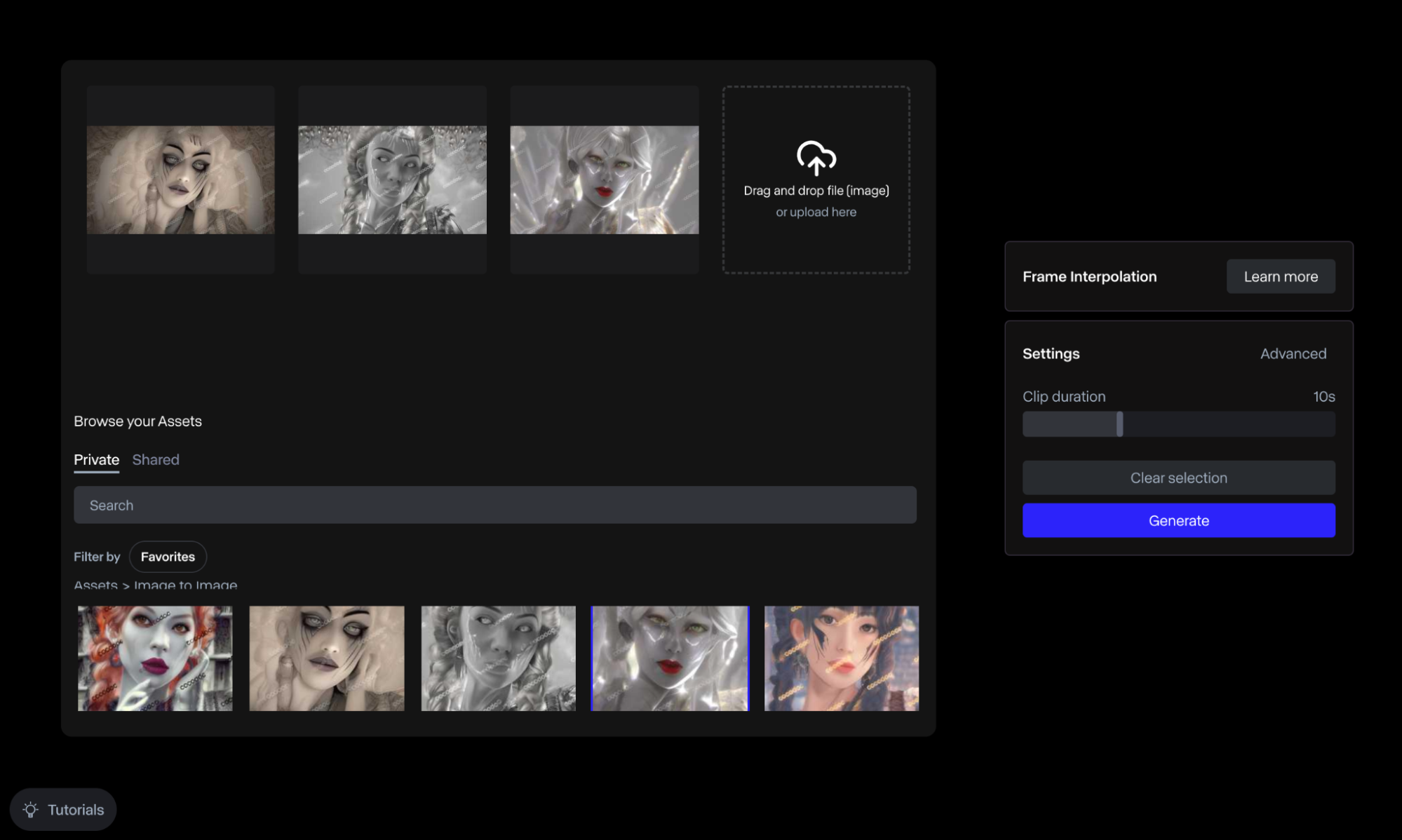
The next step that you need to do is upload your input images or select them from the ‘Assets’ folder. As mentioned before, Runway allows you to upload multiple frames. Be sure to arrange them in the correct sequential order to ensure the output is accurate.
If you want to achieve smoother transitions and enhance the overall output, it is always best to increase the number of frames. It also helps to ensure there are subtle variations between frames if you want the video quality to be optimal.
Step 3: Adjust Settings
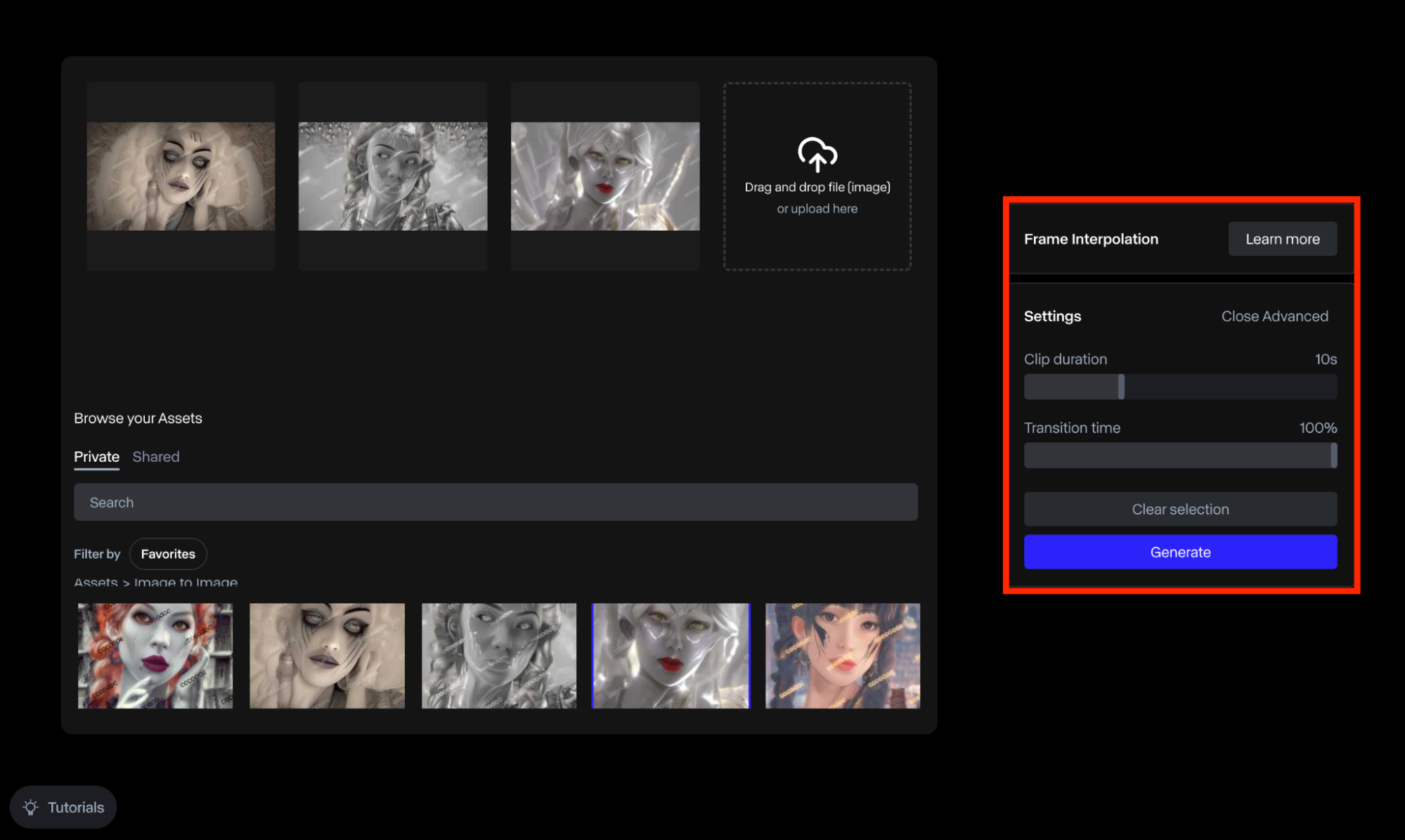
You can scroll to the right side of the page and adjust the 'Clip Duration’. As stated before, the tool allows you to extend the duration scale up to 20 seconds. Keep in mind you should always take into consideration the length of the original video.
You can also click on ‘Advanced’ to access the ‘Transition Time’ option, which lets you choose how long the length of time is between frames. The higher the scale, the longer the transition time will be, so you should try to remember that.
Step 4: Generate Video
When you have finished picking your inputs, you can proceed to generate the video. Once generated, you can feel free to try different ‘Clip Duration’ or ‘Transition Time’ settings to attain more desirable outputs.
Once ready, you can feel free to export the video. The tool lets you export the video in MP4 and ProRes formats with the added option of adjusting the final video resolution between SD, 720p and 1080p.
What Are Runway's Frame Interpolation Features?
Runway's Frame Interpolation tool offers users a fair amount of flexibility and reliability when it comes to delivering quality video playback. Some of these key features and capabilities include:
- Fluid Interpolated Frames: Using cutting-edge AI models, Runway works to generate new frames that precisely slot in to create more fluid viewing experiences. This also ensures visual fidelity is maintained across all frames, no matter the creative project.
- Refined Frames: Runway’s AI algorithms work to refine the frames it generates, which helps to reduce the risk of artifacts like unwanted blur or ghosting. This helps you to consistently produce visually appealing content that is true to the source media.
- Multiple Image Uploads: With Runway, you can upload over 3+ diverse images to use in its Frame Interpolation process. This gives you more creative freedom to create longer visual sequences that span various subjects, objects, elements, etc.
- Extended Clip Duration: Runway’s Frame Interpolation tool allows you to extend the video clip’s duration time up to a maximum of 20 seconds. This makes it easier to produce more engaging output that can effectively captivate viewers for longer.
- Transition Time Adjustment: You can use the Frame Interpolation tool to adjust how long each transition takes from one frame to another. This means you can customize the video in various ways, which gives you more control over the final result.
How Can Runway’s Frame Interpolation Be Used?
Frame Interpolation can be valuable across a wide range of use cases in numerous fields and industries. Whether you want to improve visual quality or viewing experience, some of the main ways that using Runway’s Frame Interpolation AI tool can help include:
- Advertising & Marketing: You can use the Runway Frame Interpolation tool to create all sorts of promotional video content using various marketing and advertising images. This makes it a simple and effective way to publish quality videos online that engage audiences without needing complex video equipment.
- Art & Graphic Design: With Runway’s Frame Interpolation tool, it becomes easy to create stunning and surreal visuals using all kinds of artistic images. This means you can create visual presentations that convey compelling and imaginative stories. All it takes is a few clicks and you can explore your creativity in new and different ways.
- Social Media & Entertainment: The Frame Interpolation tool can help you produce nostalgic and memorable videos to publish on social media using personal photos. It can also be used to create all sorts of entertaining video clips using multiple images that can help you keep online users hooked.
Conclusion
Frame Interpolation using Runway creates numerous opportunities to produce incredibly stunning video content. Aside from creating fluid transitions between images, you can also use it to enhance the fluidity of videos with a poor frame rate, which makes it useful to any content creator or video editor.