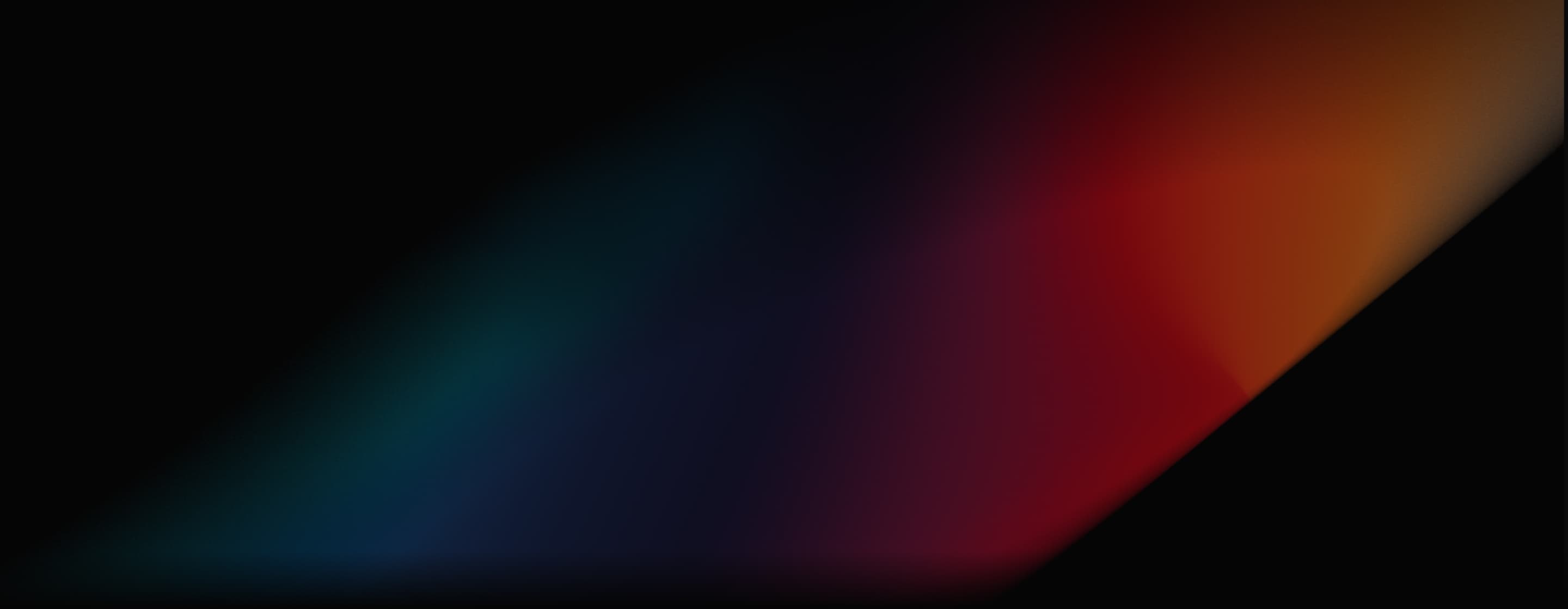
Runway Gen-3 Alpha Turbo
Runway Gen-3 Alpha Turbo is an advanced AI video generation model developed by Runway. It builds upon the capabilities of its predecessor, Gen-3 Alpha, and offers significant improvements in terms of speed, affordability, and performance. Try Gen-3 Alpha Turbo below to generate high-quality videos!
Key Features
- Text & Image to Video: Transform images and text prompts into captivating, cinematic videos with intricate visuals.
- Act One: Convert the uploaded video into an animated version of a chosen character.
- Camera Control: Customize camera angles, movements, and perspectives to create dynamic and engaging scenes.
- Expand Video: Alter the aspect ratio of your video to portrait or landscape.
- Video to Video: Use descriptive text prompts to significantly alter an existing video's style or appearance.
- Faster Video Generation: Generate videos 7 times faster than Gen-3 Alpha.
- Lower costs: Generate videos at half the cost of Gen-3 Alpha.
Text & Image to Video
Runway Gen-3 Alpha Turbo enables users to transform their ideas into captivating videos. Compared to its predecessor, Gen-3 Alpha Turbo can process complex prompts and generate intricate visuals at an unprecedented speed. To utilize this feature, users need to upload an image that will serve as the foundation for the AI to create a dynamic, visually stunning video.
| Prompt | Image | Output video |
| The gloved hands pull to stretch the face made of a bubblegum material |
 |
 |
| The sea anemones sway and flow naturally in the water. The camera remains still. |
 |
 |
Act One
Act One is a groundbreaking feature within Runway's Gen-3 Alpha Turbo that revolutionizes the animation creation process. It allows users to upload a video capturing an actor's performance, along with a selected character reference.
The advanced AI technology then analyzes and translates the actor's movements, expressions, and emotions into an animated character, effectively bridging the gap between live-action and animation.
| Driving performace | Output video |
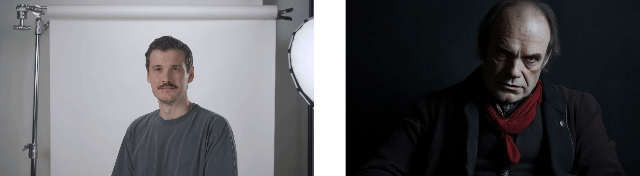 |
|
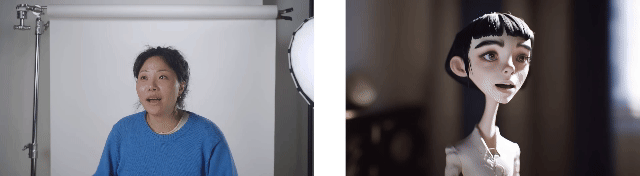 |
|
Advanced Camera Control
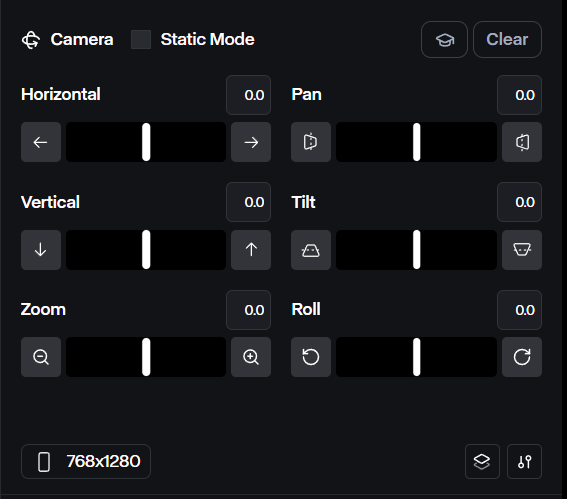
Runway's Advanced Camera Control feature offers enhanced control over the direction and intensity of shots for the Gen-3 Alpha Turbo. With this feature, users can manipulate the following camera aspects:
- Horizontal and Vertical Movement: Control the camera's movement along both axes for smooth and precise framing.
- Pan and Tilt: Adjust the camera's pan and tilt to explore locations or follow subjects with ease.
- Zoom and Roll: Fine-tune the zoom level and camera roll to add depth and dynamic perspectives to scenes.
| Direction | Description | Text Prompt | Example Output |
| Horizontal | Camera moves across the X axis | Camera glides right |
 |
| Vertical | Camera moves across the Y axis | Camera slightly glides up |
 |
| Pan | Camera turns horizontally from a fixed point | Camera pans to position directly in front of the woman |
 |
| Tilt | Camera tilts vertically from a fixed point | Camera tilts to an upwards angle |
 |
| Zoom | Camera moves closer or further from focal point | Camera zooms out |
 |
| Roll | Camera rotates from a fixed point | Camera rotates to the right while maintaining focus on the subject |
 |
There's also the Static Camera checkbox, which is a valuable tool that reduces camera motion in the output video. By selecting this option, users can achieve more consistent results that effectively maintain visual stability and cohesion throughout their creative projects.
| Text Prompt | Example Output |
| None |
 |
| The woman dynamically swings back and forth. she gently kicks out her legs and swings towards and away from the camera. dynamic motion. |
 |
You can also read the tweet below to learn more about the camera control techniques.
Advanced Camera Control is now available for Gen-3 Alpha Turbo. Choose both the direction and intensity of how you move through your scenes for even more intention in every shot.
— Runway (@runwayml) November 1, 2024
(1/8) pic.twitter.com/jRE6pC9ULn
Expand Video
Runway's Expand Video tool is an advanced feature that allows users to seamlessly extend the edges of their video frames. With this tool, you can convert horizontal videos into vertical ones and vice versa without compromising on the details or framing.
When using this feature, you can also input text prompts for the expanded areas to maintain visual consistency throughout your transformed videos.
| Input Video | Text prompt | Guidance Image | Output Video |
 |
None | None |
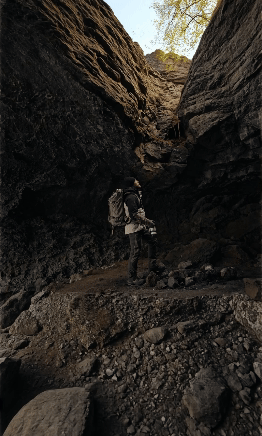 |
| In a cave with lava in the foreground | None |
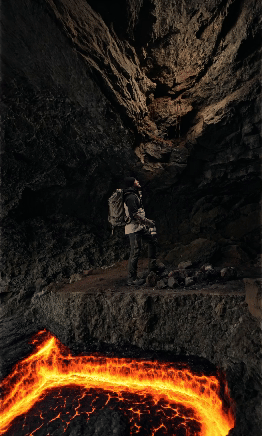 |
|
| None |
 |
 |
Video to Video
Dramatically change the style of your input video by using a strong text prompt. The more descriptive your prompt, the better the results! This feature allows you to explore a range of styles, giving your videos a unique flair that stands out.
| Input Video | Text prompt | Output Video |
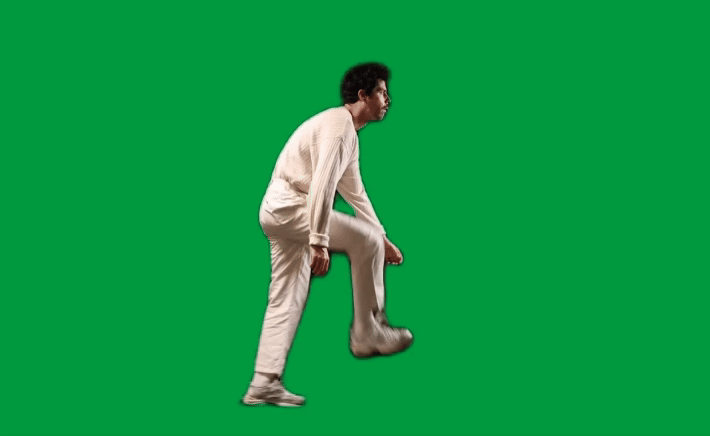 |
3D halftone CMYK style. halftone print dot. comic book. vibrant colors in layers of cyan blue, yellow, magenta purple, and black circular dots. |
 |
Faster & More Affordable
Gen-3 Alpha Turbo is approximately seven times faster and half the cost of Gen-3 Alpha, allowing users to create videos more efficiently and economically. This model is particularly beneficial for AI video production, enabling creators to produce content quickly without compromising on quality.
Gen-3 Alpha vs Gen-3 Alpha Turbo
| Features | Gen-3 Alpha | Gen-3 Alpha Turbo |
| Video Duration | 5/10s | |
| Costs | 10 credits per second | 5 credits per second |
| Video Resolution | 1280x768px | 1280x768px
768x1280px |
| Video Extension increments | 5 or 10 seconds | 8 seconds |
| Maximum extended length | 40 seconds | 34 seconds |
| Text to Video | ||
| Image to Video | ||
| Video to Video | ||
| Motion Brush | ||
| Camera Control | ||
| Custom Styles | ||
| Lip Sync | ||
| Act-One | ||
| Expand Video | ||
Popular Reviews on X
"Good Morning and salutations my friends!"
— 🍥 Timmy 🍥 (@IXITimmyIXI) January 26, 2025
Sharing another fun character generated with Frames, animated with Gen-3 Alpha Turbo, and lip synced with Act One all from Runway. (I did this during my morning coffee 🤯)
For projects like these it's essential to generate a great… pic.twitter.com/pkkANgVkwX
Turn the sound 🔊 ON! 🔥 Decided to extend this retro sci-fi sexy project into a mini music video.
— The AI Filmmaking Advantage (@iampauldonis) November 30, 2024
All of the clips were generated with Runway Gen-3 Alpha Turbo, except the last clip, which was done with just Gen-3 Alpha.
Got curious and switched to that model to see what's… pic.twitter.com/alM1jMIxVC
--> It's The WEEKEND, Bayyyybeeee!
— Marco (@ai_artworkgen) November 22, 2024
Have a good one boys and girls 🎉
Made with Runway Gen-3 Alpha Turbo pic.twitter.com/kjBu7ZOenw
Just yesterday Runway dropped Advanced Camera Control for Gen-3 Alpha Turbo.
— Min Choi (@minchoi) November 2, 2024
And people can't stop getting creative with it.
10 wild examples:
1. What are you looking at Bro? pic.twitter.com/zE7fTAoi2B
Advanced Camera Control for Gen-3 Alpha Turbo
— Ege (@egeberkina) November 2, 2024
Prompt for Runway: The camera orbits around the woman as she sits gracefully on a rock, gazing out at the landscape.
MJ -> Leonardo -> Runway pic.twitter.com/f4TMUbu5eA
Informative Articles About Runway Gen-3 Alpha Turbo
Read more articles on Runway Gen-3 Alpha Turbo to gain a deeper insight into this model!
FAQs
What is the Runway Gen-3 Alpha Turbo?
Runway Gen-3 Alpha Turbo is an advanced AI video generation model that enhances the capabilities of its predecessor, Gen-3 Alpha. This model is designed to streamline the video creation process, allowing users to generate high-quality, realistic videos more efficiently and affordably. It's half of the cost of the Gen-3 Alpha.
What is the difference between Gen-3 and Gen-3 Alpha Turbo?
The primary differences between Gen-3 and Gen-3 Alpha Turbo lie in performance enhancements and feature sets. While both models utilize advanced AI technology for video generation, Gen-3 Alpha Turbo offers faster processing speed and more advanced features like Act One and Camera Control at lower costs.
What is the resolution of Gen-3 Alpha Turbo?
Runway Gen-3 Alpha Turbo supports multiple output resolutions, including 1280x768 and 768x1280. This flexibility allows users to create videos optimized for various platforms and formats, whether for social media sharing or web use.
Is the Runway Gen 3 Turbo free?
Yes, the Runway Gen 3 Turbo is available for free. It can be accessed through all plans, including a trial option for users who want to explore its features without any financial commitment.
Does Gen 3 Alpha Turbo have a motion brush feature?
Unfortunately, the Gen-3 Alpha Turbo does not currently feature a Motion Brush capability. However, you can explore its Gen-2 model to use the motion brush.