With the Pollo AI explode effect, you can bring explosive energy and entertainment to any photos or images, in an instant. It lets you create crazy clips showing people, animals, or objects literally blowing up and bursting into a mass of particles for some safe, harmless fun. Read on to see how it all works.
What Is AI Explode Effect?
The AI explode effect is a Pollo AI special video effect that lets users create their own “blow up” video clips. It works using still images. So, you upload a photo of something you want to see blown up – it could be a person or an inanimate object, like a Christmas tree – and the AI does the rest.
As you watch and see your photo subject blowing up before your eyes, the result is sure to entertain. You can share the resulting clips on social media, show them to friends or family, or just enjoy them on your own.
| Original Image | AI Explode Video Sample |
 |
How to Use AI Explode Effect of Pollo AI?
To use the AI explode effect, you need Pollo AI – a leading AI text to video generator known for its high quality output, helpful templates, and powerful tech. It has an AI explode effect generator all ready and waiting for you to use, and in just a few steps, you’ll be able to make your first AI explosion video.
Here’s how it’s done:
Step 1. Upload A Picture
As mentioned above, the AI explode effect uses image to video AI technology. So it needs an image (PNG or JPG files are accepted) to start off with. Upload a picture or photograph of whatever you want to see blown up. It can be of anything, but the tool works best with high quality images that show the subject clear in view in the center of the frame.
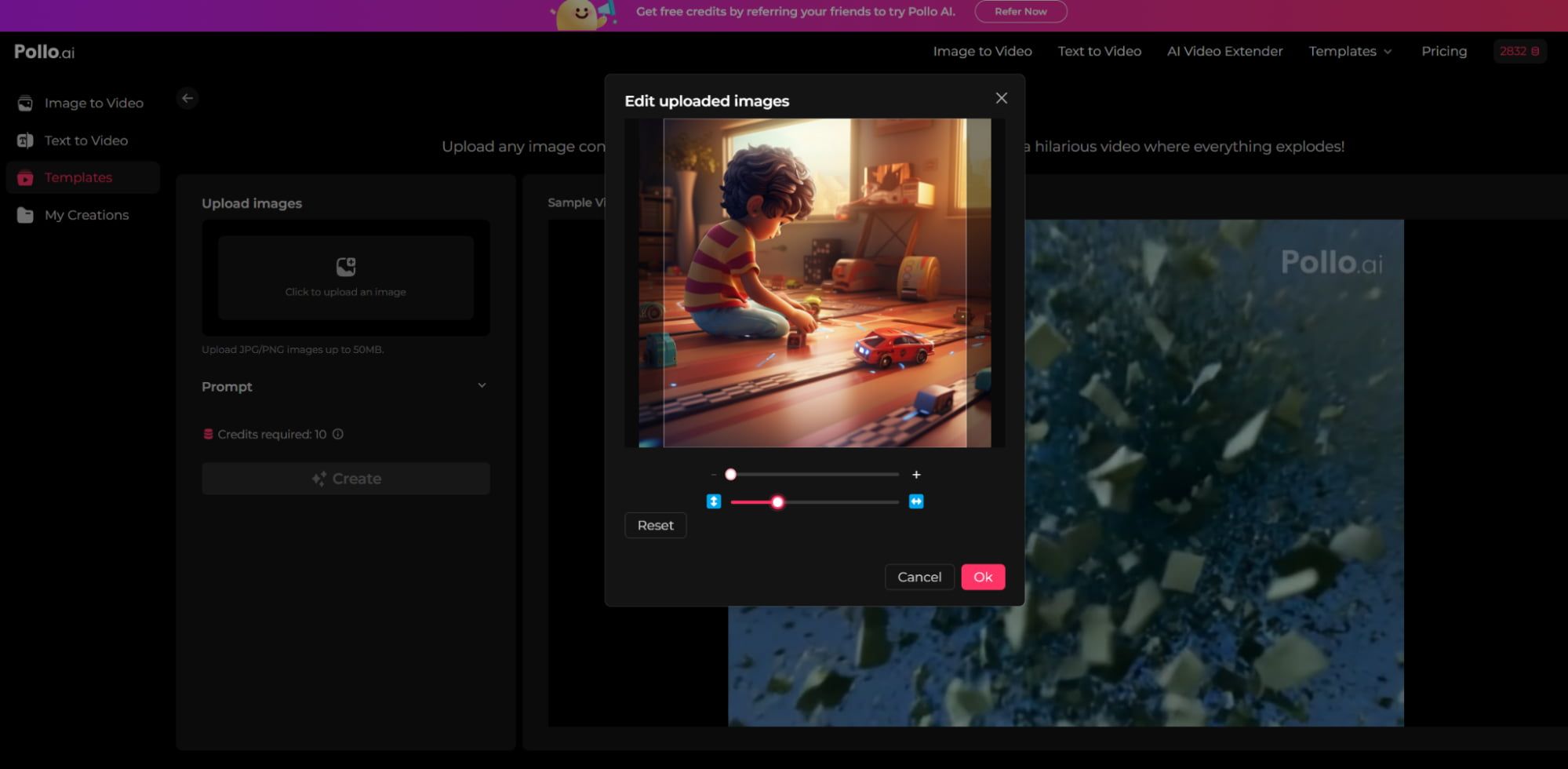
Step 2. Type in a Prompt
Next, you need to enter a prompt and let the AI know what you want your end video to look like. You can keep things simple and just use the default prompt, if you like. Or you can customize your prompt and tell Pollo AI exactly how you want to see the explosion occur. It’s up to you.
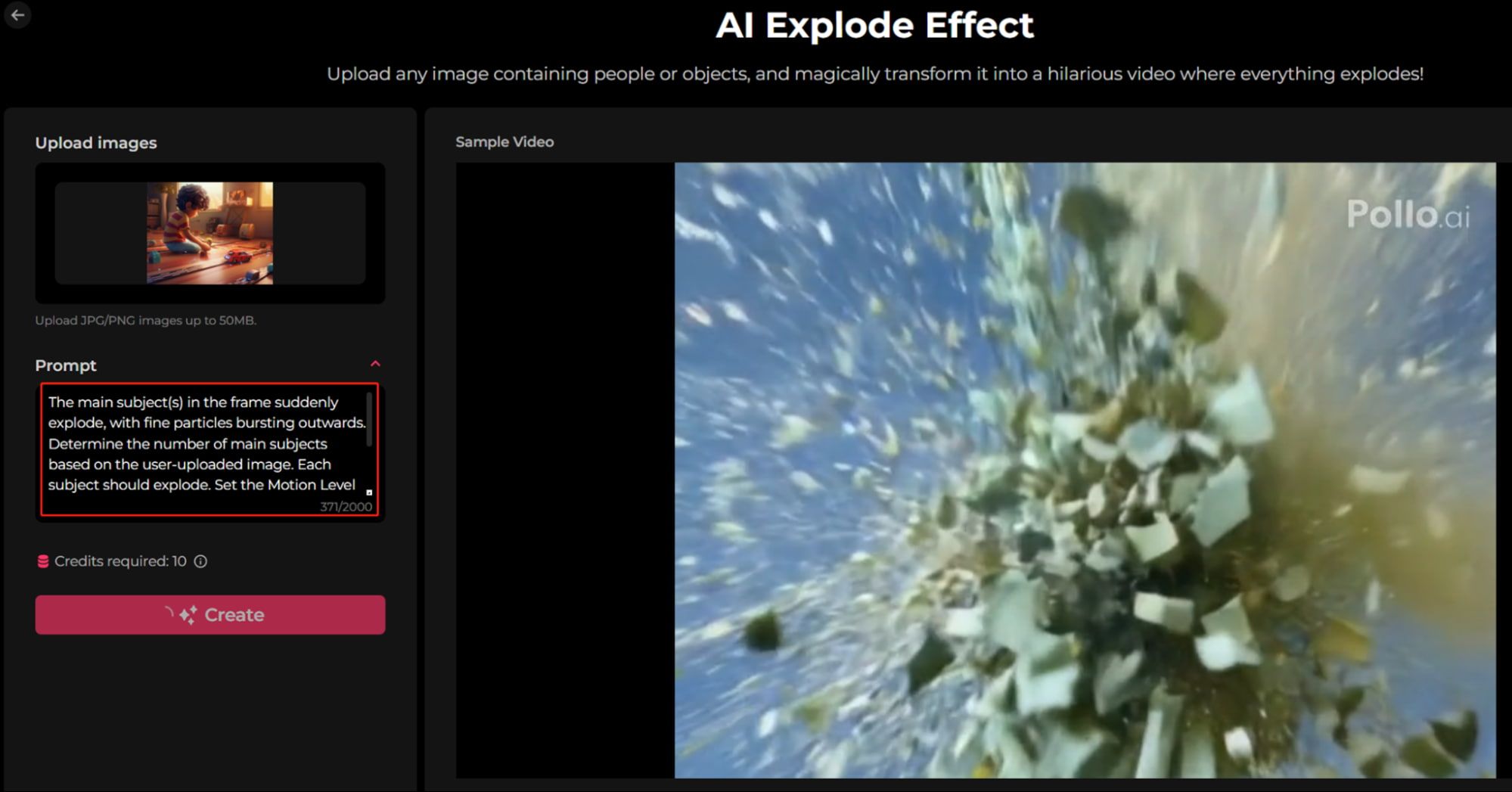
Step 3. Click “Create”
Last but not least, hit the “Create” button and wait just a matter of seconds as Pollo AI generates your AI explosion video. It won’t take long, and you’ll be able to preview your video right there in your browser once it’s done. You can also save and share it with a single click, or restart the whole process with a different picture, if you like.
Pollo AI – The Only AI Video Generator You Need
Pollo AI is the best tool for making AI explosion effects. But that’s not all! This AI video generator has so much to offer, with its strong technology and varied feature set. Here are just some of the big selling points of Pollo AI:
Varied Input Options
One of the best things about Pollo AI is that it supports three different input methods: text, image, and video. You can type in a text prompt to get a unique AI video made for you, upload an image to have the AI animate it, or even upload a video and transform it with the power of AI. The choice is yours.
Powerful Tech
Pollo AI stands out in the market of AI video generators for its highly sophisticated technology. It’s powered by the latest and greatest in AI model to ensure that it delivers top notch output. Unlike other AI video generators, Pollo AI understands even the most complex prompts, has a good grasp of physics and realism, and produces cinematic-style video clips just for you.
Effects and Templates
The AI explode effect is just one of many special effects and fun templates included with Pollo AI. It also has separate AI video effect generators for melting, inflating, and squishing. Plus, there are special AI video generator templates if you want to make AI kissing videos, AI hug clips, or AI handshake videos, with more templates on the way.
AI Video Enhancements
Pollo AI isn’t just for making original new video content. You can also use its powers to upgrade your existing videos. It has “unblur AI” technology, for example, to decrease the amount of blurriness or visual noise in your videos. Or, you can use its clever face enhancement and upscale features to add detail and richness to your clips.
The Final Word
In summary, the AI explode effect is a lot of fun to work with, and it works with so much detail and realism thanks to Pollo AI. So, if you’ve always thought it might be funny to see something explode right in front of you, without having any mess to clear up or danger to worry about, try the AI explode video generator today.