AI melting videos are some of the most fascinating and entertaining to watch. They use the power of AI to make items, people, or even entire scenes just melt away into nothingness, as though they were made of wax. Pollo AI, an advanced AI video generator, gives you the power to make AI melt videos with ease, and this guide explores how it’s done.
What Is The AI Melt Effect By Pollo AI?
AI melt effect is, quite simply, an AI-powered special video effect that makes items, characters, or scenes from photos look like they’re melting away. It does this with the power of leading AI technology, and you, the user, get full control over the end result.
The final videos are remarkably detailed and stunningly realistic, as you watch items, people, animals, or scenes just melt away, using real-world physics, so the whole thing looks both lifelike and fantastical, all at the same time.
And you’re free to share the AI melt videos you make on social media, gift them to friends, and so on.
| Original Image | AI Melt Video Sample |
 |
How to Use the AI Melt Effect of Pollo AI?
The AI melt effect is just one of many AI video generation features included with Pollo AI. For those new to this tool, Pollo AI is a leading AI video generator, capable of text to video, image to video, and video to video technology. It offers numerous special effects and templates for you to use.
Here are the exact instructions for making an AI melt effect clip with Pollo AI:
Step 1. Upload An Image
First, you need to upload an image of whatever you want to see melting away. It can be a picture of anything you want, and you’ll get a better quality video if you upload a good quality image, so try and find the best one you can. You can click here to upload directly on the AI melt effect page and use either JPG or PNG files.
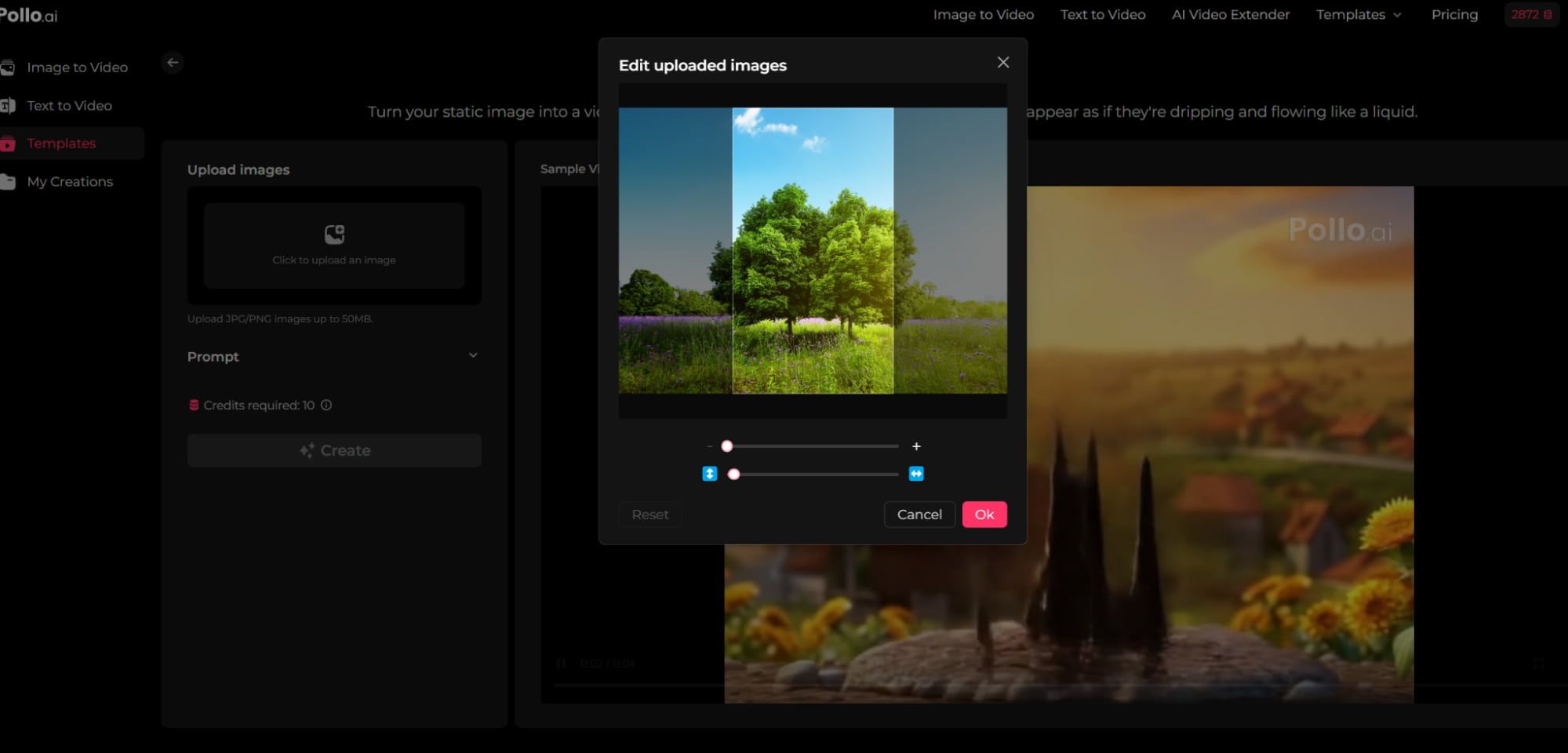
Step 2. Enter a Prompt (Optional)
Next, you can optionally choose to enter a prompt to let the AI know what kind of AI melt effect video you want to get. You can skip this step and just leave the default prompt in place for a quick and easy melting video, or enter your own prompt if you want to get more specific and have full control over the output.
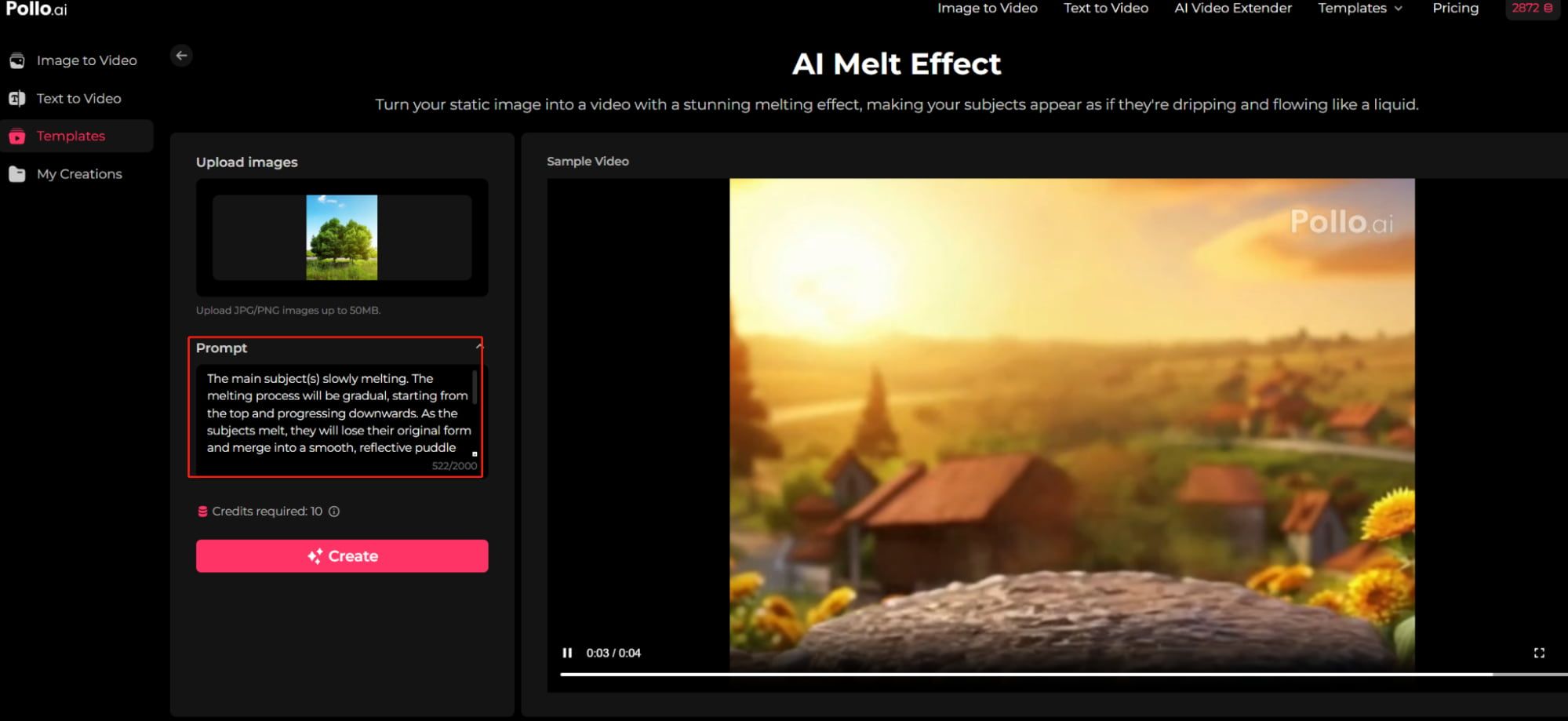
Step 3. Click “Create” and Wait a Moment
Lastly, just hit the “Create” button and Pollo AI will get to work creating your AI melt effect video. It should only take a matter of seconds to make your video, and the resulting clip will be displayed for you to preview inside your browser window before you can then choose to save it to your device or share it around on your favorite platforms.
An Overview of Pollo AI
Pollo AI takes the lead in the world of AI video generators, standing out ahead of its competitors for its impressive tech, cinematic-level video output, and great range of helpful, interesting, and fun features. Here are some of the ways this tool excels above other options:
Text to Video Technology
Pollo AI has some of the best text to video tech of any AI video generator. That means it can understand text-based prompts from the user and convert those prompts into the most realistic, detailed, and accurate video outputs.
Image and Video to Video Also Supported
As well as its text to video tech, Pollo AI also offers image and video to video support. So you don’t even need to rely solely on a text prompt – you can also upload a still image or a video and let the AI transform or animate it for you in various ways.
Varied Special Effects
AI melt effect is only one of several exciting special effects offered by Pollo AI. It can also make AI inflate videos, that show items blowing up like balloons, AI explosion effect to see character explode into fragments, and AI squish it videos to see things being squished like clay.
Time-Saving Templates
Pollo AI also makes your life easier when creating AI videos thanks to its clever templates. Like the AI kissing video template, which lets you quickly upload an image or two and click a button to get your own custom AI kiss clips. There are also templates for AI hug and AI handshake videos.
AI Video Enhancements
In addition, Pollo AI also offers a plethora of video enhancement tools and features. Features like AI unblur, which uses AI technology to take blurriness out of your videos, or the AI face enhancer, that makes facial features look crisper, clearer, and more defined.
The Last Word
Overall, the Pollo AI melt effect is a great tool to add to your AI video arsenal. It’s perfect for making fun and funky melting effect videos with ease, and you can test it out on all sorts of photos, from landscape scenes to buildings, pictures of inanimate objects, or even selfies. Give it a try today.