Thanks to AI, it's now possible to make amazing, realistic, and detailed videos in a matter of seconds. You just need to type in a simple text prompt and let the AI do all the hard work for you.
But, depending on which text-to-video AI generators you use, results may vary. So, to help you get the best results every time, we’ve compiled a list of the top text to video AI generator tools, including a mix of free and premium options.
Read on to learn all about them, with pros and cons lists, key features explained, and more.
- Pollo AI - Best AI Text to Video Generator Overall
- Runway - Best AI Text to Video Generator for Performance
- Synthesia - Best AI Text to Video Generator for Business Use
- invideo AI - Best AI Text to Video Generator for Social Media
- PICTORY - Best AI Text to Video Generator for Beginners
- Canva - Best AI Text to Video Generator for Creatives
- Fliki - Best AI Text to Video Generator for Speed
- VEED - Best AI Text to Video Generator for Versatility
- Renderforest - Best AI Text to Video Generator for Animations
- Vidnoz AI - Best AI Text to Video Generator for Different Styles
Pollo AI - Best Text to Video Generator Alternative Overall
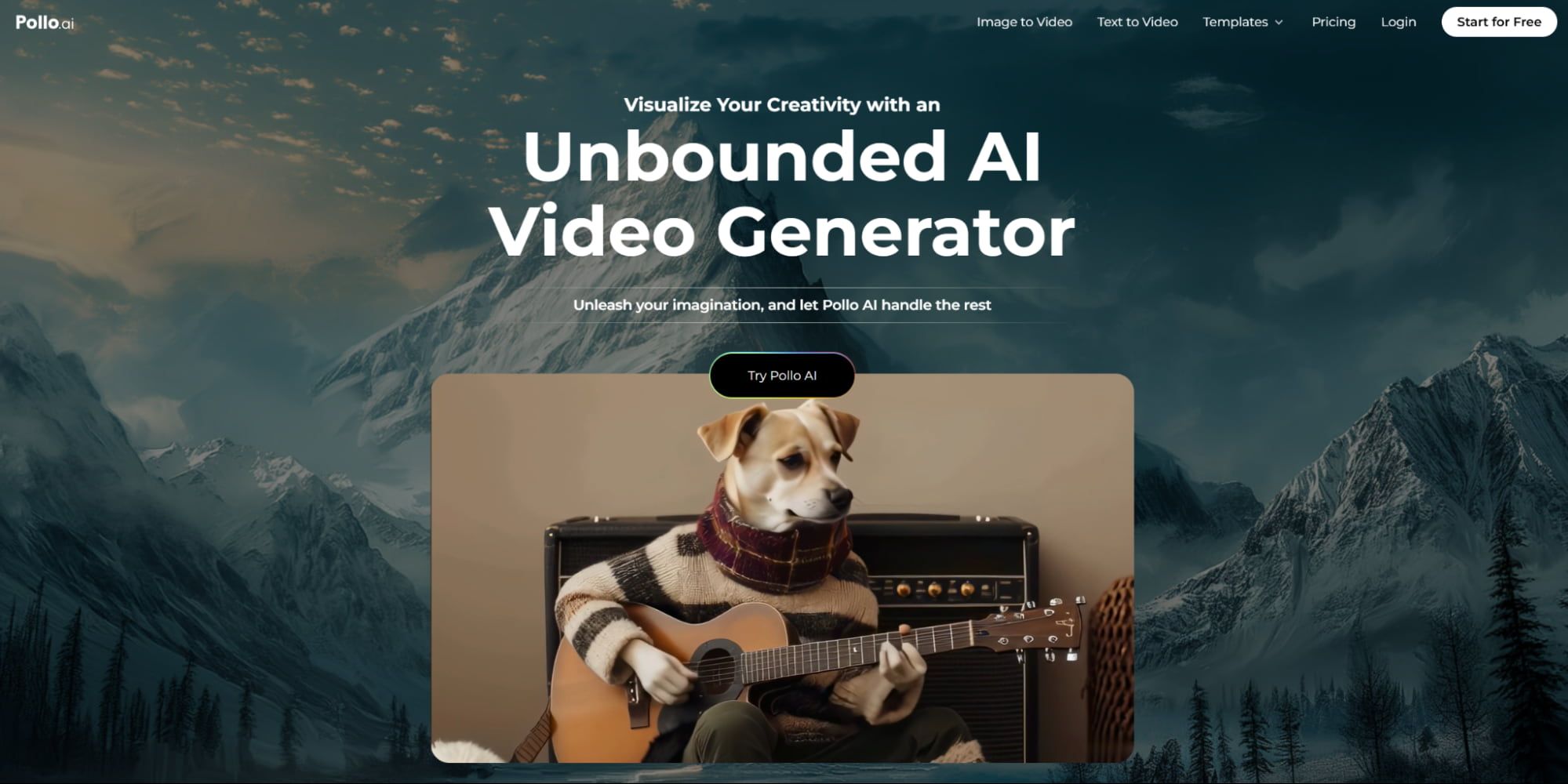
Pollo AI kicks off our list as the No. 1 AI text to video tool, boasting some of the strongest technology and the highest levels of versatility. This AI video generator can comprehend any text prompt and produce detailed, realistic, and high quality video output to suit your needs across a range of visual styles, from fantasy and sci-fi to realism and more.
It also supports image-to-video AI generation, if desired, and offers time-saving templates for commonly-chosen video formats, like its AI hug generator, AI kissing generator and AI Venom transformation. With this tool, you can also try it out for free and enjoy various options, like customizable camera controls, aspect ratios, and video lengths.
Below are two videos from YouTube talking about how to convert text to videos and create AI kissing and hug videos using Pollo AI:
Pros
- Powerful technology and rich, detailed video quality
- Time-saving templates to help with specific video types
- Loads of ways to customize your clips
- Free to try and fairly priced premium plans
Cons
- Free version is a little restrictive
Runway - Best AI Text to Video Generator for Performance
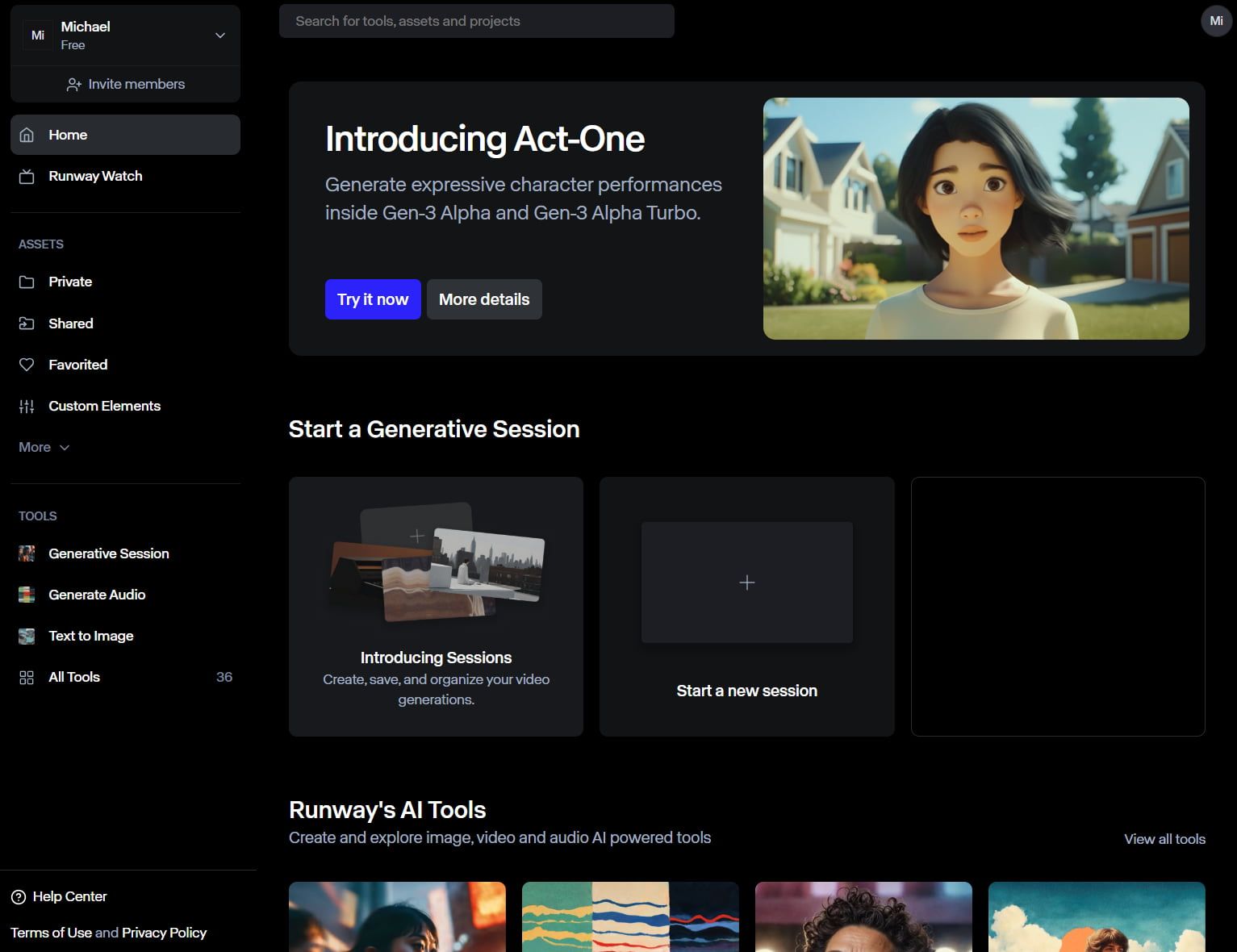
Runway is a text-to-video AI generator that boasts some pretty powerful technology and has rapidly amassed a large following, thanks to its rapid speeds and other impressive performance metrics.
Runway AI has the power to understand complex prompts and accurately create lavishly-detailed videos to match. It’s great for a wide range of users, from content creators to startups, and it can make all kinds of video clips, including those that are abstract, realistic, or animated. Plus, it receives regular updates and performance enhancements, so it’s only going to get better.
Pros
- Powerful text to video technology for top quality video output
- Suitable for a wide range of different users
- Regularly improved upon with updates and patches
Cons
- Sometimes fails to accurately convey physics in complex clips
Synthesia - Best AI Text to Video Generator for Business Use
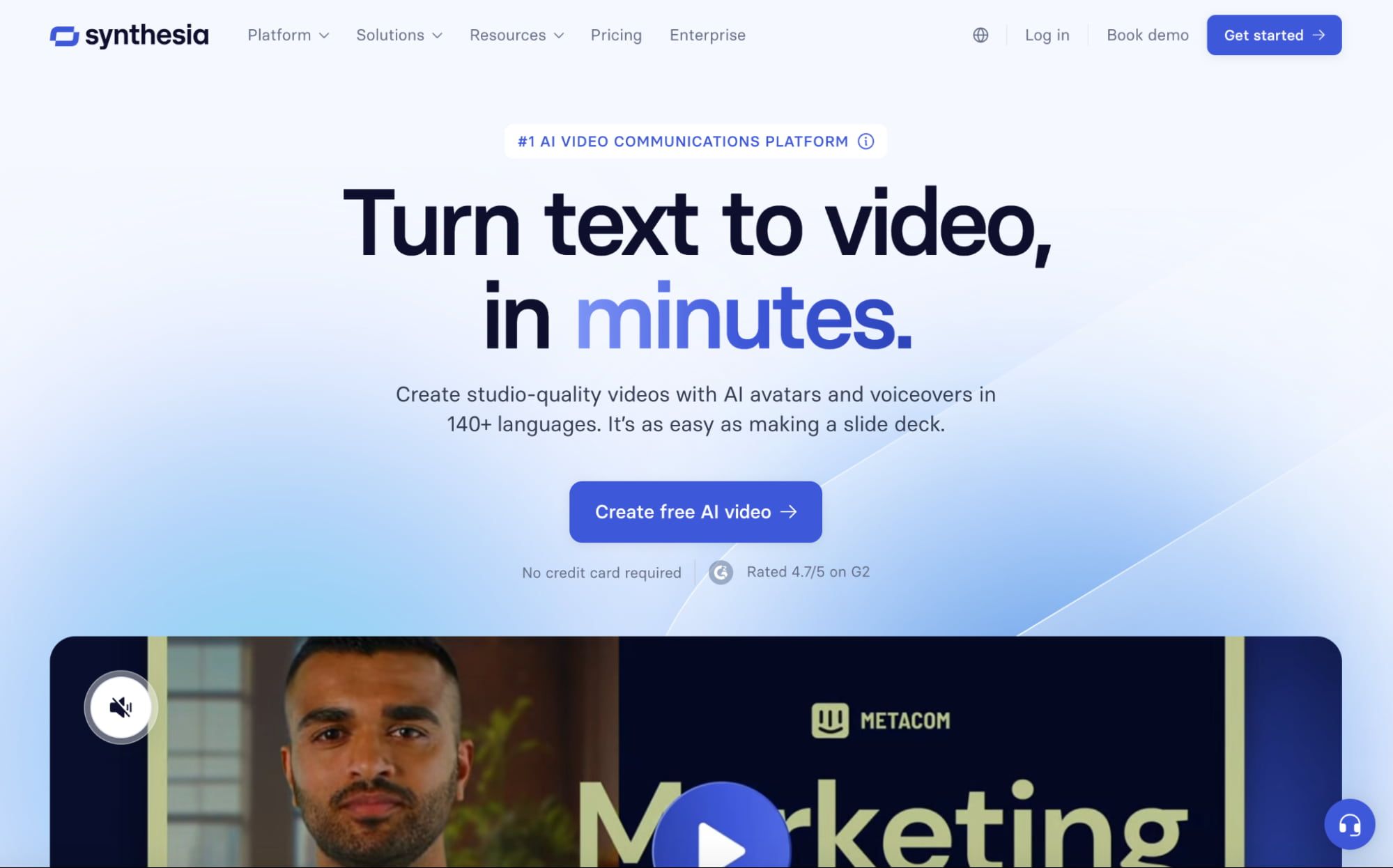
Synthesia is a highly-rated text to video AI generator primarily aimed at the business market. It can take text prompts and turn them into detailed AI videos, complete with AI voiceovers and video avatars who can deliver your content in over 140 different languages.
This is ideal for making brand introduction videos, employee training, tutorials, product guides, and so on. The quality of the videos is usually excellent and tens of thousands of companies already trust and use Synthesia to assist with their video marketing and other text to video AI needs.
Pros
- A good choice for brands of varying sizes
- Capable of creating voice content in many languages
- Generates lifelike video hosts and presenters to explain your content
Cons
- Not as good for artistic or casual use
- Free version is very limited
invideo AI - Best AI Text to Video Generator for Social Media
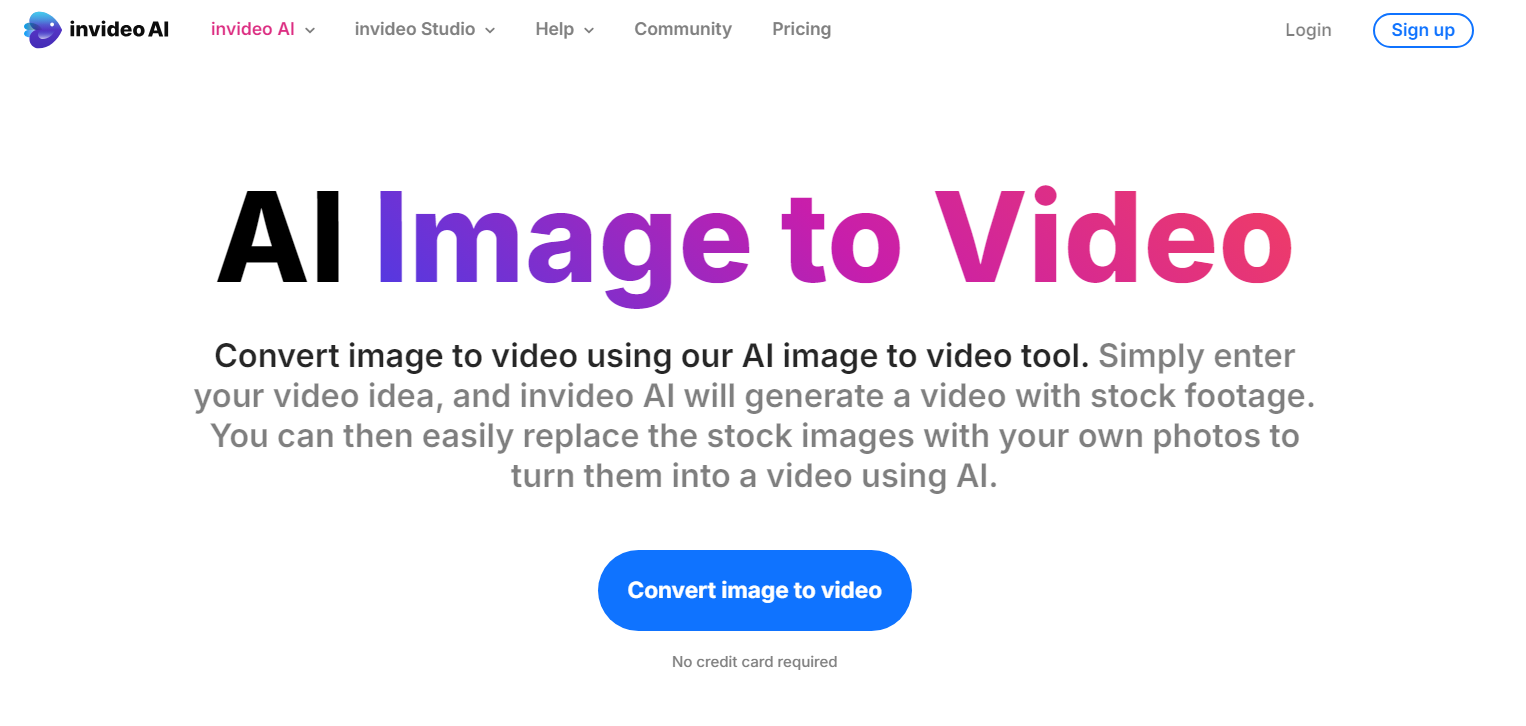
invideo AI is a leading AI text-to-video generator for making social media clips to share on YouTube, TikTok, and other platforms. Just type in a simple prompt and get a video made from you from stock footage. You can add background music, transitions, and even voiceover audio, too.
It works equally well for other kinds of content, like training videos at work or prodcuct demos. Plus, you can use the AI to easily edit your creations in a quick, convenient way, adjusting the background, the audio, etc.
Pros
- Uses stock footage to create custom clips for you to share
- Lots of ways to customize your content
- Supports AI voiceovers and editing tools
Cons
- A lot of the videos made by this tool feel quite samey
- It struggles with detailed or complicated prompts
PICTORY - Best AI Text to Video Generator for Beginners
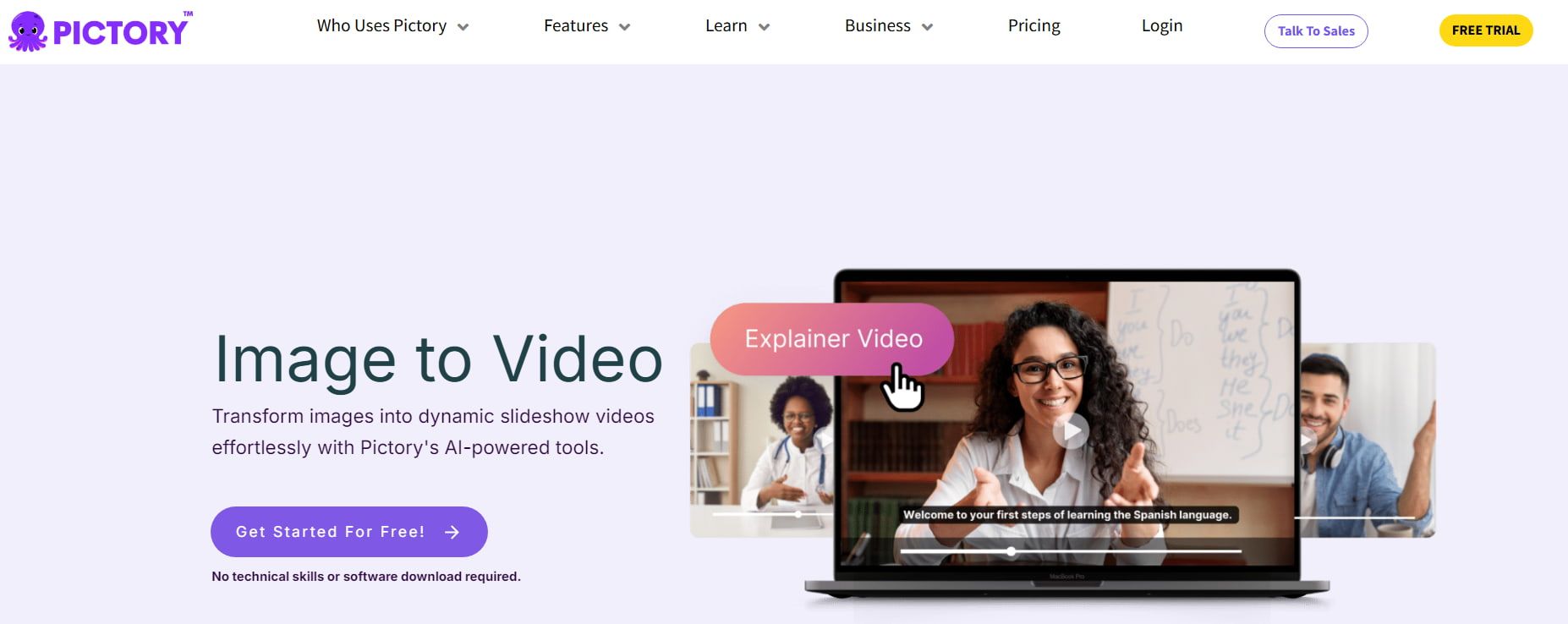
PICTORY is one of the best AI text-to-video generators to use if you’re just starting out with AI generation and don’t have much experience. It's a super easy to use, intuitive tool with a clean, neat interface and no need for advanced technical knowledge or video editing skills.
You can just type in the prompts you want and get tailor-made video content just for you. The results look very professional and impressive, making them great to share on social media or use as part of your ad and brand campaigns. You can also add AI voiceovers and harness an extensive stock footage library with millions of pieces of video content.
Pros
- A very versatile tool with a broad range of uses
- Beginner-friendly design and easy interface
- One-click sharing and downloading of your created clips
Cons
- Uses stock footage instead of generating its own
- Struggles with abstract or fantastical prompts
Canva - Best AI Text to Video Generator for Creatives
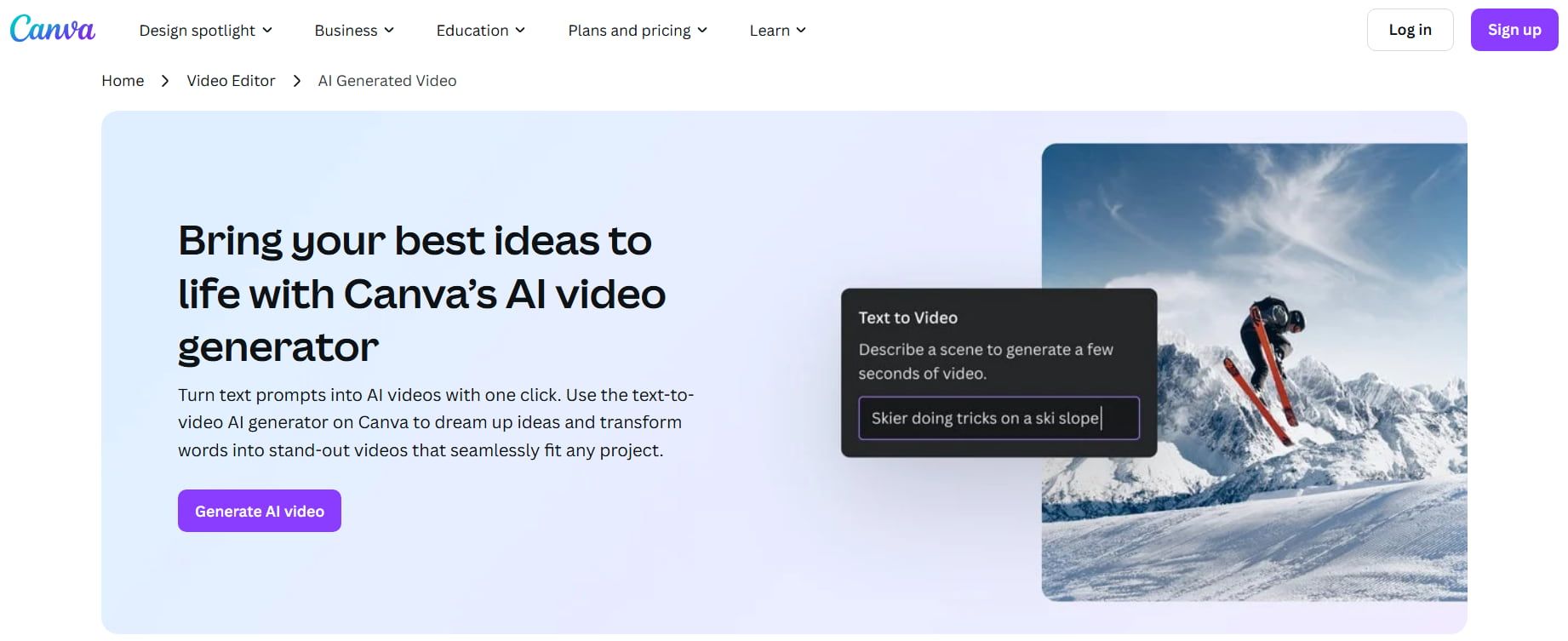
Canva is a popular image and video editing tool which now offers its own AI text to video generator free for existing users. With this, you simply have to describe a scene and watch as Canva's clever AI brings it to life. It's a wonderful option for creative and imaginative minds, as you can get really detailed and out-of-the-box with your ideas.
You can use Canva's text-to-video AI to make social media clips, videos for your own personal use, or for commercial projects like brand and product ads. You can add animated talking hosts with AI voices too and edit your clips with captions, graphics, and more.
Pros
- Can understand many different kinds of prompts
- Produces detailed and vivid video content
- Lets you get creative with voiceovers, editing, and enhancements
Cons
- Quite a tricky tool to master for new users
Fliki - Best AI Text to Video Generator for Speed
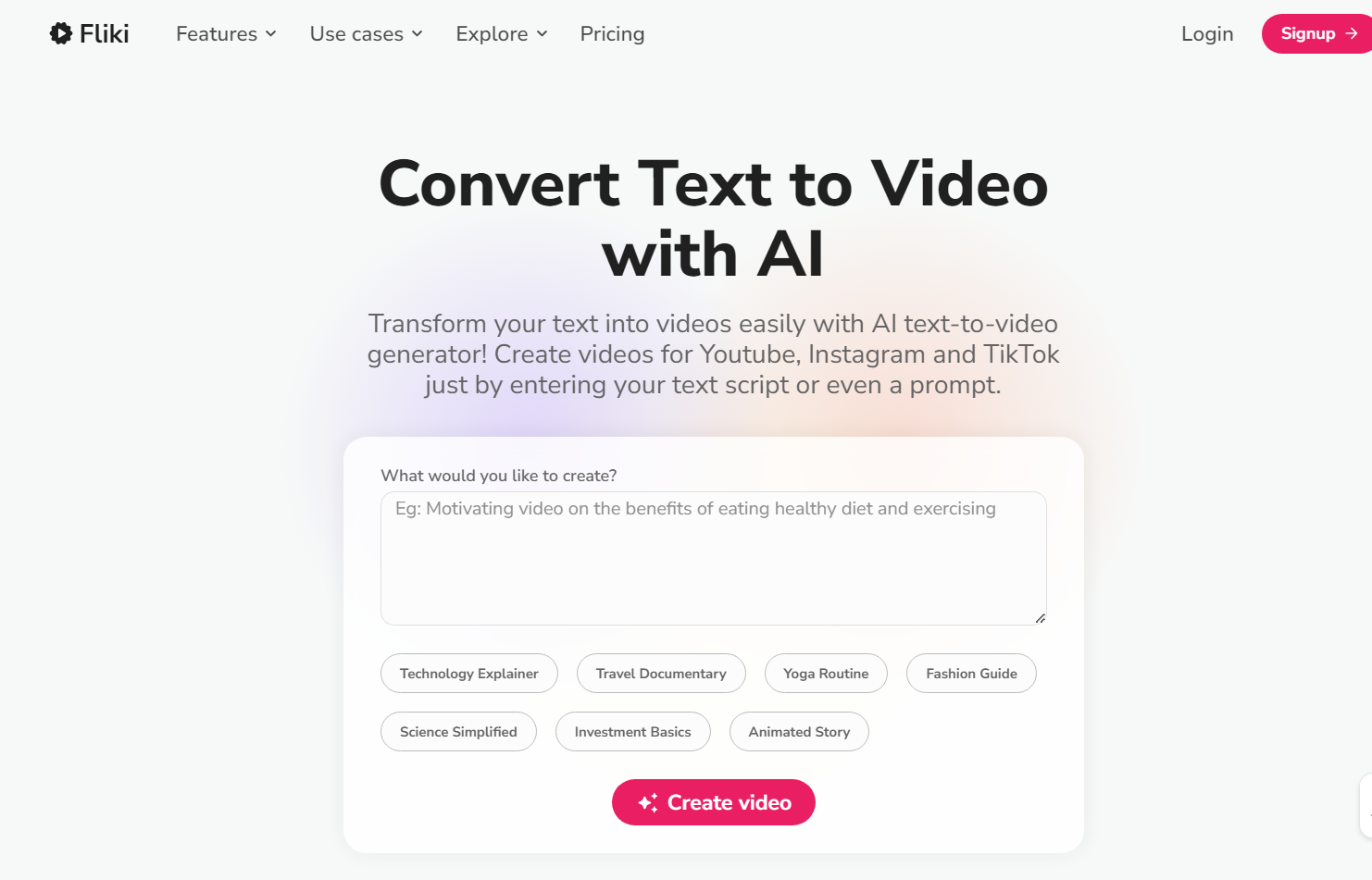
Fliki is one of the fastest AI text-to-video tools you can use to get videos made for you by AI from textual prompts. It’s so quick, all you have to do is type in the prompt you want, hit the “Create Video” button and wait just a matter of seconds while the AI does all the hard work on your behalf.
It can create many kinds of videos, from travel clips to workout guides, animated stories, fashion clips, and so on. The end results are usually very detailed and lifelike, and you can add over 2,000 voiceovers in dozens of languages in order to create the exact kinds of clips you’ve been searching for.
Pros
- Quick and easy to work with
- Good value for money compared to other tools
- Very speedy AI processing times
Cons
- A little basic compared to other tools
- Lacks editing and advanced features
VEED - Best AI Text to Video Generator for Versatility
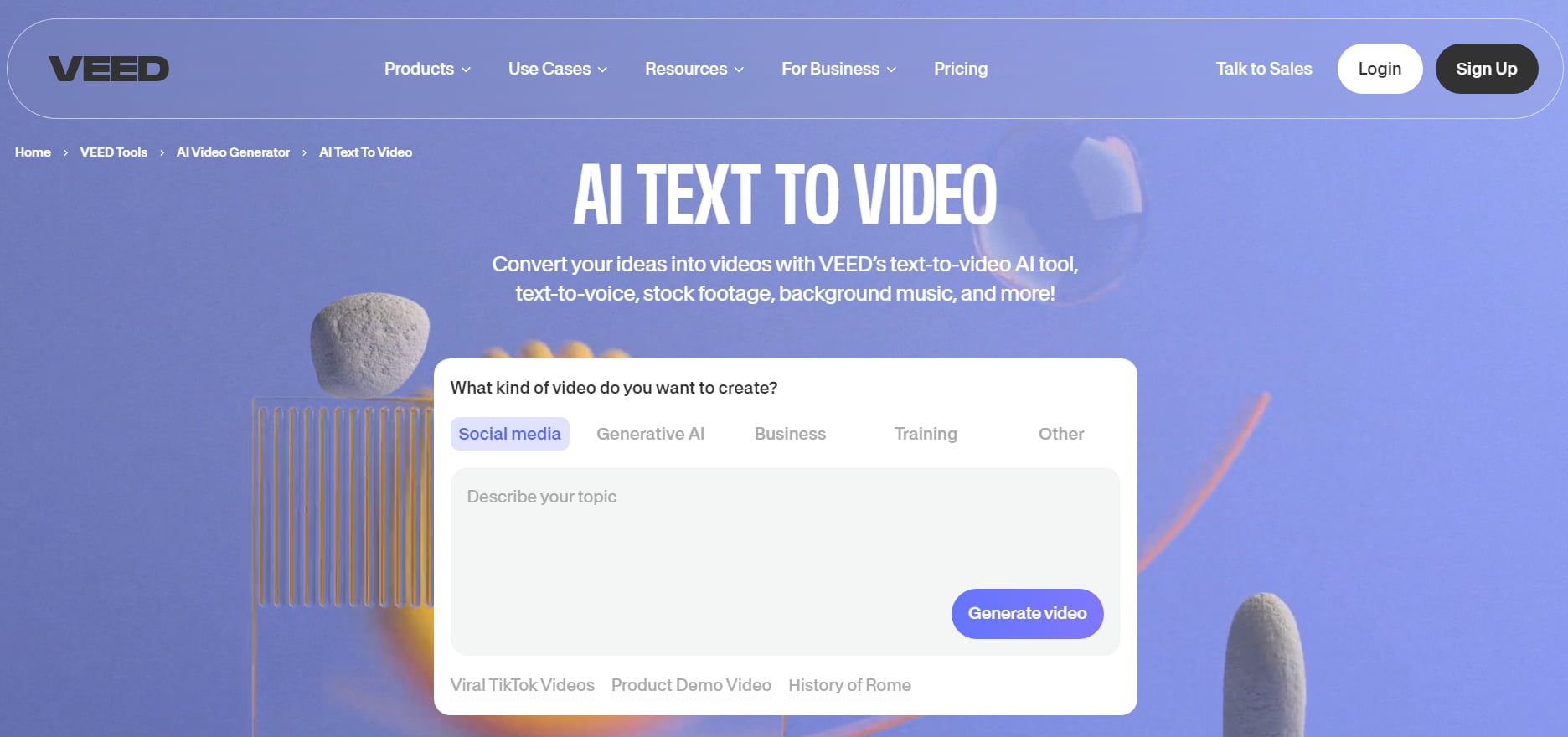
VEED is a popular AI text-to-video generator you can use to create a myriad of different video types. That includes social media clips to share on your TikTok feed, informative videos about concepts like history and travel, or even product demonstrations. It's capable of almost any kind of video content, complete with tools for adding background music and more.
In fact, when you work with VEED, you get to choose from different video presets, like business, training, and so on, to get the exact type of output you want. It's a powerful tool and it also supports AI audio, subtitle generation, and dubbing into different languages.
Pros
- Strong levels of performance
- Can make many kinds of videos
- Offers a good range of functions and features
Cons
- Some of its output can feel quite generic
- Often lacks detail
Renderforest - Best AI Text to Video Generator for Animations

Renderforest is an AI generator text-to-video tool mainly aimed at the business market. It’s particularly good at creating short animated clips that you can use, for example, as brand introductions or for employee training purposes.
You just have to type in your text prompt and pick one of the various available styles. There are over 10 styles in total, mainly focused on animated, cartoonish-style graphics that can help you get ideas across to your audience in a fun and quirky way. This tool also works in different languages and has human-like voiceovers to add to your creations.
Pros
- Great for business clips
- Fun animated styles
- Works in many languages for international audiences
Cons
- Struggles to make more creative content
- Doesn’t produce realistic or lifelike visuals
Vidnoz AI - Best AI Text to Video Generator for Different Styles
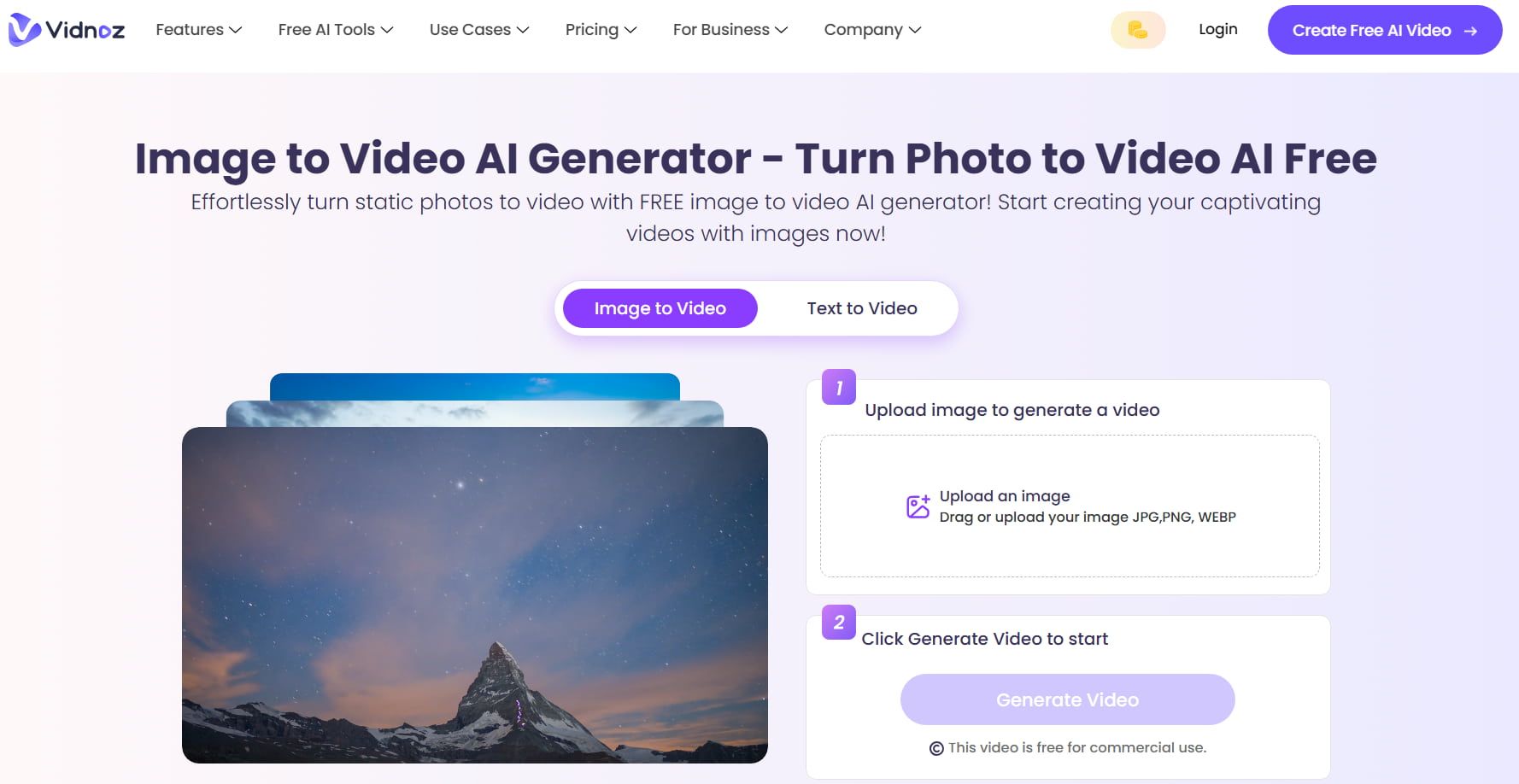
Vidnoz AI is a leading text-to-video AI generator that gives you a lot of control over the type and style of content you create. Not only does it let you enter a prompt to describe your clip, but you can also select from various styles, like Cinematic, Pixel Art, and Advertising, making this one of the most versatile generators.
You also get control over the aspect ratio with Vidnoz AI, so you can make clips that'll run nicely on computers, TVs, phones, and other screen formats. You can also resize your videos after creating them if you want different versions and resolutions, and Vidnoz AI offers one-click sharing to X, Facebook, and other platforms.
Pros
- A generous free plan you can use today
- Lots of ways to configure and customize your clips
- Easy and minimalistic user interface
Cons
- Many videos just look like basic stock footage
- Lacks detail and struggles with complex prompts
Find Your Favorite AI Text to Video Generator Today
So, if you’re eager to give text-to-video AI generation a try, these are the tools to use. They’re perfect for making incredible video content in no time at all, from nothing but text-based prompts. And, if you’re unsure which one to start off with, we recommend Pollo AI as the best overall AI text-to-video generator, thanks to its powerful technology and customization.