Having to worry about watermarks when producing AI videos can be very frustrating, especially if you intend to use the video content in a professional project. However, manually finding an AI video generator that can deliver watermark-free output at no charge can be quite tricky.
For this reason, we’ve done our research to provide you with an informative list of the 10 best free text-to-video AI tools without watermarks. Each tool has its own unique aspects to consider, so be sure to keep reading as we look into them in detail below!
- Pollo AI - Best Free AI Video Generator Without Watermarks Overall
- Synthesia - Best Free AI Video Generator Without Watermarks For Diverse AI Avatars
- PICTORY - Best Free AI Video Generator Without Watermarks For Natural-Sounding Voiceovers
- HeyGen - Best Free AI Video Generator Without Watermarks For Unique AI Templates
- invideo AI - Best Free AI Video Generator Without Watermarks For Content Marketing
- DeepBrain AI - Best Free AI Video Generator Without Watermarks For Extensive AI Features
- Virbo - Best Free AI Video Generator Without Watermarks For Multilingual Videos
- fotor - Best Free AI Video Generator Without Watermarks For Multiple Visual Styles
- Renderforest - Best Free AI Video Generator Without Watermarks For High-Resolution Videos
- Clipchamp - Best Free AI Video Generator Without Watermarks For Ease of Use
Pollo AI - Best AI Video Generator Without Watermarks Overall
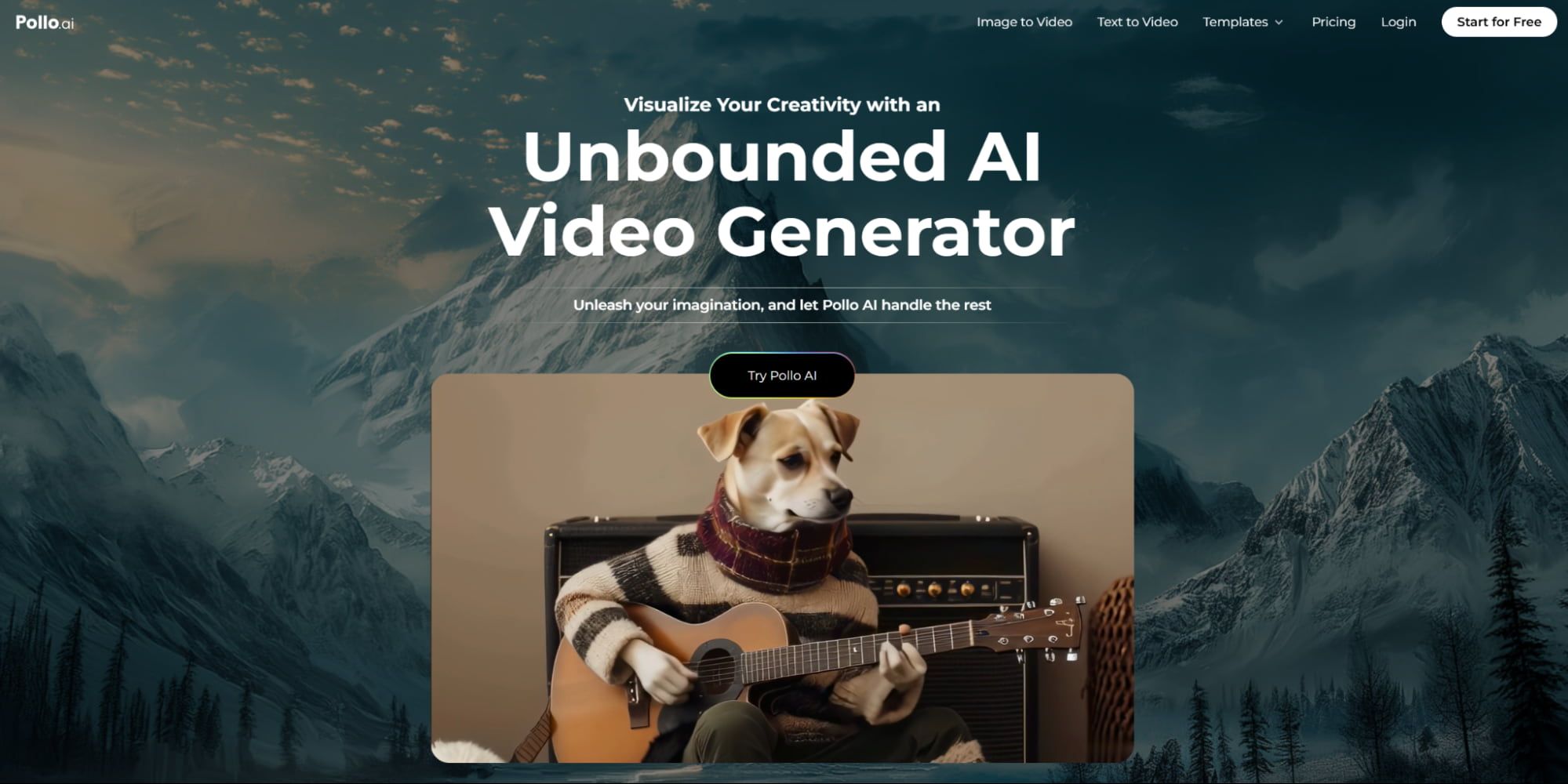
Pollo AI is the leading AI video maker without watermark in the current market. The platform offers both text-to-video and image-to-video capabilities that enable you to create realistic and high-resolution videos in multiple styles. You can use it to create stylistic videos, cinematic scenes, animated films, imaginative 3D scenes, and more with exceptional detail and natural motion.
In addition, Pollo AI offers several popular AI templates such as AI hug video generator, AI kissing video generator and AI Venom transformation. Besides that, the platform offers several customization options, such as aspect ratio and camera movement, to tailor the output to your needs. Also, the interface is simple and intuitive, which ensures any first-time user can create quality AI videos easily.
Below are two videos from YouTube talking about how to convert text to videos and create AI kissing and hug videos using Pollo AI:
Pros:
- Intuitive user interface
- Multiple AI video templates
- High-quality video output
Cons:
- Limited features on the free plan
Synthesia - Best Free AI Video Generator Without Watermarks For Diverse AI Avatars
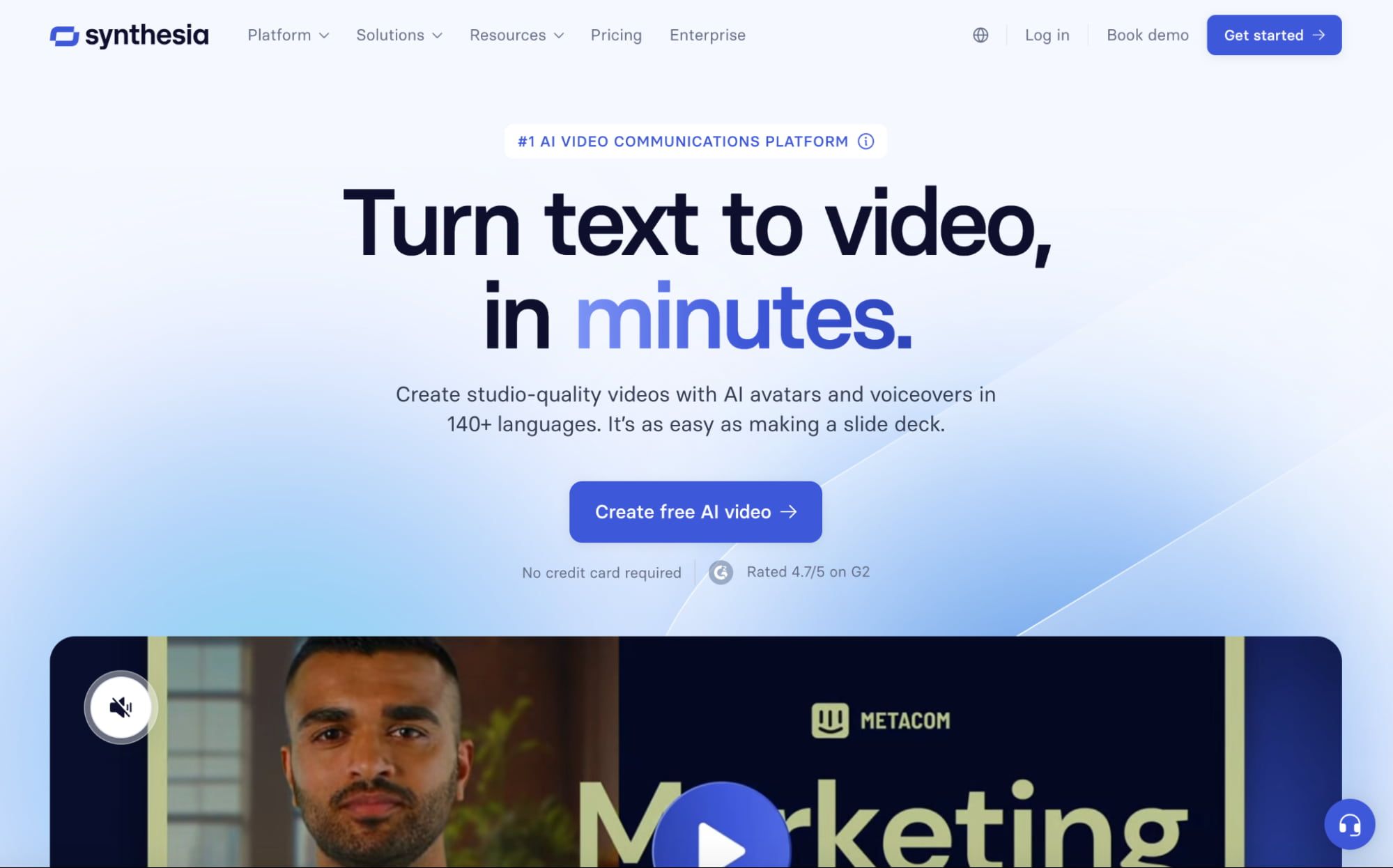
Synthesia is an advanced AI video generator that stands out for letting users produce high-quality no-watermark visuals with over 140+ lifelike AI avatars to choose from. You can even create your own AI avatars or customize them with different styles and outfits. In addition, the tool also supports AI voice cloning with over 100+ languages covered. This gives you a lot of flexibility in your video creation.
Besides that, Synthesia has several customization options that let you adjust avatar, color, fonts, and more. It even comes with live collaboration tools that enable you to work on video projects as a team. Moreover, it has dozens of pre-designed video templates that cater well to different use cases like training, education, sales, marketing, etc.
Pros:
- Hundreds of AI video templates
- Accommodates live user collaboration
- Numerous realistic AI avatars to choose from
Cons:
- Can be slow to generate videos
PICTORY - Best Free AI Video Generator Without Watermarks For Natural-Sounding Voiceovers
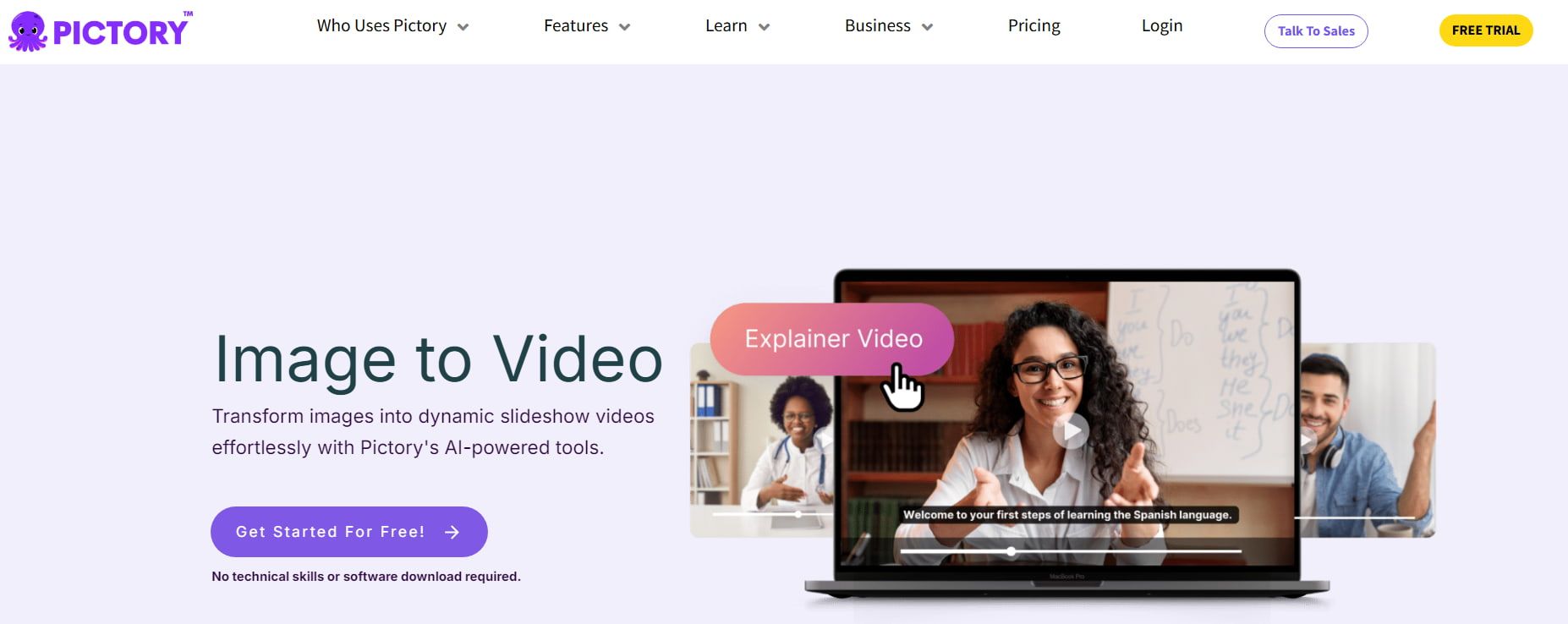
Pictory is a AI tool that can prove helpful in producing HD watermark-free videos with natural-sounding voiceovers in multiple languages. The platform can even be used to edit and refine scripts, which ensures the output it produces is impactful from start to finish. Besides that, it has a vast library collection of AI videos that you can use to improve your projects.
Additionally, Pictory offers custom branding options that allow you to personalize your videos using various colors, styles, and even logos. Furthermore, the tool caters to real-time collaboration and conveniently provides users with numerous export format options. This makes it easy for you to publish video content that perfectly caters to sites like YouTube or TikTok.
Pros:
- Multiple export options
- Realistic and multilingual AI voiceovers
- Extensive video personalization tools
Cons:
- Expensive pricing plans
HeyGen - Best Free AI Video Generator Without Watermarks For Unique AI Templates
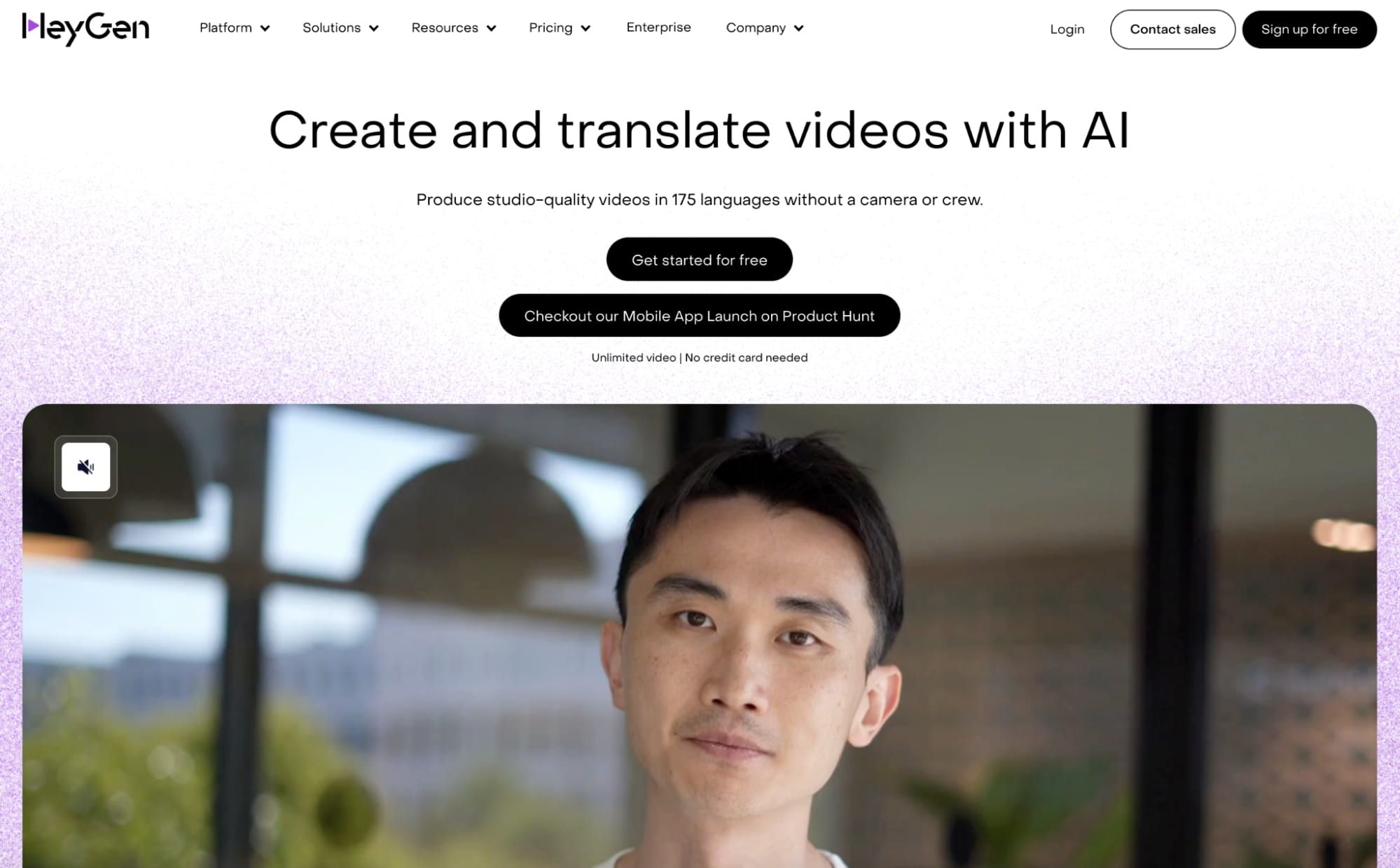
HeyGen is a versatile AI video generator that comes with a vast library consisting of 300+ AI video templates and 100+ AI custom avatars of different ethnicities, ages, etc. This lets you create a wide range of video content such as explainer videos, training videos, presentations, and more. The tool also supports voice cloning with over 40+ languages and lip-syncing features available.
In addition, HeyGen can be integrated with Zapier to connect your video projects to hundreds of apps, tools, and platforms for a more efficient workflow. Aside from that, the platform has an AI script generator that you can use to produce high-quality scripts for your video content. Moreover, the interface is relatively simple enough to navigate making it ideal for first-time AI users.
Pros:
- Large template library
- Multilingual AI voice support
- Caters to third-party integrations
Cons:
- Limited customization options
invideo AI - Best Free AI Video Generator Without Watermarks For Content Marketing
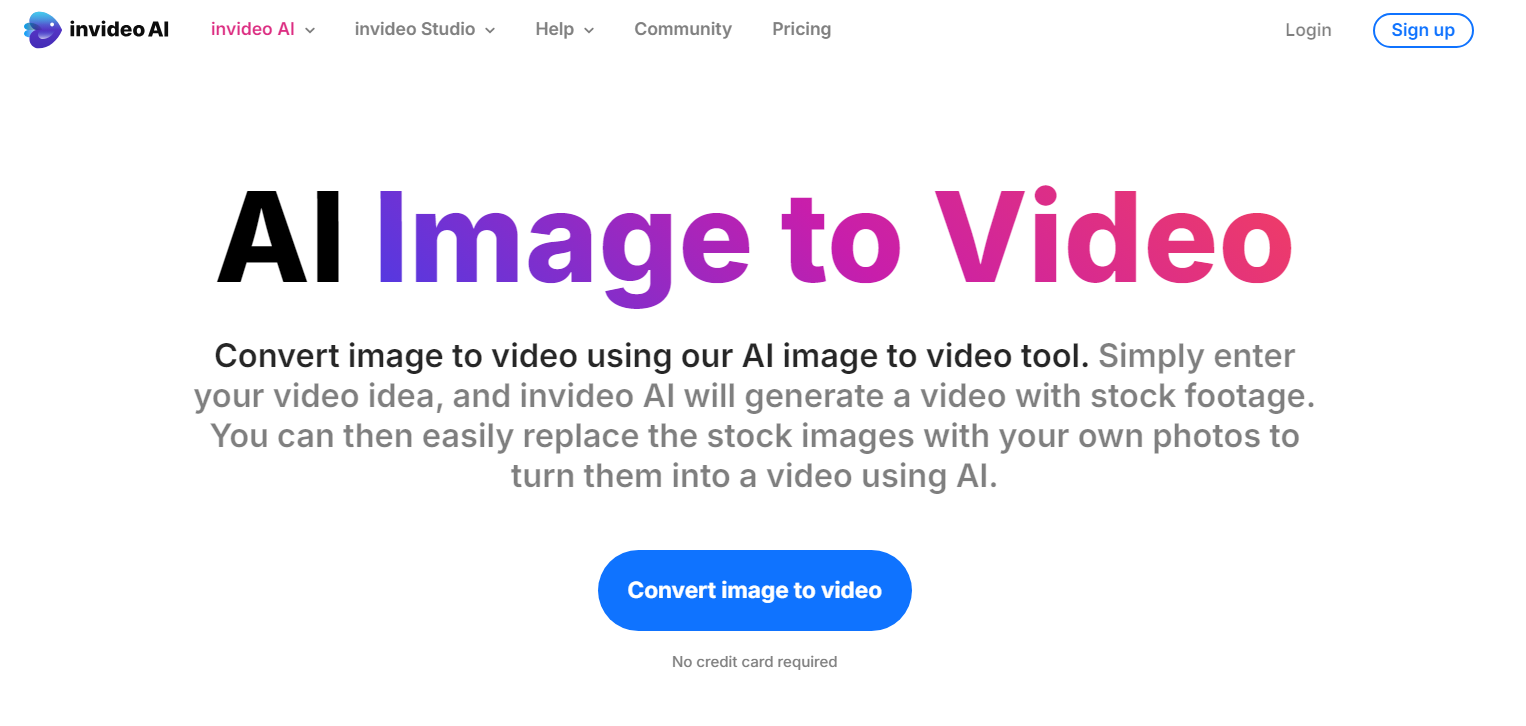
Invideo AI is a versatile video generator with over 5,000+ AI video templates suited for social media, business marketing, advertising, and even memes. These templates can be easily customized and come in a wide range of aspect ratios to accommodate various online platforms. You can also generate videos using text prompts with the platform also able to help with creating scripts, subtitles, voiceovers, etc.
Aside from that, Invideo AI lets you export videos of up to 4K resolution with the benefit of having numerous built-in tools that you can use to trim, cut, resize, etc. Additionally, the platform’s intuitive interface provides users with a sleek editing workspace that makes it easy to optimize any generated videos effectively. Best of all, you can collaborate with others on this generator.
Pros:
- 4k resolution video quality
- Thousands of AI video templates
- Intermediate editing tools and features
Cons:
- Slow video exporting
DeepBrain AI - Best Free AI Video Generator Without Watermarks For Extensive AI Features
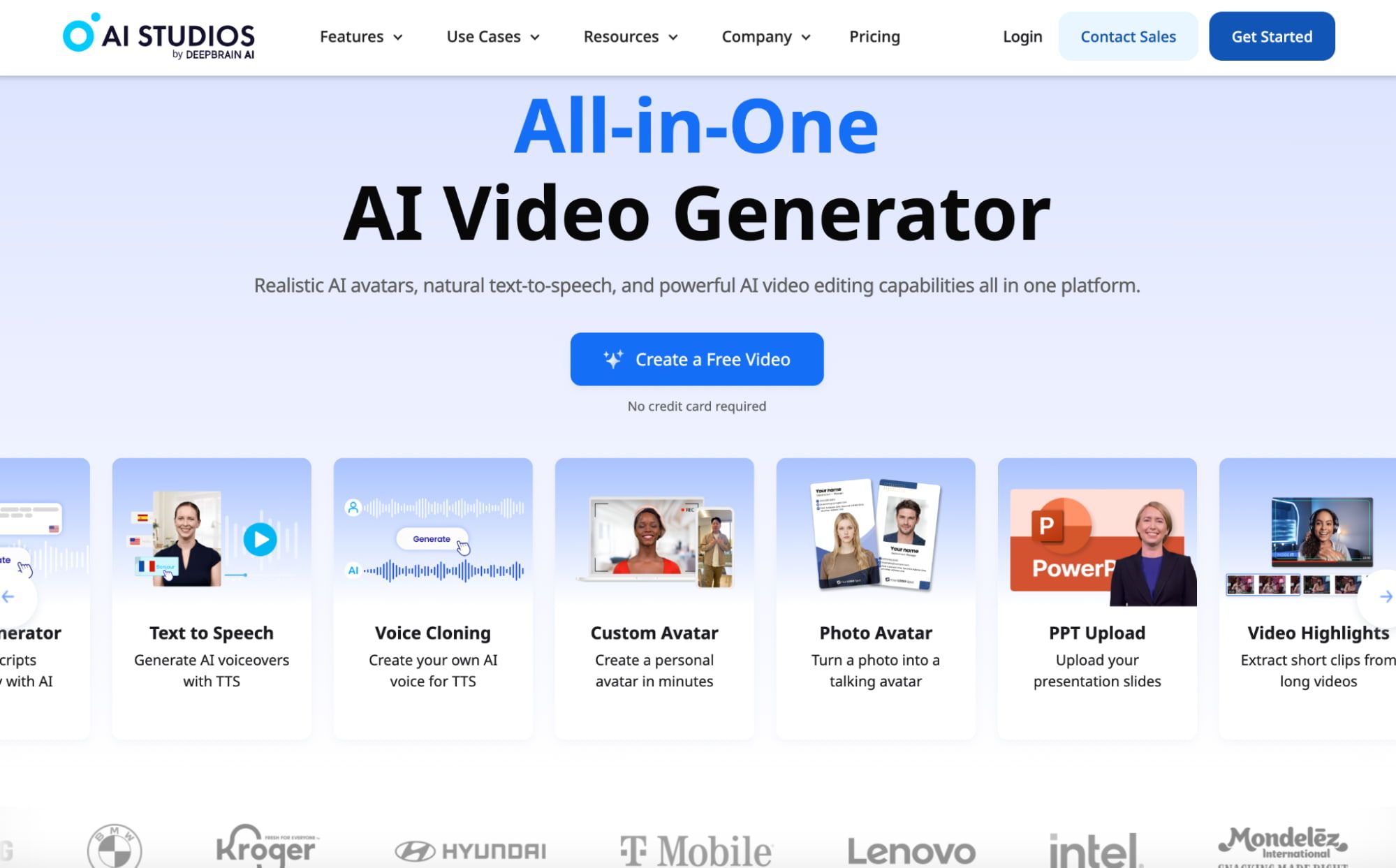
DeepBrain AI is an AI video creation tool that lets users produce high-quality videos effortlessly. The platform provides multiple options to generate videos, which include using ChatGPT to write scripts, converting URLs to videos, customizing AI video templates, and even Powerpoint to Video. This level of flexibility often helps users create AI video content quickly and efficiently.
On top of that, DeepBrain AI comes with several unique features including an AI script assistant that can help you refine your video output. Moreover, the tool offers team collaboration capabilities making it easier for teams to work on video projects together. You can even access various AI voices in 80+ languages or use it to translate existing AI videos into other languages.
Pros:
- Multiple AI video features
- Accommodates team collaboration
- Multiple user input options
Cons:
- Limited customization options
Virbo - Best Free AI Video Generator Without Watermarks For Multilingual Videos
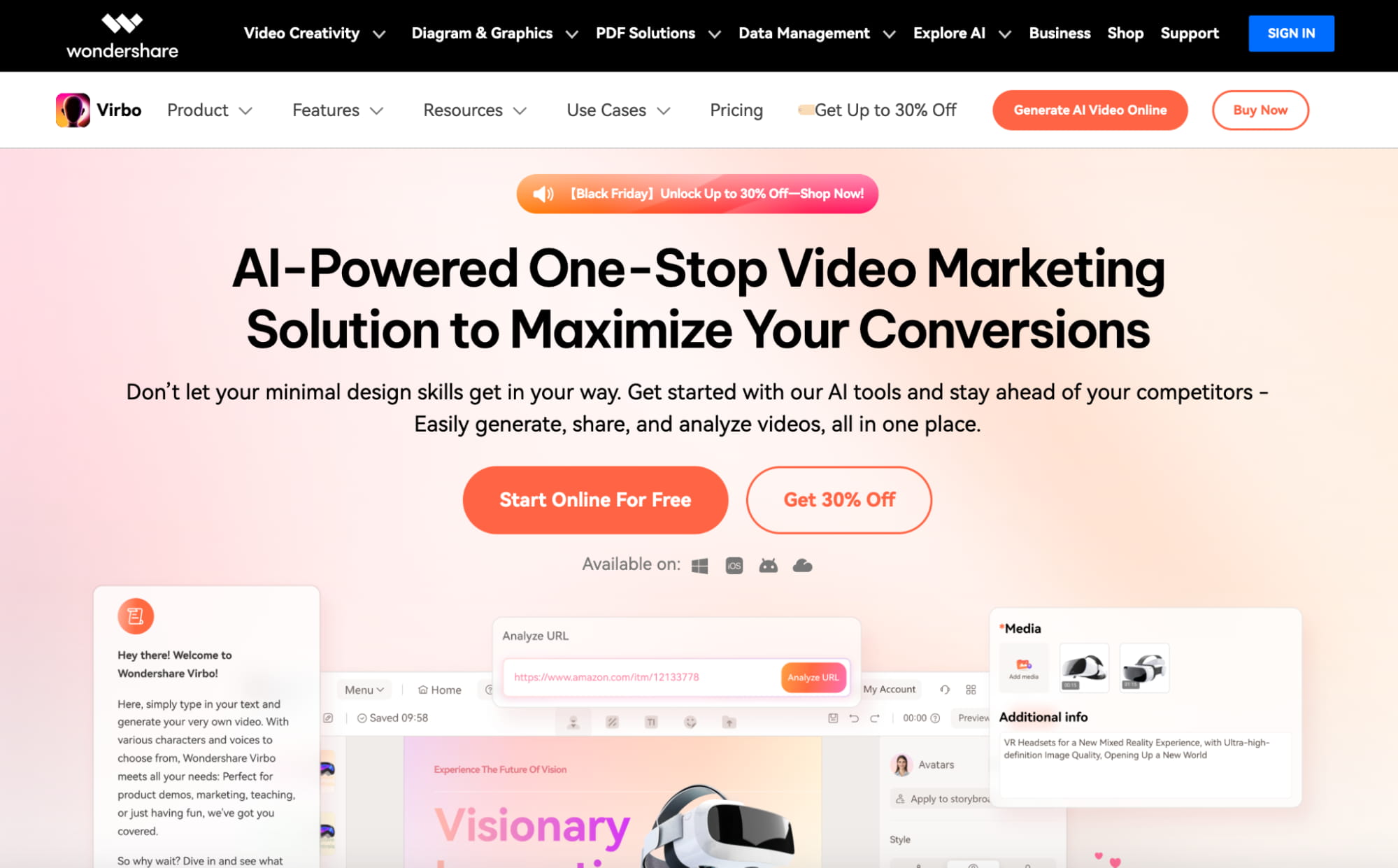
When producing no-watermark AI videos for native audiences, Virbo is another good choice to consider. The AI video generator supports over 60+ different languages and 150+ AI accents making it ideal to create videos for marketing or advertising purposes. Aside from that, the tool also comes with AI script generation capabilities that can help you start video generation from script creation.
You can also benefit from Virbo’s quick video generation capabilities that can deliver full-length footage in minutes. It also provides basic customization options like background adjustments and text overlays that you can use to tailor the video output. Plus, it comes with affordable pricing options that cater well to both individuals and businesses.
Pros:
- Wide-ranging native language support
- AI script generation
- Affordable pricing plans
Cons:
- Limited AI video templates
Fotor - Best Free AI Video Generator Without Watermarks For Multiple Visual Styles
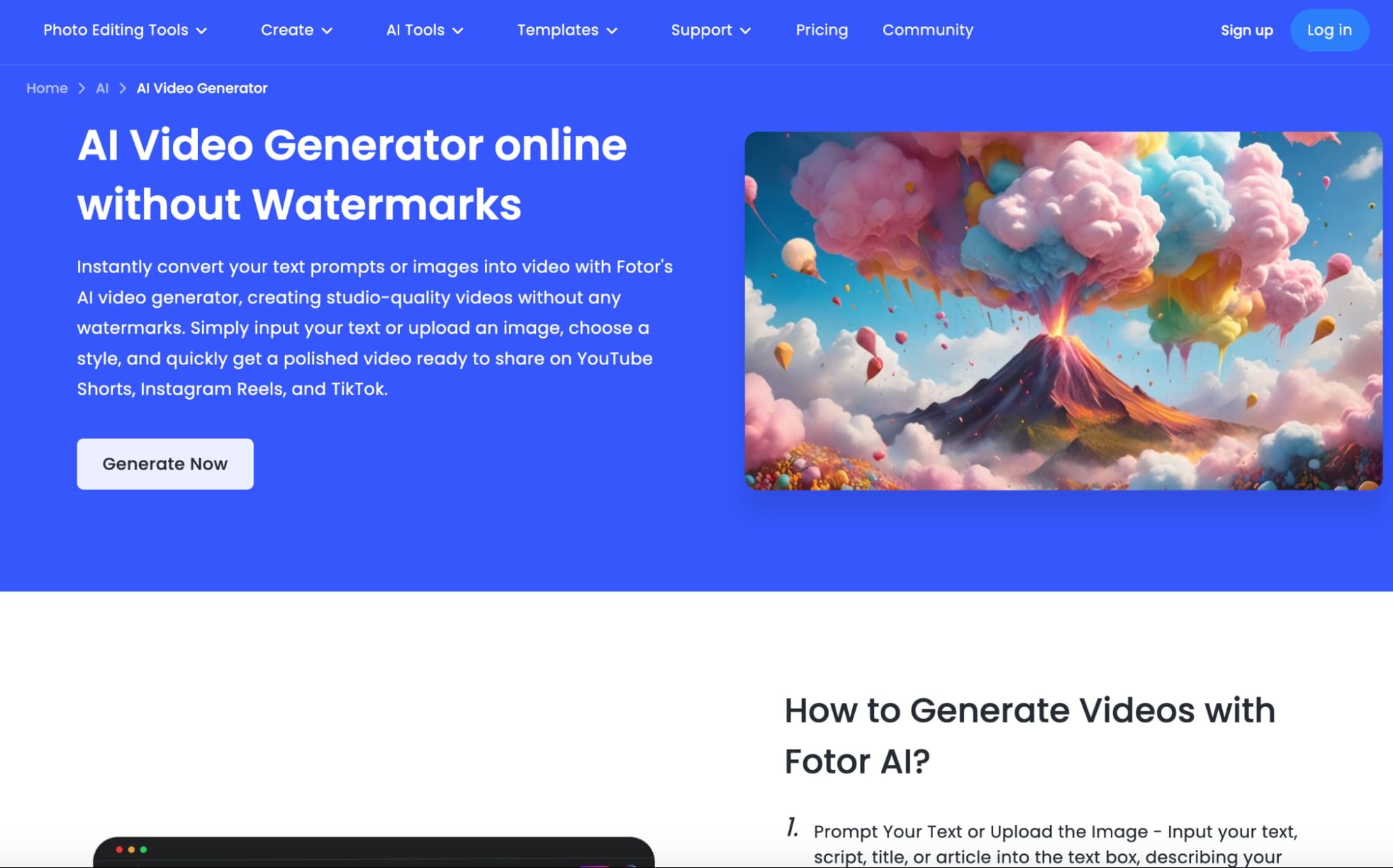
Fotor comes with an AI video generator that offers access to a wide range of preset video styles. With this tool, you can produce quality videos that cover digital art, anime, 3D footage, neopunk, and much more. This makes it a good choice for exploring creative ideas and concepts. Besides using text prompts, Fotor also lets you merge multiple videos to create new footage.
In addition, Fotor can be used to repurpose long-form videos into short-form content that can be published on social sites like TikTok or Instagram. Aside from that, the platform comes with a mobile app that enables users to create, edit, and publish AI-generated videos even on the move. This makes it an accessible option for content creators and videographers.
Pros:
- Numerous visual styles
- Offers mobile app access
- Flexible video creation capabilities
Cons:
- Limited accessibility on free plan
Renderforest - Best Free AI Video Generator Without Watermarks For Animated Videos

If you want to generate watermark-free animated AI videos, Renderforest is a reliable tool. The platform can create quality animation with users able to customize various aspects like background, avatars, voiceovers, and more. There are also multiple pre-designed styles to choose from that you can use to convey your brand message.
On top of that, Renderforest is fast and easy enough to use, not to mention that it can be relied on to produce accurate visual renderings of your prompts. Moreover, the tool can produce high-definition videos of up to 4k resolution. It also comes with affordable pricing options that come with significant yearly discounts, thereby catering to any budget-limited user.
Pros:
- Budget-friendly AI tool
- Wide range of animated video styles
- Easy-to-navigate platform
Cons:
- Primarily focuses on animation
Clipchamp - Best Free AI Video Generator Without Watermarks For Ease of Use
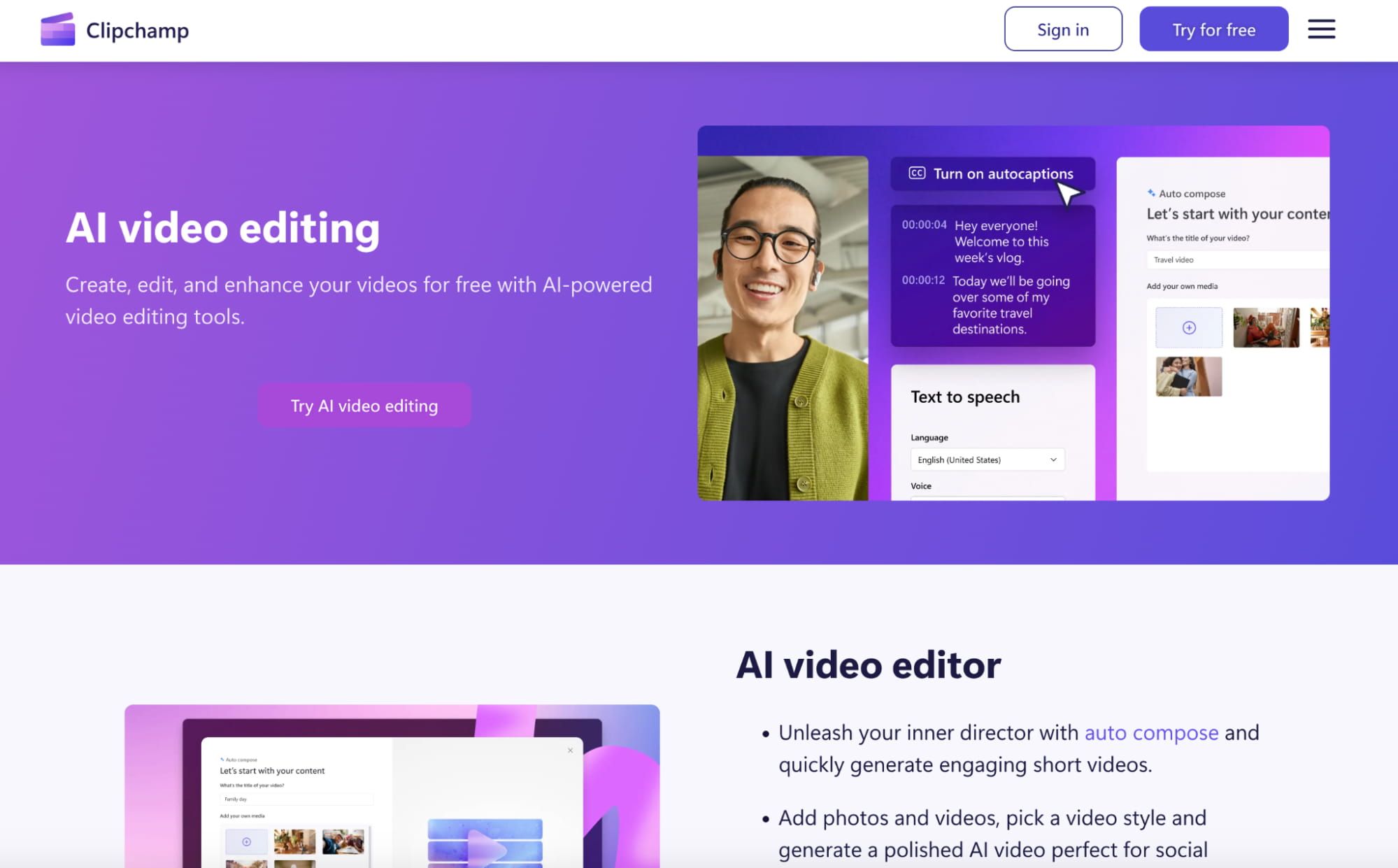
Microsoft’s Clipchamp offers an AI video generator for content creators and social media marketers for its user simplicity. It allows anyone to quickly and efficiently produce high-definition AI videos using basic text prompts or by choosing a video template from the platform’s extensive library to customize for your own use.
Besides that, it provides access to basic video editing features that enable you to tinker with trim, effects, transitions, filters, and more. Clipchamp also integrates with social sites like YouTube, LinkedIn, and TikTok, not to mention cloud storage sites like Dropbox, which makes it convenient for professional use. Plus, its free plan has sufficient features that cater well to basic video production.
Pros:
- Multiple third-party integrations
- User-friendly interface
- Has a generous free plan
Cons:
- Lacks advanced editing capabilities
Conclusion
To sum it all up, finding a reliable AI video generator without watermark can be difficult. Luckily, the 10 AI-powered tools we’ve listed here can deliver what you need. Take the time to consider what aspects matter most to your video creation workflow.
Whether it be ease of use, speed, creative output, high-resolution visuals or anything else, the platforms in this guide should cover all those requirements. However, if you need an AI video generator that can tick all these boxes in one, then be sure to check out Pollo AI now!