On Sept. 19, 2024, Kling AI introduced Kling 1.5. After exploring this amazing AI video generator, I'm excited to share its updates in this version. This is exactly an amazing version that indeed elevate the experience of video creation.
With better video quality, faster generation times, and innovative motion brush features, Kling 1.5 caters to both amateurs and professionals.
In this post, I'll take a glimpse at the new features and updates in Kling 1.5 and make a comparison between Kling 1.5 and Kling AI 1.0.
If you want to know how to make the best use of Kling 1.5, keep reading and figure out what makes this update truly remarkable!
What's New in the Kling 1.5?
🎉Kling AI welcomes another version upgrade!
— Kling AI (@Kling_ai) September 19, 2024
The all-new Kling 1.5 Model is officially released! 🎬Now supports generating 1080p HD videos in professional mode! 🏃♀️
Introducing the new Motion Brush function, enhancing the controllability of your visuals!… pic.twitter.com/5B86Vxo6K6
As a loyal Kling AI user, I'm excited to share the latest updates in version 1.5. Among the list of improvements, what impressed me most was the generation of 1080p HD videos and the new Motion Brush and Lip Sync features.
Besides, it makes the process much easier when I need to specify the Start/End frames to create dynamic sequences. Moreover, the AI Virtual Try-On feature allows me to visualize products interactively.
These new tools have streamlined my video creation workflows and inspired fresh and creative possibilities. Now, I'll share my feelings and thoughts after experiencing these new features.
1080p HD Videos
As for the Kling 1.5 video quality, it's more than just an upgrade. It's exactly a major leap towards cinematic-quality VFX! I tried to generate a video of the night scene. Compared to previous versions, the outline is clearer and the lighting is more realistic. I could see more details and clear facial features when generating specific figures and animals.
On the other hand, the higher video quality doesn't make a compromise to its generation speed. As far as I entered the prompts, the video generation started immediately. There is no time spent in a queue. I have to say this enhancement has truly set Kling AI apart from other AI video generators.
Kling AI Motion Brush
Kling 1.5's Motion Brush is like a game changer for my video creation and editing. This tool allows me to apply dynamic movements to specific elements without technics.
I uploaded a cat image, brushed the animal, and pointed out its movement path. And then the cat jumped towards the direction I pointed to. This is amazing as it has revolutionized how I animate images.
Usually, I like to manually brush over the area because I can control where and how the motion occurs while using the static brush to specify which parts should be still. This allows me to have control over where and how my cat moves.
Thanks to Kling AI's Motion Brush, I have a more precise modification of the cat’s movement.
Start/End Frame
Again, I used Kling AI’s image-to-video mode to generate a video. After a few minutes, the characters went well. It was close to what I was expecting.
With the Start and End frame feature, I could finally control the starting frame and the end frame. I could better control how my video begins and concludes.
Meanwhile, I got a bit more quality. After generating a 5-second video, now I can add additional start and end frames, extending my original video to up to 10 seconds. Kling 1.5 makes the generated video more complete and gives me more control over my video length.
Kling AI Lip Sync
This is also a revolutionary feature updated in Kling 1.5. It can seamlessly sync audio with my characters' lip movements. This makes the monologue in my video appear more natural and realistic. It's the most coherent and adherent function of the shot. With Lip Sync, natural mouth movements become quite easier than other AI tools.
Kling AI Custom Face Model
The Custom Face Model function is quite interesting and useful. It allows me to upload 10 to 30 high-definition video clips to create and train a custom facial model.
Accordingly, I can tag these trained characters in prompts and generate high-quality videos across various scenes, including lab, coffee shop, and metropolis.
When I need to make several video clips featuring the same characters, I rely on this feature. It saves my time and meanwhile, ensures my narrative remains cohesive.
Kling AI Virtual Try-On
This feature enhances the way people shop online. Normally, I use it to virtually try on outfits when I have no idea which clothing is better for me.
After uploading my photo and the garment's images, I could see how each piece matched my figure. This tool gives me more ideas before making purchases. And it seems like I'm stepping into a virtual fitting room.
What’s more? I can also use Kling 1.5 to create clothing videos in motion! It exactly elevates my online shopping experience to new heights!
What’s Improved in the Kling 1.5 Model?
After engaging in both Kling AI 1.0 and 1.5, I have to say the 1.5 version has pushed the boundaries of AI capabilities and greatly improved the video output.
Based on my experiences, I'll show you a comparison from different dimensions. By examining these aspects, you'll see how Kling 1.5 is developed upon its predecessor Kling 1.0, and how these improvements may benefit our final results.
User Interface
- Kling 1.0: The interface is functional but is more basic than version 1.5. It mainly focuses on single prompt generation.
- Kling 1.5: The interface is more customer-friendly. It's easy for me to navigate to the features. Also, new features are divided into different blocks.
Performance and Speed
- Kling 1.0: The performance is less satisfactory than version 1.5. It took me over 8 minutes to generate an 8-second video. Nevertheless, if it fails to generate videos, I get nothing but lost credits.
- Kling 1.5: Both speed and performance are improved. I can see a 5-second quick result.
Output Quality
- Kling 1.0: Always, it struggles with subtle movements and fluency. And another weakness of generating videos from images is that if the characters' faces are not clear in the image, the AI won't know how to animate it properly.
- Kling 1.5: The video quality is dramatically enhanced. Kling 1.5 Pro is out with native 1920 × 1080. It enlarges the video details. If I generate a cat, I can see more details on its fur. It may generate truly cinematic shots.
Accuracy
- Kling 1.0: The output relies a lot on the prompts. The generated content can be good or bad. To get the best results, I have to do a little more prompt work. For example, I need to describe the shot type and subject in detail - an extreme close-up of a beautiful young woman with dark hair framing her face in the cold rain.
- Kling 1.5: The version becomes more sensitive to my prompts, so I don't need to enter too many prompt words. They can understand exactly what I want to create. And the movement of elements can be more reasonable and accurate.
Creativity
- Kling AI 1.0: It has limited creativity. Unlike Kling 1.5, it merely generates videos in terms of your prompts. Instead, the 1.5 version can create related things you haven't mentioned in your prompts.
- Kling 1.5: Based on the Kling 1.0 model, it adds the motion brush feature. This enables me to manually designate how my figures or items move within a frame via a brush. With the Custom Face model, I can train and create a special character and make a more coherent video.
Is Kling 1.5 the Best AI Video Generator?
Kling 1.5 has developed to be the best video generator across the globe. It is smart enough to generate better videos than international first-line products like Runway and Luma Dream Machine.
Among many technical difficulties in AI video creation, many AI models are struggling with subtle movements. In most cases, the movement is not ideal and realistic - the range of the character's motion is too large or too small.
Facing this challenge, Kling 1.5 introduces the motion brush, which enables me to designate how the character moves.
Despite the introduction of this innovative feature, Kling 1.5 can also better understand my prompts. Compared with other AI models, its video output is more realistic and coherent.
Kling 1.0 vs Kling 1.5 vs Kling 1.6
Compared with Kling AI 1.0 and Kling 1.5, the 1.6 version has made improvements in three aspects: firstly, it can better comprehend semantics more than words.
It can generate more accurate movements according to your descriptions; secondly, the elements' movement is more natural and reasonable, which is in line with the Physical law. For example, the sofa will sag when people sit on it; thirdly, the 1.6 version has a more profound depiction of the characters' expressions. For example, it can demonstrate how people sigh, frown, and roll their eyes.
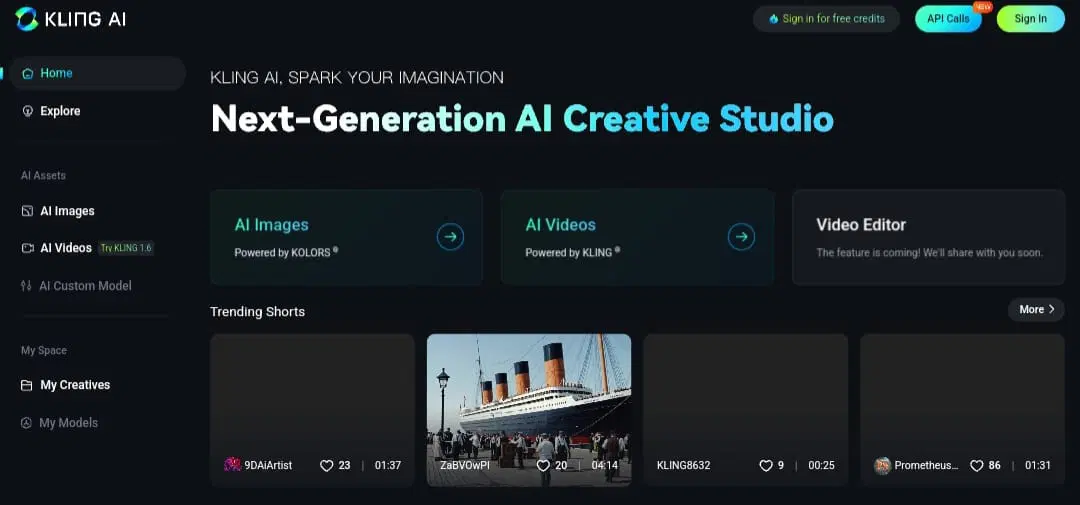
Bonus: The Ultimate AI Video Generator - Pollo AI
Based on various AI video generation modes including the latest Kling 1.5 and 1.6, here comes the ultimate AI video generator - Pollo AI.
As a comprehensive AI video generator, this tool also incorporates Kling AI (1.0, 1.5 and 1.6 version), Hailuo AI, Vidu AI, Luma AI, Pixverse AI, and other recent popular AI models.
After choosing the AI model, I can easily generate videos by entering prompts or uploading images. Despite generating videos via the AI model, I also choose to adjust the video style.
Amazingly, I get different results when choosing a cinematic or a cartoon style. It won't take too many credits or time to generate a satisfactory video. All I need to do is to enter the prompts and click on the “Create” button!
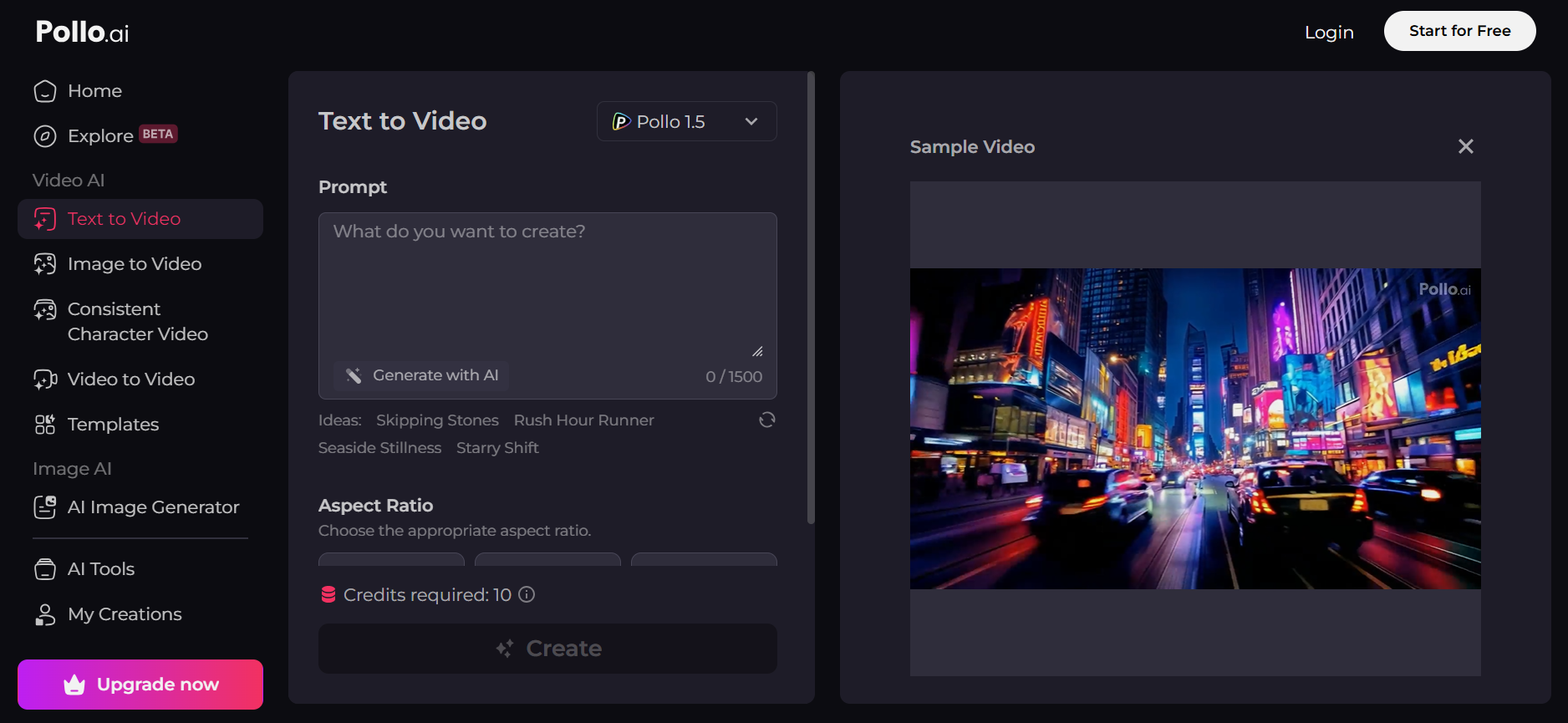
Conclusion
In summary, it’s worth trying Kling 1.5 when you need to create videos. Compared with the previous versions, the new updates in video effects and quality will make your video content look more innovative and compelling.
If you’re looking to try on more AI models, you can also invest in Pollo AI, which has integrated a list of popular AI Video Generators including Kling AI. It’s time to produce your own videos now. Whether you’re a starter or a professional, Pollo AI can all satisfy your needs.