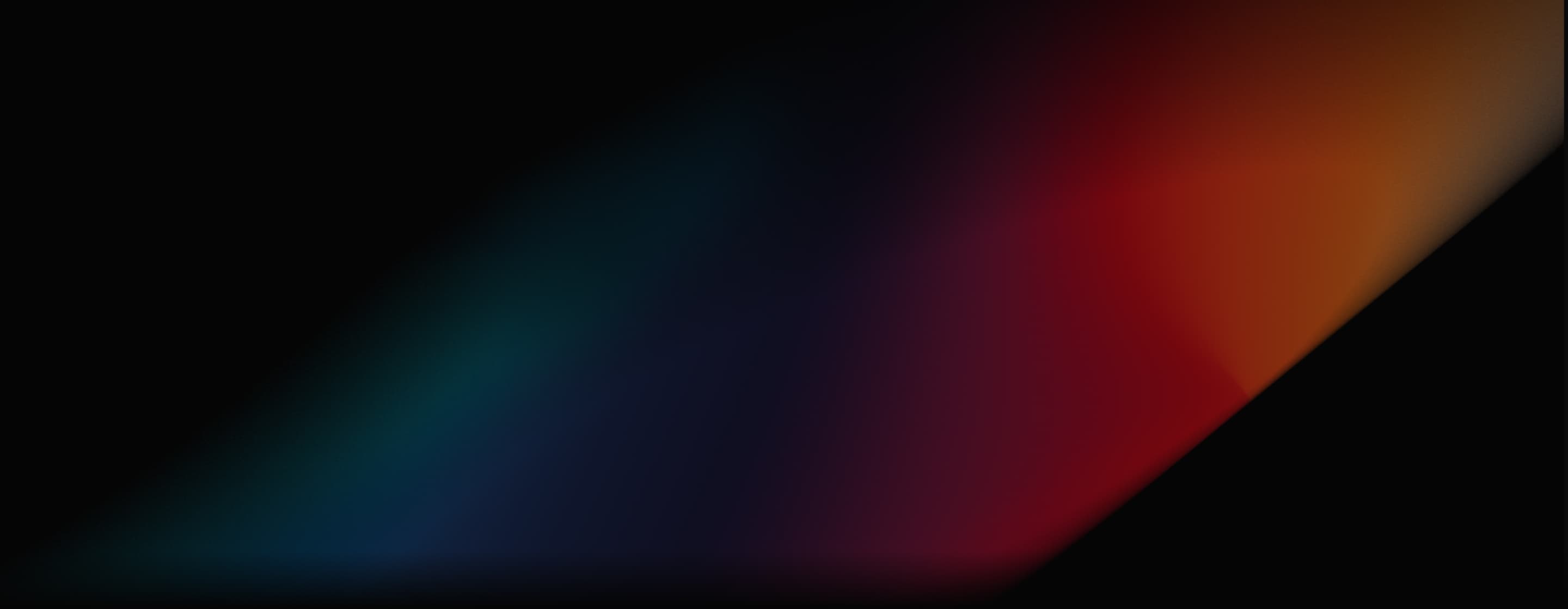
Kling 1.0
In June 2024, Kuaishou Technology, a leading Chinese tech company, introduced Kling 1.0, one of the most advanced text/image-to-video generative AI models. With its ability to generate ultra-realistic and breathtaking 10-second video clips in mere minutes, Kling AI has set a new standard in video creation. Try Kling 1.0 for free below!
Key Features
- Text-to-Video & Image-to-Video: Easily convert your ideas and images into dynamic video content.
- Start/End Frame : Control your video's beginning and ending scenes for seamless transitions.
- Motion Brush : Direct your characters and objects to move exactly how you envision.
- Camera Movement : Zoom in and out, pan or tilt your shots, making every scene more immersive.
- Video Extension: Lengthen your videos without sacrificing quality.
Kling AI Text to Video: Turn your words into stunning visuals
Simply type in your ideas, and with a few clicks, Kling 1.0 can transform them into vibrant, dynamic video content in minutes. Bring your text to life in ways you never thought possible.
Text to Video Sample 1
Prompt: A polar bear plays a small violin in the snow.
Text to Video Sample 2
Prompt: In a futuristic, cyberpunk city on an alien world, the camera pans slowly across the street, showcasing modern buildings and pedestrians going about their day.
Kling AI Image to Video: Breathe new life into your existing photo
Have a great photo or image? Kling 1.0 can turn it into an engaging video clip. Upload your still image and let the AI work its magic, adding motion and depth to create a captivating visual experience.
Image to Video Sample 1
Original Image:

Generated Clip:
Image to Video Sample 2
Original Image:

Generated Clip:
Kling AI Start/End Frame: Create professional videos with flawless transitions
Kling 1.0 boasts a Start/End Frame feature, which allows you to upload two images to serve as the starting and ending points of your video, creating a seamless transition between them.
This feature is now accessible in Kling 1.0 and Kling 1.5 Pro, providing you with precise control over your video's beginning and end, ensuring a smooth and professional appearance.
For the best results, make sure the content of your start and end frames are similar to avoid any jarring transitions.
Start/End Frame Sample
Start Frame:

End Frame:

Generated Clip:
Kling AI Motion Brush: Guide characters and objects with pinpoint accuracy
The Motion Brush feature empowers you to create specific motion paths for the characters, objects, or other elements in your video, ensuring they move precisely as you intend–whether it’s a ball rolling across a table or a bird flying through the sky.
Additionally, it has a "Static Brush" option that lets you define fixed areas within your scene. By brushing over these zones, you can effectively prevent any camera movement in those parts.
Many users expressed amazement at the motion brush's capabilities, especially those with experience with traditional graphic design tools. Read more on Reddit >
Motion Brush Sample
Original Image:

Designated Motion Area and Path:
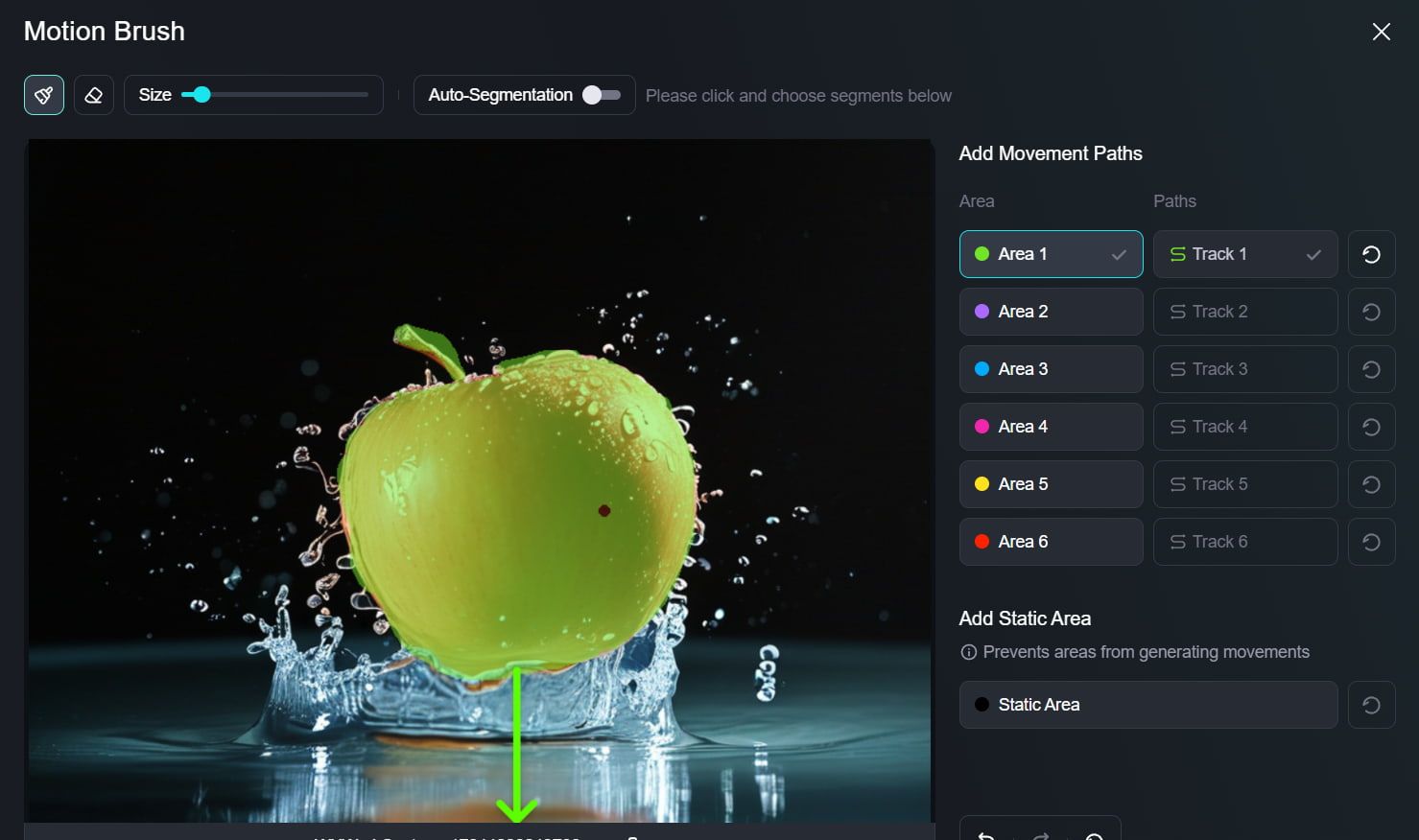
Generated Clip:
Explore how to use Kling AI motion brush in detail here.
Camera Movement: Unleash Your Inner Director
Become the director of your own mini-movie with Kling 1.0's advanced camera movement feature. Kling 1.0 supports six types of camera movements: horizontal, vertical pan, zoom, pan, tilt, and roll. With just a few clicks, you can transform your ordinary footage into extraordinary cinematic experiences.
Camera Movement Sample 1
In the sample video below, you'll see how the camera gracefully pans left while simultaneously zooming in on the adorable cat, creating an intimate and engaging moment.
Camera Movement Sample 2
In this example, the camera moves forward and tilts upward to reveal the vibrant, bustling street, capturing the energy of the scene beautifully.
Video Extension: Seamlessly Expand Your Video Content
With Kling 1.0, you can quickly extend your videos by 4–5 seconds with just a few clicks. By repeating this, you can create videos up to 3 minutes long.
The "Auto-Extend" option ensures that the new parts blend seamlessly with your existing content, while the "Customized Extend" option allows you to customize your video by adding text prompts to shape the story and style as you want.
Whether you want to add new scenes or change the mood, Kling AI makes it easy and enjoyable to bring your ideas to life!
Video Extension Sample:
Original Clip:
Extended Clip 1.1:
Prompt: The woman is standing in the snow, raising her right hand to touch the brim of her hat.
Extended Clip 1.2:
Prompt: The woman lowers her hand, gazing into the distance.
Kling 1.0 vs Kling 1.5
Kling 1.0 is not inherently inferior to Kling 1.5, the latest iteration from Kling AI. Although Kling 1.5 boasts numerous enhancements and new features, it's crucial to acknowledge that Kling 1.0 possesses specific capabilities that are absent in the standard mode of Kling 1.5.
| Kling 1.0 | Kling 1.5 Standard | Kling 1.5 Pro | |
| Video Resolution | 720p HD | 720p HD | 1080p HD |
| Motion Brush | |||
| Start/End Frame | |||
| Face Model | |||
| Lip Sync | |||
| Camera Movement | (only apply to text to video) | ||
| Virtual Try On |
Useful Articles About Kling 1.0
Explore our articles on Kling 1.0 and learn its uses, advantages and more!
FAQs
Is Kling AI a Chinese company?
Yes, Kling AI is developed by Kuaishou Technology, a leading Chinese tech company known for its short-video platform. Its innovative text/image-to-video generative AI model, Kling 1.0, allows users to create engaging video content from text prompts or static images.
Is Kling 1.0 available in the USA?
Yes, Kling 1.0 is available in the USA and has been launched globally, allowing users to access its features from various countries.
Does Kling 1.0 actually work?
Kling 1.0 works really well in most cases. It can produce high-quality video clips based on simple texts or images.
However, some users have reported that it can take an unusually long time–sometimes even days–to generate a video, which may vary based on server load or specific content requests. If you're looking to experience Kling 1.0 without the potential delays, try Kling 1.0 at Pollo AI.
How do I log in to Kling AI?
To log in to Kling AI, you need to visit its official website, and register using your email address. After signing up, you will gain access to the platform's features.
Is Kling 1.0 free to use?
Kling 1.0 offers limited free usage with a set number of credits, which can quickly run out after generating a few videos. Here at Pollo AI, you can experience Kling 1.0 for free, along with other AI video generation models.
How to access Kling 1.0 outside China?
You can access Kling 1.0 outside China by visiting its official website or through Pollo AI, which provides access to the model and other video generation tools in one place.
Try Kling 1.0 for Free on Pollo AI!
Experience all the powerful features of Kling 1.0 on Pollo AI for free.