Kling AI is a powerful video generation tool that is a favorite among content creators, marketers, and designers. Everyone loves its AI-driven features.
But what if you no longer need this tool? Maybe your creative focus has changed, or you just want to take a break. Whatever your reason, canceling your Kling AI subscription is necessary. However, you might not know how to cancel it in an effective way.
In this comprehensive guide, you will learn what simple steps you will need to do to cancel your Kling AI subscription. Plus, we are answering some common questions about canceling Kling AI’s subscription so you can make the best decision for your needs. Stay tuned!
Reasons for Canceling Your Kling AI Subscription
Sometimes, even though Kling AI has great features, people decide to cancel their subscriptions for different reasons. Let’s go over some of the most common ones.
Project Completion
Some users subscribe to Kling AI for a specific project in order to get the best outputs—such as a marketing campaign, social media content, or personal creative work. Once the project is completed, they may no longer need these premium features.
Exploring Other Tools
The AI-powered creative space is evolving rapidly, and some users like to test out different platforms. If you’re exploring alternatives, you may want to pause or cancel your Kling AI subscription for now.
Taking a Temporary Break
Not everyone uses these AI platforms year-round. If you’re taking a break from content creation, canceling your subscription can save you some money. The good news is that you can reactivate your subscription anytime if you decide to return.
Budget Considerations
Subscriptions add up quickly, and sometimes, you just need to cancel a few to stay within your budget. If you’re looking to reduce your monthly costs, canceling Kling AI subscription might be part of that decision. But before you go, remember that Kling AI also has a free plan with access to basic features.
Switching Plans
Sometimes canceling a subscription isn’t about leaving—it’s about changing. If you’re thinking of upgrading or downgrading your subscription plan, canceling your current plan is the first step before selecting a new one.
No matter your reason, canceling your Kling AI subscription is simple, and you always have the option to come back whenever you need it again.
Let’s now go over what you need to know before canceling your subscription.
Need to Know Before Canceling Your Subscription
Canceling your Kling AI subscription is easy, but there are a few things you should know first. This way, you can avoid any unexpected problems. Let’s go over them one by one:
1. You Will Retain Access
When you cancel your subscription, you won’t lose access to it immediately. Here's an example: If your plan renews on the 25th of every month and you cancel on the 5th, you can still use those premium features until the 25th.
2. There Are No Automatic Refunds
Kling AI does not offer automatic refunds for canceled subscriptions. If you’re canceling before the renewal date, you will continue to enjoy premium features until your billing cycle ends. However, you won’t get a refund for the unused time.
3. Your Account Will Be Downgraded, Not Deleted
Canceling your subscription does not delete your Kling AI account. You will simply be downgraded to the free plan, which means you can still access Kling AI but with limited features. If you want to delete your Kling AI account entirely, you’ll need to follow a different process.
4. Subscription Can Be Reactivated Anytime
If you cancel now but decide to come back later, you can re-subscribe at any time through your account settings. All of your previous projects and data will remain accessible.
Once you’re ready, follow the step-by-step instructions below.
How to Cancel Your Kling AI Subscription (Step-By-Step Guide)
Canceling your Kling AI subscription is a simple process, but it’s important to follow the right steps to avoid any issues. Here’s exactly what you need to do:
Step 1: Sign Into Your Kling AI Account
First, head over to the Kling AI website. In the top-right corner, you’ll see the Sign In button—click on it. Now, type in the email and password you used when signing up.

Quick Tip: If you have multiple email addresses, make sure you’re using the one linked to your Kling AI account. Otherwise, you might have trouble accessing your subscription settings.
Step 2: Find Your Subscription Details
Once you're logged in, look at the top-right corner of the screen. You should see your profile icon. Right next to it, you’ll find your current subscription plan displayed. Click on it, and this will take you straight to the subscription management page.
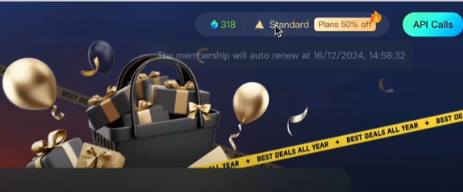
Step 3: Manage Your Subscription
On this page, you’ll see all available subscription plans, including the one you’re currently on. Find your active subscription and click on the "Manage" button.
Now, scroll through the options and look for "Cancel Subscription." Once you find it, go ahead and click on it to start the cancellation process.
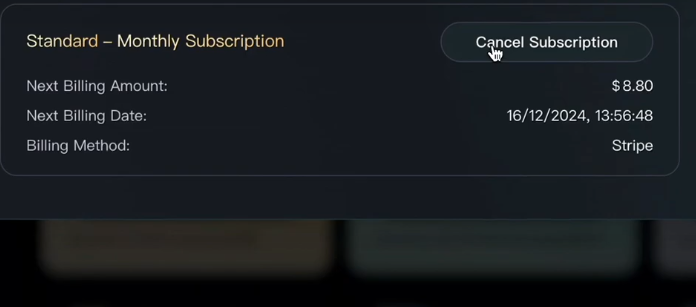
Before Kling AI lets you proceed, they’ll ask you to confirm your email—this is just a security step to make sure no one else is canceling your subscription without your permission. Simply re-enter the email address linked to your account.
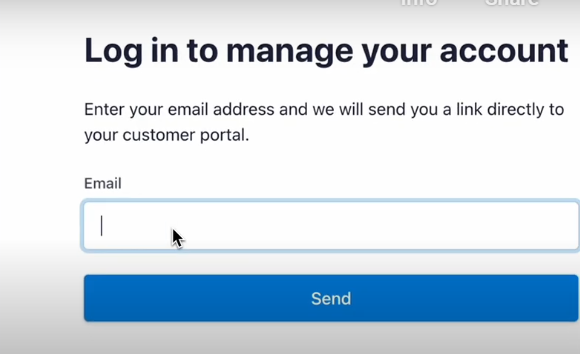
Once you’ve done that, hit "Continue" to move forward.
Step 4: Confirm Your Cancellation via Email
After confirming your email, Kling AI will send you a verification email. Open your inbox and look for an email from them (if you don’t find it right away, check your spam/junk folder).
Inside the email, there will be a confirmation link. Click on it, and that’s it—your cancellation request will be finalized!
Step 5: Final Confirmation
Once you click the verification link, Kling AI will process your cancellation. Kling AI may ask you to choose a reason for canceling, but this step is usually optional.
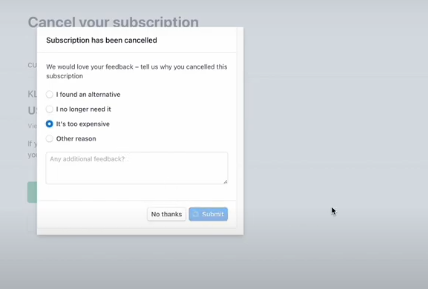
You should receive a final confirmation email letting you know that your subscription has been successfully canceled. That’s it.
What Will Happen After You Cancel Your Subscription?
Canceling your Kling AI subscription doesn’t mean you lose access right away. Here’s what you can expect after you complete the cancellation process:
- No Further Charges: Once your cancellation is confirmed, Kling AI won’t bill you for the next cycle. If you’re on a monthly plan, your payment stops after the current month. If you’re on an annual plan, you’ll keep access until your paid year is over.
- Downgrade to Free Plan: Your Kling AI account won’t disappear—it just switches to the free version. You can still log in and use basic features, but the premium features will be locked.
- Easy Re-Subscription: You can reactivate your subscription at any time if you want to regain those powerful premium features.
Conclusion
Canceling your Kling AI subscription is quick and hassle-free. Just follow the simple steps discussed in this guide. It won’t take more than 2-3 minutes to complete the whole process. Don't worry; you will retain access to premium features until the end of your billing cycle.
And remember: there are no refunds, so canceling your subscription just before the renewal date will be a better choice. That’s all.
FAQs
Will I lose my projects after canceling my subscription?
No, your projects will still be there in your account even after you cancel your subscription. But if you were using premium features to create or edit them, you might not be able to make changes or export them anymore.
Will I still be charged after canceling my subscription?
No, once you cancel your subscription, Kling AI won’t charge you again. But if you cancel too close to your renewal date, you might still get billed for that period since payments are usually processed ahead of time. To avoid that, try canceling a few days before your next billing date.
What if I have trouble canceling my Kling AI subscription?
If you run into any issues while trying to cancel, the best thing to do is contact Kling AI’s support team. Just email your problem to [email protected] and wait for their responses.