Kling AI is a popular video generator that Chinese Kaishou created. The image-to-video feature of Kling AI, which doesn’t have many video effects like Pollo AI, allows users to explore their creativity and still produces highly fluid videos just by uploading images. Unfortunately, users have been experiencing problems when uploading their images.
This problem is a global one, and it has been leaving users frustrated. But, you don't have to be, because we have solutions for you that you can try.
Despite the solutions, there is an alternative AI named Pollo AI that you should try, too. It has a wide library of video effects, different powerful features and even the latest models of Kling AI. Amazing, isn't it?
We’ll give you more information about Pollo AI, but first, let us solve your Kling AI image not getting uploaded problems and begin by explaining why it happens. So, dig in.
Why Does Kling AI Fail to Upload Image?
When Kling AI fails to upload images, it can be completely disruptive. Imagine you are trying to create content, and you just can’t upload your images to Kling AI. If this continues, you might just fall behind in the ruthless and competitive world of content creation.
Why is this happening anyway? Here are some of the common reasons:
- Image Size and Quality: Kling AI has specific requirements for picture quality and size that it accepts. According to their website, Kling AI can only accept pictures with a minimum of 300 pixels. So if you upload any images with quality lower than that, your image will fail to upload. On the size of image Kling AI accepts, you can upload a picture up to 10 MB.
- NSFW Images: If you are a content creator who deals in NSFW images and you want to make a video from them, Kling AI is not the video generator for you. It has a strict censorship algorithm that may prevent you from uploading this kind of image. However, their censorship algorithm can sometimes be overly restrictive. If you upload an image that shows even the slightest hint of skin or is remotely sexually suggestive, Kling AI will block the upload.
- Celebrity Image: If you upload images of a celebrity, like a popular footballer like Lionel Messi, or Cristiano Ronaldo or a politician like President Donald Trump, your upload on Kling AI will not succeed. Kling AI employs advanced facial recognition filters that identify celebrity images and block the upload. The reason for this is because some individuals misuse AI-generated videos for malicious purposes, and Kling AI aims to distance itself from such activities.
Now you know why you fail to upload images to Kling AI, let us tell you about how Pollo AI can be the best alternative for you. However, before that, here are some effective solutions you can explore with Kling AI.
Effective Solutions When Images Fail to Upload to Kling AI
The solutions below will help you solve this problem to some certain extent.
Choose Right Image Quality and Size
To avoid your images from failing to upload to Kling AI, you have to make sure that your image quality meets up with the minimum 300 px that Kling AI requires. On the other hand, your image size should also not be more than the maximum of 10 MB that Kling AI permits. If you follow this solution, you should be able to have a smoother experience with Kling AI.
Avoid NSFW Images
Make sure the pictures you want to use are decent and devoid of any sexually suggestive content. Features like cleavage or specific poses may lead to issues, so it's best to keep them clean if you want to avoid having Kling AI’s censorship algorithm block your upload.
Don't Use Images Containing Celebrity
Using any video generator’s image-to-video feature is supposed to be for fun, for creating exciting marketing campaigns or for content creation. Unfortunately, bad people are now using these features to cause a lot of damage for other people. To safeguard against the potential for misuse, Kling AI has decided not to accept images containing celebrities.
Why Should You Choose Pollo AI?
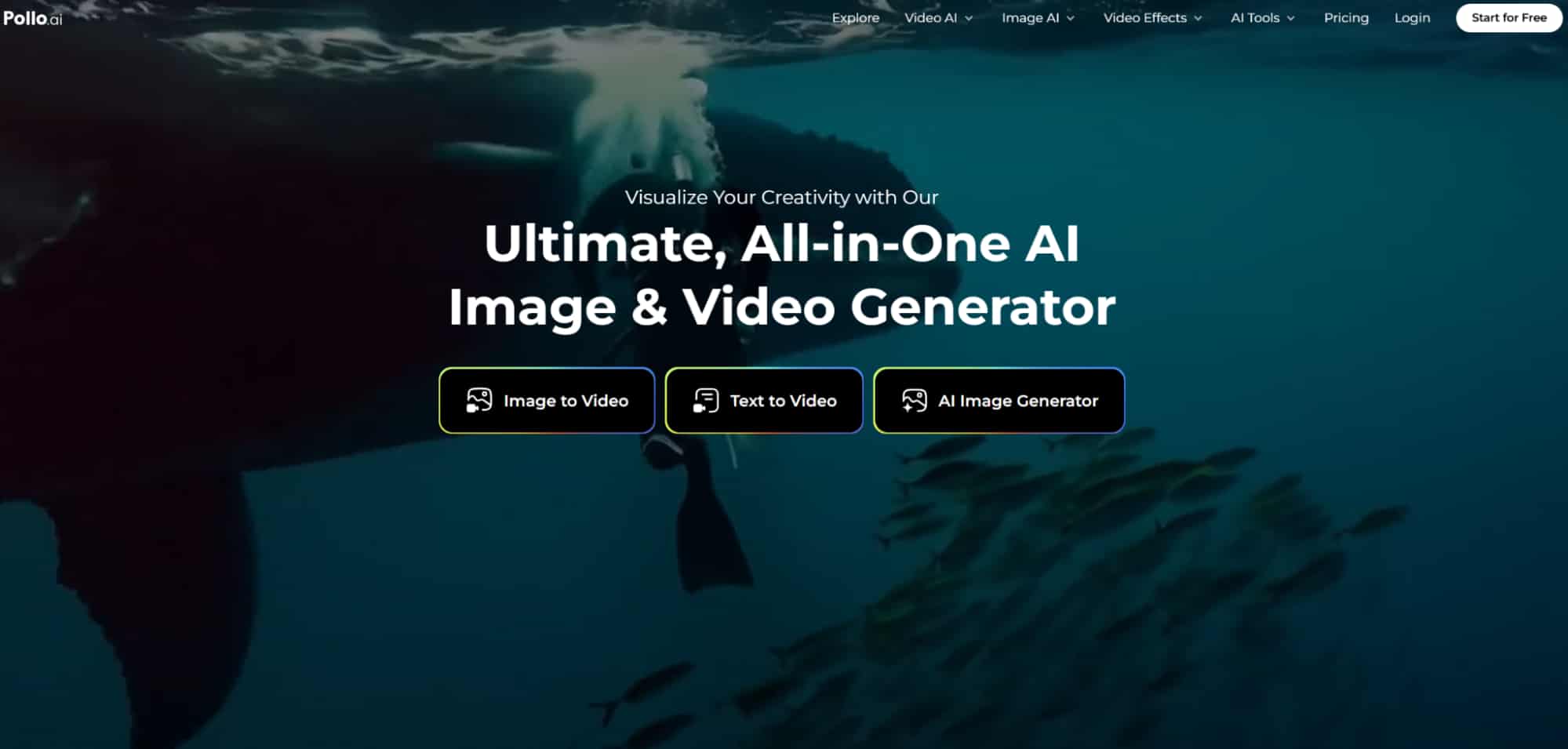
Pollo AI is an ultimate all-in-one AI video generator that integrates all top video models into one platform. This means that users can utilize multiple advanced AI video models on this same platform, including Kling AI.
Aside from these Kling AI models, Pollo AI also has an image-to-video tool which has a smart AI algorithm that can generate any style of video you want and your image won’t fail to upload. However for the best results, you have to follow Pollo AI image’s upload policy, too. It will not accept images that are illegal.
See why you should use Pollo AI with more features. This is just scratching the surface.
Text to Video
Pollo AI’s text-to-video tool makes the video generation process a breeze. You only need to input your text prompts, and then with other customizable settings, Pollo AI will generate videos according to your needs. Watch this video teaching how to convert text to video using Pollo AI:
Video to Video
With Pollo AI’s video-to-video tool, you can transform your video into a Disney Pixar style or a Cute Anime style, depending on what you want. There are even more filters for you to choose from to help you enjoy the process completely.
Consistent Character Video
This feature makes sure your main subject remains consistent while allowing you to modify other elements in the video. It goes beyond merely changing existing components; you can also introduce new characters or objects into the scene.
Advanced Video Tools
With Pollo AI’s video tools, you have a lot of room to edit your videos. There is the AI dance generator to add some groovy feels, you can use the video enhancer to make your video look better, denoise your video to remove blur and grains or try a face swap. There is so much to explore with Pollo AI.
40+ Video Effects
Pollo AI offers over 40 video effects that make the experience truly exciting. With these effects, you can quickly create fun videos using the melt effect, give your video subject a curly hair with the curly hair effect or create warm moments using the AI hug video effect.
Here is another tutorial talking about how to create AI hug videos in simple ways:
Community
Pollo AI has a community that allows users to display their work. This could be what you need to help you get into the right mindset to create your own creations.
Conclusion
Pollo AI is a creator's dream with its many different models, video effects and tools. With this all-in-one video generator, you will not even have any difficulty creating what you want. So what's it going to be? Will you use Pollo AI and get the best output? Or will you choose the ones that will let you struggle with image upload failure?