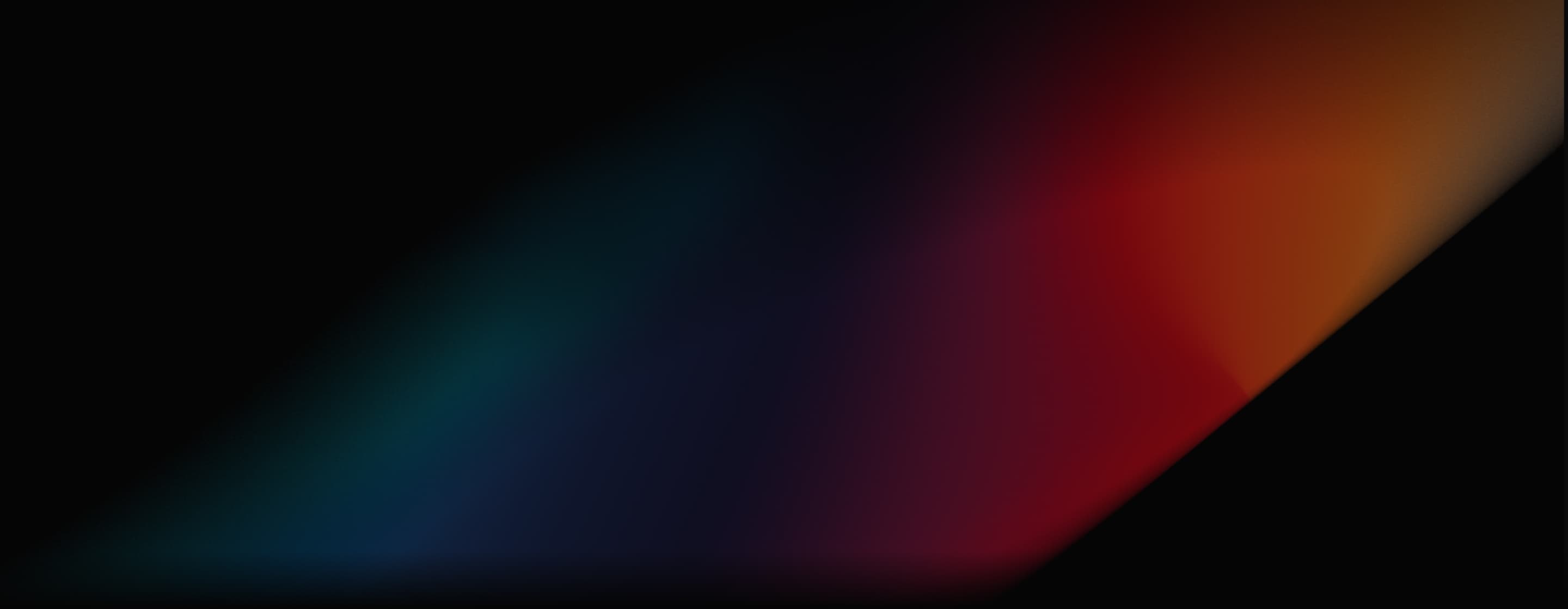
Runway Inpainting
RunwayML.com Inpainting is an advanced AI-powered tool developed by Runway that allows users to seamlessly remove unwanted objects, people, or imperfections from videos.
Key Features of RunwayML.com Inpainting
- Clean and Natural Object Removal: Remove elements accurately and maintain a natural appearance.
- Free Object Selection and Instant Preview: Have precise control over what to remove, quick preview of the results.
Clean and Natural Object Removal
Runway Inpainting can erase unwanted elements like passersby or objects obstructing a shot, leaving a clean video or image. It uses advanced AI to analyze video frames and fill in gaps left by removed objects, so the output videos will be natural.
| Sample input video | Sample output video |
 |
 |
Free Object Selection and Instant Preview
RunwayML.com Inpainting offers a brush tool that allows precise control over what to remove, enabling the addition or exclusion of specific regions for better accuracy. The tool also supports real-time preview, enabling users to see instant preview results after they select the object to remove.
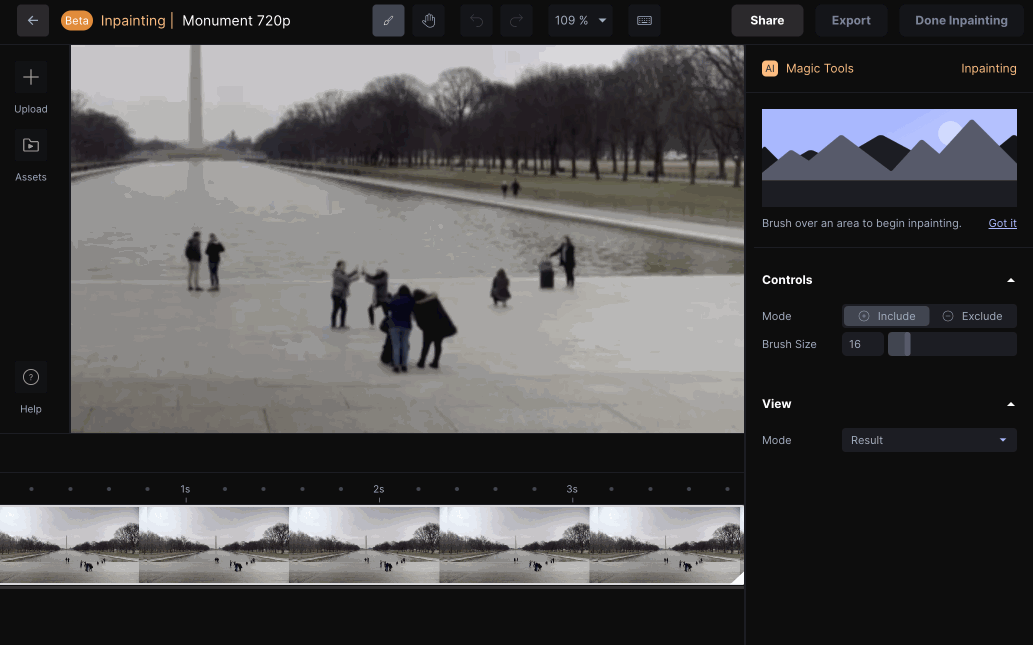
Best Practices for Runway Inpainting
- Detailed Masking: When selecting the object for removal, be precise with the brush tool to create a detailed mask around the subject. Try to paint as close as possible to the subject's outline for the most accurate selection.
- Refine the Mask: After the initial selection, switch from "Result" mode to "Mask" mode to refine the selection.
- Keyframes for Accuracy: For video, skip ahead in the timeline and refine the mask selection as needed. Create more keyframes as necessary.
YouTube Videos About RunwayML.com Inpainting
What People Are Talking About Runway Inpainting on Reddit
Video Inpainting with Runway 🎥
by u/swaymolina in runwayml
INPAINTING tool for video
by u/Kimia1444 in runwayml
What People Are Talking About Runway Inpainting on X
Last week we came across this new AI Video Inpainting tool called DiffuEraser, and it is the best one we have seen yet. We compared it against Runway’s Video Inpainting tool and it blew Runway’s out of the water.
— Curious Refuge (@CuriousRefuge) January 28, 2025
Check out the thread below to see the quality! Here is the… pic.twitter.com/OQlijcVIgq
Jumping into a thread about video inpainting @runwayml 🦘👇 1/7 pic.twitter.com/TxOFD54H85
— Patrick Esser (@pess_r) February 7, 2022
Discover Runway's Other Features
Detailed Articles About Runway
Discover our detailed articles about Runway to learn more about this AI video generator!
FAQs
What does inpainting do?
Inpainting allows you to remove unwanted objects or elements from your videos and images seamlessly. An AI-powered inpainting tool can intelligently fill in the gaps left by the removed objects, creating a natural and clean result.
How does Runway Inpainting work?
It works by analyzing the surrounding content of the object you want to remove. You create a mask around the object, and the AI then fills in that area based on the patterns, textures, and colors of the surrounding pixels to make the removal appear natural.
Is RunwayML.com Inpainting free to use?
Runway offers a free tier for the Inpainting tool but with limited usage. This may include watermarks, lower resolution exports, or limited processing time.
Can RunwayML.com Inpainting be used to remove watermarks?
Yes, it can help you remove a wide variety of objects, including watermarks on your videos.
How to remove objects in video with Runway?
Just upload your videos to Runway, start its Inpainting tool, use the brush to select the objects to remove.
Try Runway on Pollo AI Now!
Pollo AI has integrated a wide range of AI video models including Runway. And you can try their features for free!