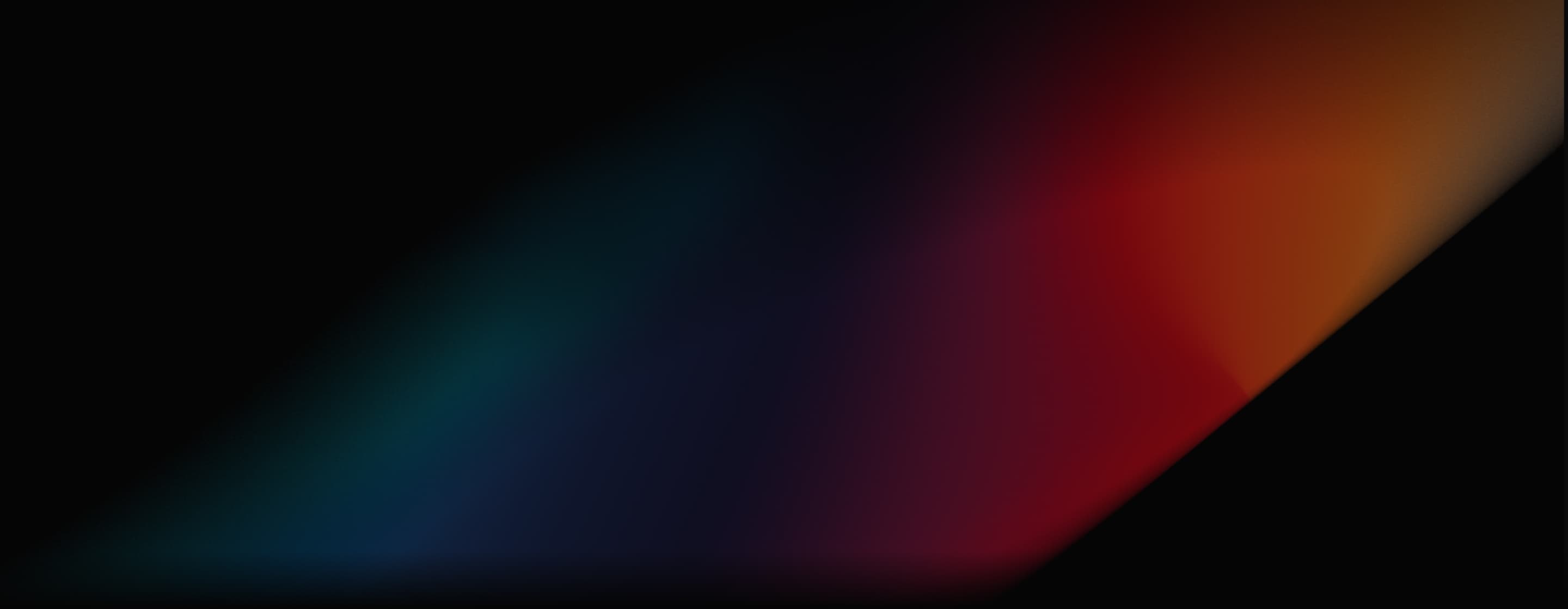
Kling AI Start/End Frame
Kling AI's start/end frame is a feature that allows you to upload images as the start and end frame, or only the end one, and have it generate the remaining video content. It came as part of its image to video feature, and is now available in Kling 1.0, Kling 1.5 and Kling 1.6. Try it below!
Key Features of Kling AI Start/End Frame
- Seamless Transition from the Start to End Frame: Transitional video content with high quality and reasonable details
- End Frame Only: Create a video by uploading an image as its end frame
Seamless Transition from the Start to End Frame
Kling AI can generate transitional video content with high quality and reasonable details. When using the start/end frame feature, you can expect smoother transitions and more polished results (if you upload images with similarity).
| Images for the start and end frames | Output video |
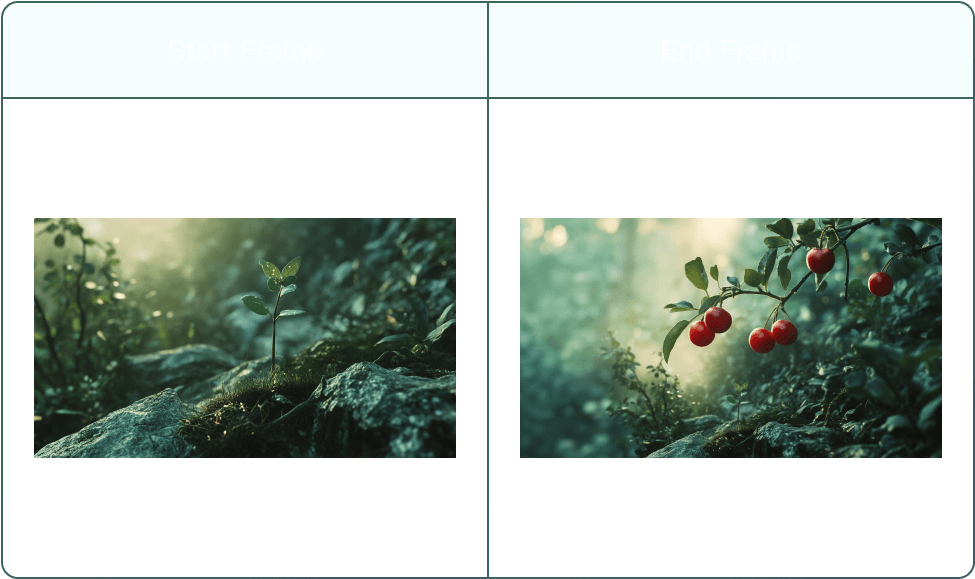 |
|
  |
|
  |
End Frame Only
You can also create videos by specifying only an end frame, without having to upload an image as the start frame. This allows for the generation of 5 to 10-second videos based solely on the provided end image, providing more creative results.
| End frame | Output video |
 |
YouTube Videos About Kling AI Start/End Frame
Reddit Posts About Kling AI Start/End Frame
how to generate images of the same character and same background but diferent angle?
by u/Matrixtides2 in KlingAI_Videos
How did they make this? (found online)
by u/thedevmehta in aivideo
X Posts About Kling AI Start/End Frame
End Frame now available with the KLING AI 1.5 model!
— Nim Eshed 𝕏🦋 (@NimEshed) December 27, 2024
The @Kling_ai 1.5 model (Image-to-Video Professional Mode) now supports the End Frame feature. You can now upload an image, and set it as the End Frame to have the 1.5 model generate a 5s/10s video based on it (without adding a… pic.twitter.com/ZZ7zFiEF4r
Utilize Kling's start-end frame feature to change the camera's movement direction. 🎥🔄 #KlingAI The only downside is it's too expensive. 💸😅 @Kling_ai #kling pic.twitter.com/Av6bBY1rtF
— vkuoo (@vkuoo) July 24, 2024
I tested Kling AI.
— Ruben Hassid (@RubenHssd) July 30, 2024
> text-to-video
> image-to-video
I recorded the entire process.
I started by testing text-to-video. And oh boy... it felt like animated Dall-E images. Characters were wrong, smooshy, nowhere close to what I was expecting.
So I had to try image-to-video,… pic.twitter.com/1idePRyJBX
"Kling Unveils New & Enhanced Video Generator! 🚀
— 歸藏(guizang.ai) (@op7418) July 6, 2024
• Sharper videos with higher resolution
• Precision control over start and end frames
• Dynamic camera movement options
• Web version live and temporarily free
• Upcoming features: character ID consistency, sketch control pic.twitter.com/XKSMzbAQAp
Discover Kling AI's Other Features
Informative Articles About Kling AI
Explore informative articles about Kling AI to gain a deeper understanding of its functions and advantages.
FAQs
Is the start and end frame feature available in all versions of Kling AI?
The start and end frame feature is available in all current versions of Kling AI, in both Standard and Professional modes.
How does the end frame feature differ from traditional video creation in Kling AI?
Unlike traditional video creation that requires a start and end frame, the end frame feature needs only the final image, giving users more control over the direction of movement in the shot.
How long does it take to generate a video using the start/frame feature?
In professional mode, which includes the End Frame feature, it typically takes at least 10 minutes to generate a video.
Is Kling AI start/end frame free?
Yes, you can try the start/end frame feature for free to see whether this feature is suitable for your image to video generation needs.
Can I use any image as a start or end frame?
Yes, you can upload any image to use as the start or end frame for your video generation. And Kling AI will generate the remaining frames with high quality and smooth transitions.