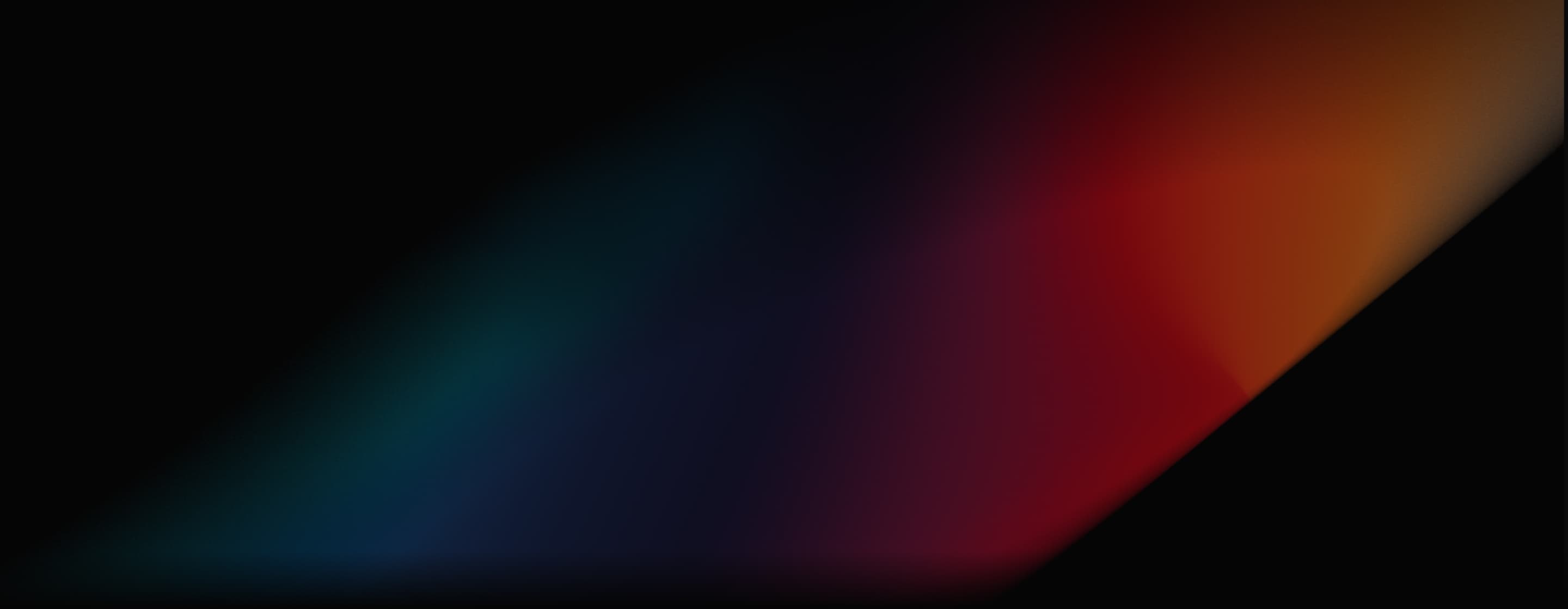
PixVerse V2
PixVerse V2 is an advanced AI video generation platform that allows users to create stunning 8-second videos with enhanced quality and detail. Released on July 24, 2024, it enables users to transform their creative ideas into animated clips, featuring improved coherence and dynamic effects. Try it for free!
Key Features of PixVerse V2
- Text/Image to Video: Generates up to 8 seconds of video based on text and images.
- High Detail: Ensures high-res outputs with intricate details and enhanced motion.
- Character Consistency: Consistent style, subject, and scenes across 1-5 clips.
- Multiple Styles: Options for realistic, 3D animation, or anime styles are available.
- Video Extension: Extend the creativity of short video clips.
- Extensive Effect Library: Access to
Text/Image to Video
PixVerse V2 allows you to generate up to 8 seconds of captivating video content from your text descriptions or images. Simply input your ideas or upload a relevant image, and watch as the platform transforms them into dynamic videos. This feature makes it easy for anyone to create engaging visual stories, regardless of their experience level.
| Text Prompt | Output Video |
| A man showing off his muscle in the boxing ring | |
| A rocket launched into the sky |
Intricate Details and Enhanced Motion
With PixVerse V2, you can expect high-resolution outputs that boast intricate details and enhanced motion. The platform focuses on delivering visually stunning videos that capture the essence of your creative vision. Whether it’s subtle facial expressions or dynamic backgrounds, every frame is designed to impress and engage your audience.
| Text Prompt | Output Video |
| A giant humanoid, made of fluffy blue cotton candy, is walking through a colorful candy forest, with a clear blue sky overhead | |
| A dog wearing sunglasses is swimming in the sea. Panorama, blue sky, beach and sunshine |
Consistent Character, Subject, and Scenes
Maintain a consistent style, subject, and scenes across 1-5 clips with PixVerse V2. This feature is perfect for storytellers who want to develop characters that remain recognizable throughout their videos. By ensuring uniformity in design and presentation, you can create a cohesive narrative that resonates with viewers.
| Uploaded character image | Prompt | Output video |
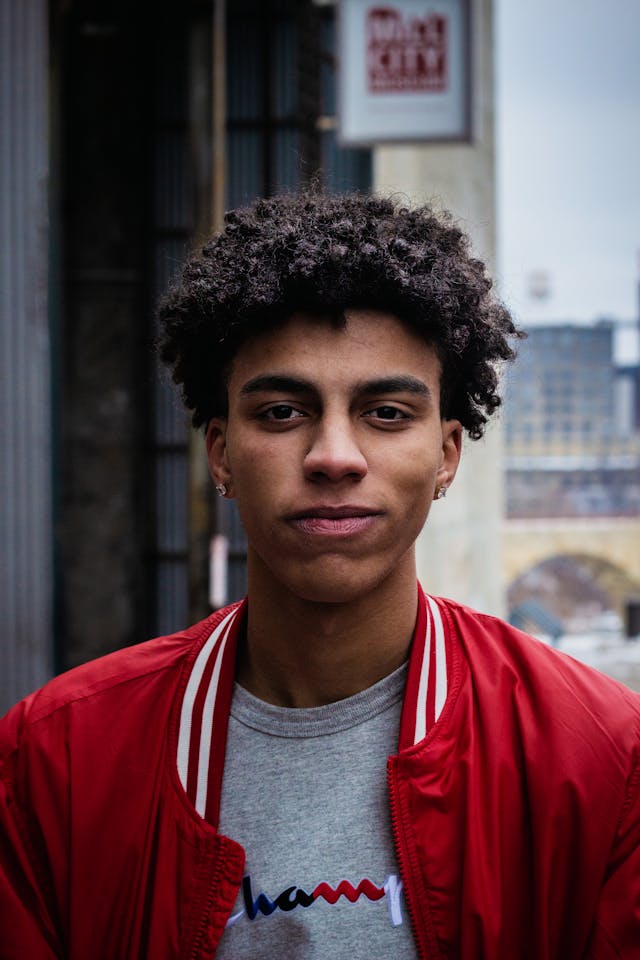 |
Man is walking down the stairs, facing the camera. |
Multiple Animation Styles
PixVerse V2 offers a variety of artistic styles, including realistic, 3D animation, and anime. This flexibility allows you to choose the perfect aesthetic for your project, whether you’re aiming for lifelike visuals or vibrant animated scenes. Explore different styles to find the one that best fits your creative expression and enhances your storytelling.
| Style | Ouput Video |
| Realistic |
Video Extension
PixVerse V2 enhances your creativity by allowing you to extend short video clips effortlessly. This feature enables you to take existing videos and add more content, creating a seamless flow that enriches your storytelling. Whether you want to elaborate on a scene or introduce new elements, video extension offers a simple way to expand your ideas and produce engaging content.
| Prompt | Output video |
| First 5 Seconds:
A static shot of a woman in a painting suddenly comes to life. With a wicked smile, she pulls out a machine gun and begins firing directly at the camera, muzzle flashing with intense bursts of fire. Last 5 Seconds: In the same static shot, the woman carefully puts away her gun. She takes her sunglasses with both hands, slowly puts them on, and delivers a cool, confident smile to the camera. |
Extensive Effect Library
With access to a wide variety of effects, PixVerse V2 transforms your videos into captivating experiences. Explore character-themed options like Venom, Hulk, and Batman, along with artistic styles and unique transformations.
| Effect | Output video |
| We are Venom |
PixVerse V2 vs V2.5 vs V3 vs V3.5
| Features | V2 | V2.5 | V3 | V3.5 |
| Video Length | Up to 8 seconds | Up to 10 seconds | Up to 15 seconds | Up to 20 seconds |
| Resolution | Standard resolution | Supports up to 4K resolution | Enhanced clarity with dynamic effects | Ultra HD resolution |
| Character Consistency | ||||
| Transition (First/Last Frame) | ||||
| Turbo Model (paid) | ||||
| Effects | ||||
| Animation Styles |
Reviews on X
Together
— Karoline Georges (@KarolineGeorges) August 9, 2024
+
Sound on. 🔊
+
A globular exploration of @PixVerse_ V2. pic.twitter.com/jyhQ35AJnn
リリースされたばかりの動画生成AI「@PixVerse V2」で制作された「Victory」
— そねち | AIクリエイター (@AIsonesone) July 24, 2024
pic.twitter.com/SPOHKJyA6f
FAQs
What is PixVerse V2?
PixVerse V2 is one of most commonly used AI video generation models of PixVerse AI. It helps users generate AI videos based on text and images. It also offers a variety of creative effects to make fun and exciting video quickly and effectively.
What types of effects are available on PixVerse V2?
PixVerse V2 offers a wide variety of effects, including character-themed options like Venom, Hulk, and Batman, as well as artistic styles and unique transformations.
What aspect ratio options are available on PixVerse V2?
PixVerse V2 offers various aspect ratio options to ensure compatibility with different platforms and devices, including 16:9, 9:16, 3:4, 4:3, and 1:1.
Who can use PixVerse V2?
PixVerse V2 is designed for everyone, from seasoned artists to casual users, making it a one-stop solution for adding flair and excitement to your visuals effortlessly.
Try PixVerse V2 for Free Today!
Try PixVerse V2 to generate AI videos effortlessly for free on Pollo AI!